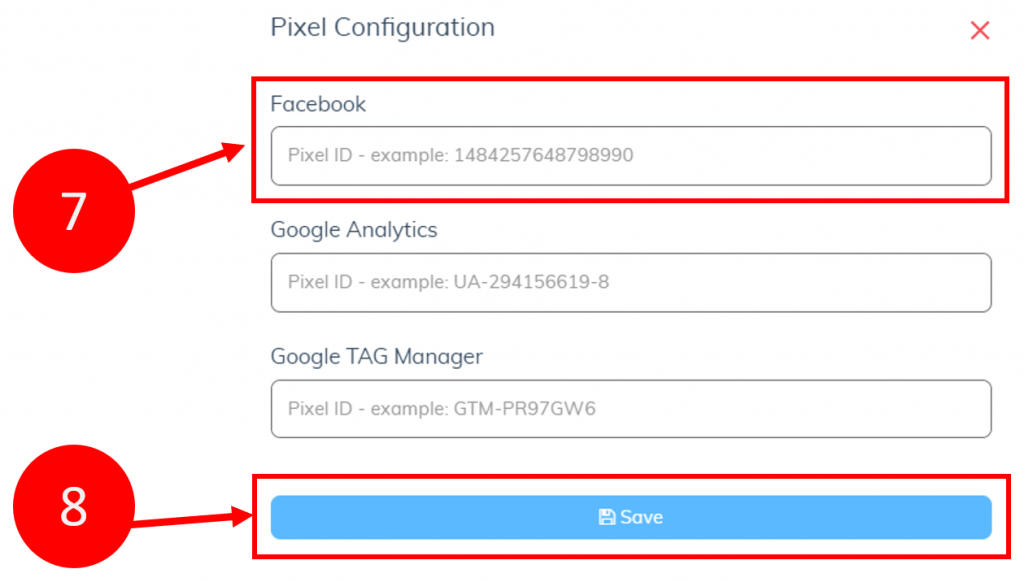The Facebook pixel is code that you place on your website. It collects data that helps you track conversions from Facebook ads, optimize ads, build targeted audiences for future ads, and remarket to people who have already taken some kind of action on your website.
It works by placing and triggering cookies to track users as they interact with your website and your Facebook ads.
To setup your advertising account and get your Facebook pixel, CLICK HERE.
NOTE: Facebook ads and using the Facebook pixel is an advanced method of setting up and managing information for your affiliate websites. Please review Facebook training on how to setup and use your Facebook pixel.
Once you have your Facebook ads and Facebook pixel setup, follow these steps to add them to your affiliate website.
Step 1: Go to your Facebook Ads Event Manager.
Step 2: Copy the “Pixel” for the account you want to use. Copy the entire number under the word “pixel”
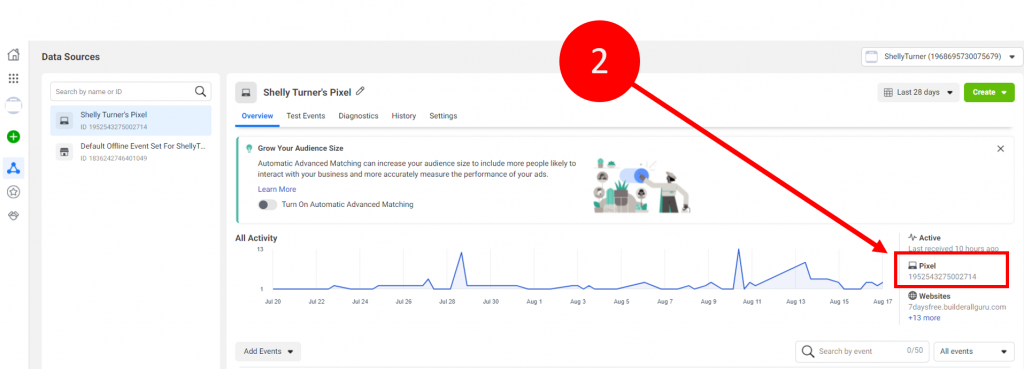
Step 3: Click on “Affiliates” on the Builderall dashboard.
Step 4: Click on “Funnel Club”
Step 5: Click on “Builderall Funnels”
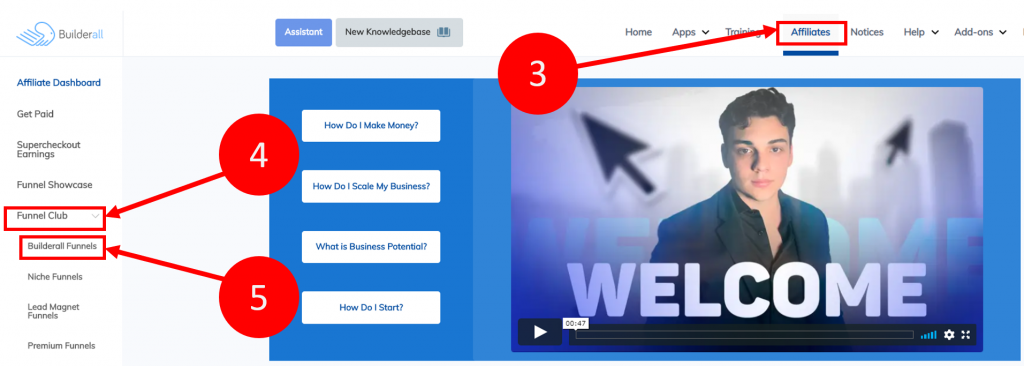
Step 6: Choose the Builderall funnel you want to use with your Facebook Pixel and click “Pixels”
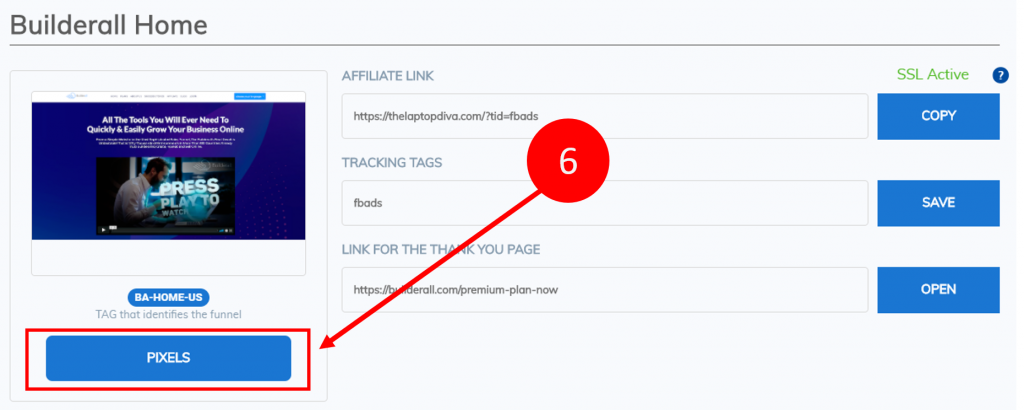
Step 7: Paste your pixel code from Step 2 into the Facebook pixel field.
Step 8: Click “Save”