In this tutorial you will learn how to add student motivation to your eLearning course.
- CREATE ELEARNING
Step 1
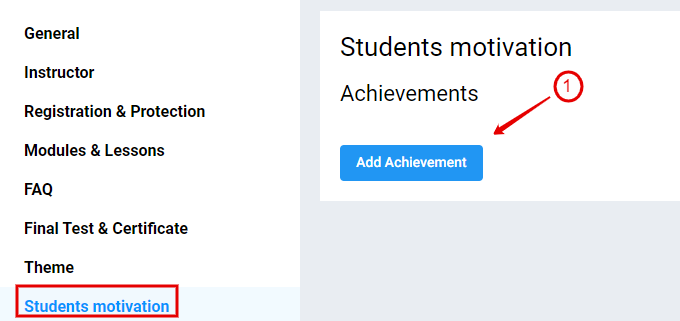
- Scroll to “Student motivation”
- Click on “Add Achievement”
Step 2:
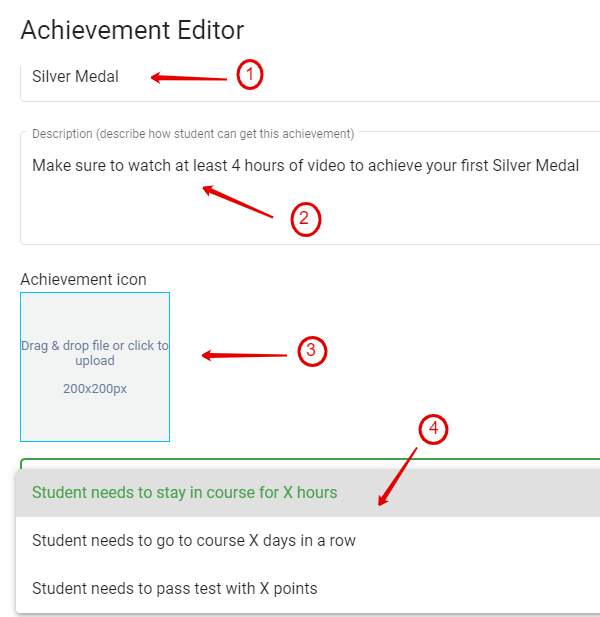
- Choose the achievement
- Choose the description on how to get the achievement
- Choose the achievement icon (200 x 200px image)
- Choose one of the three options (in this example we choose the first option: Student needs to stay in course for x hours.
Step 3:
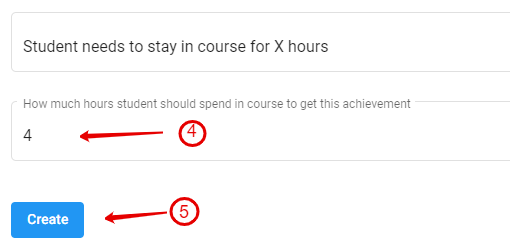
4. Time spend to receive achievement
5. Click “Create”
Step 4:
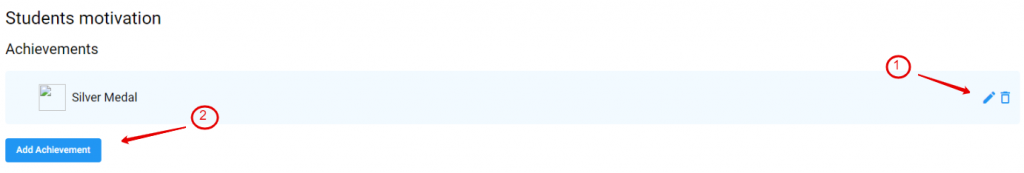
- You can edit or delete achievement
- You can add more achievements
Step 5:
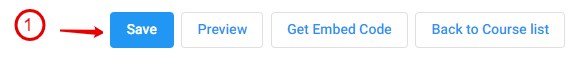
- Click “Save”