In this tutorial you will learn how to automatically activate new registered students in eLearning.
NOTE: This option do not function with the option: “Registration not required to view content” because students will not be registering to view the content.
- CREATE ELEARNING
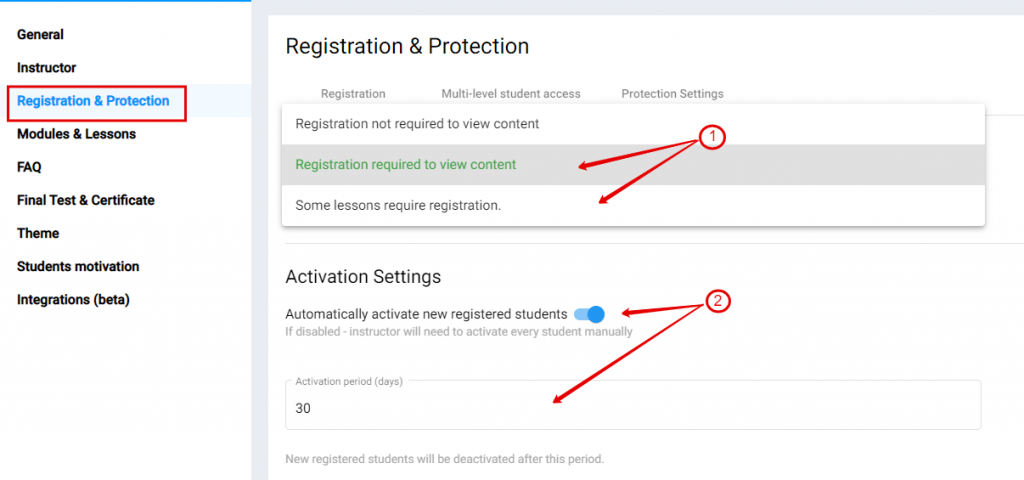
- Scroll to “Registration & Protection”
- Choose either “Registration required to view content” or “Some lessons require registration”
- Enable “Automatically activate new registered students”
- Add the activation period in days that the student will have access to the eLearning