In this tutorial you will learn how to configure your eLearning so no registration is required to view your course.
- CREATE ELEARNING
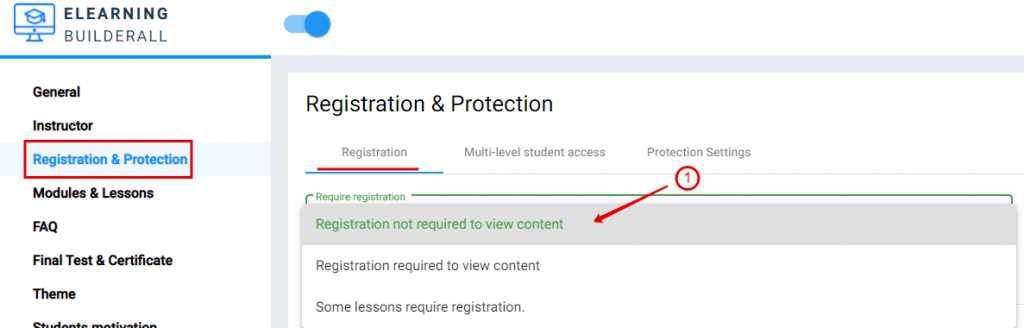
- Choose the “Registration” tab
- In the “Drop down arrow” choose “Registration not required to view content”
Note: Because the student do not need to register to view content, no other areas in the registration area is required