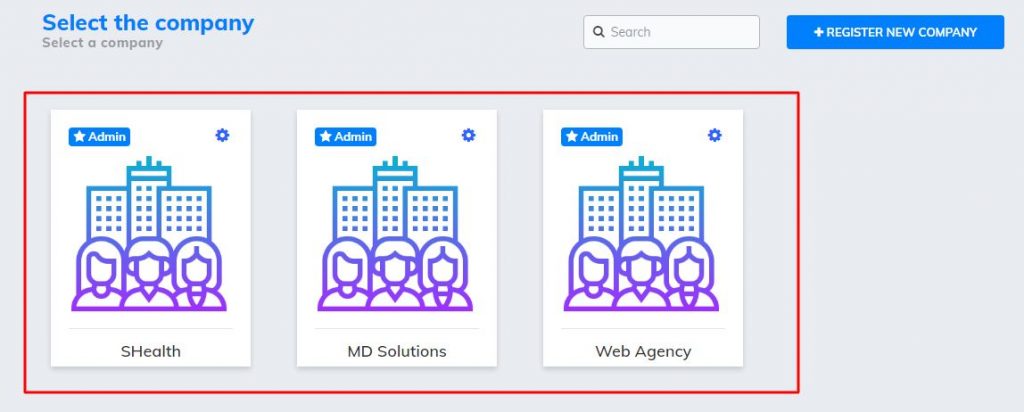- In the dashboard of the HelpDesk application, go to the “Change Company” option. You will use this option if you already have a company registered. If you are creating your first company, click on “Company” and then click on “Create new company”;
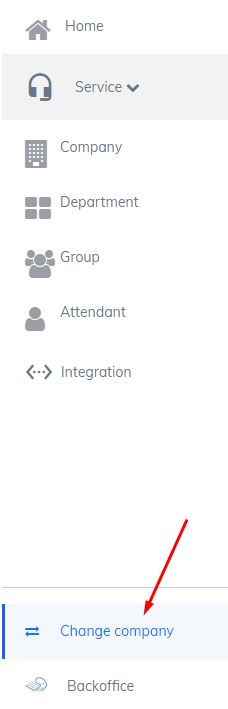
2. This screen will open. Click on “Register new company”;
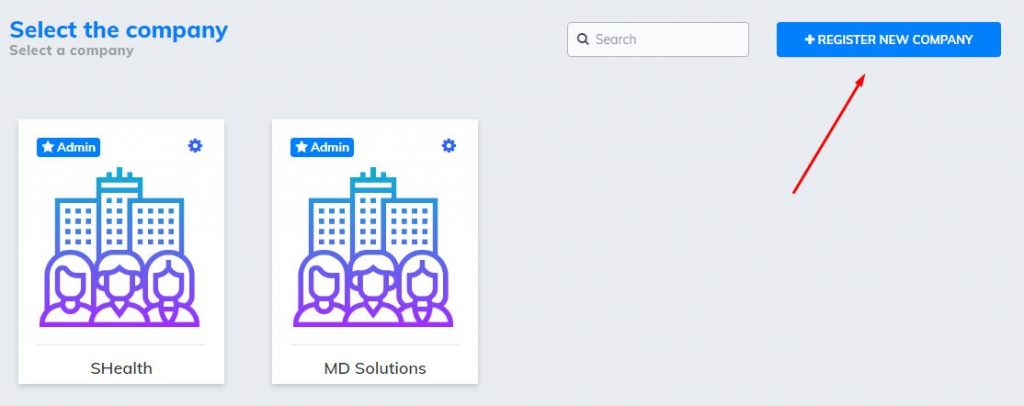
3. Here you will fill in the data of the new company. Insert the name, if you want to insert a logo, you will have to generate a logo link and insert it in the logo space. Put a description of what your company does and if you have a domain, add it in the last option. If you don’t have one yet, no problem, you can do that later;
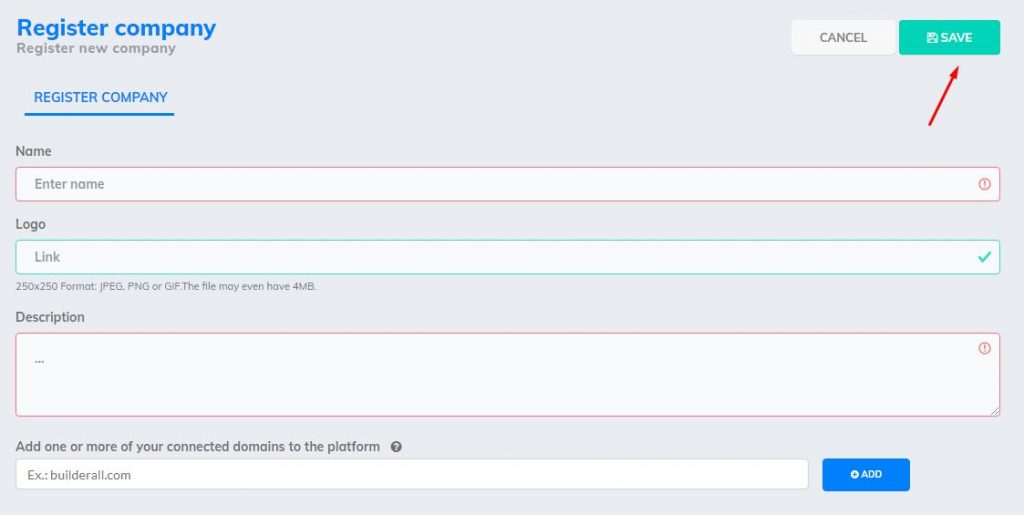
4. A specific script for this company will be generated;
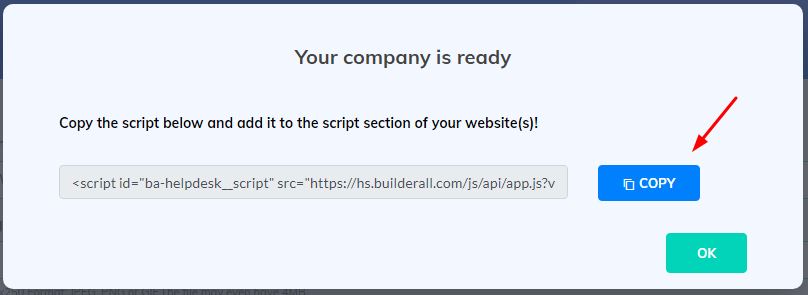
5. Here you will be shown which company is currently active. If you want to change companies, go to the left side menu and click on “Change company”. Here you will be shown all registered companies;
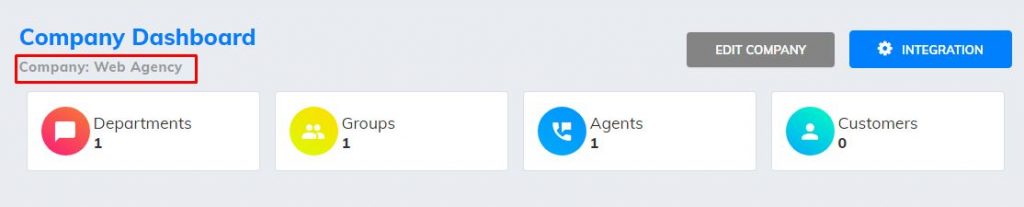
6. See how the companies will be shown;