In this tutorial, you are going to learn how you can set an activation period so that your students have access to an eLearning for a specific time only.
Please note that this option only works if you are not going to sell the course through Super Checkout, because Super Checkout overrides a double option. This is useful if you just want to give the course as a lead magnet for a short period of time.
Also not available for: “Registration not required to view content”
- CREATE ELEARNING
Step 1:
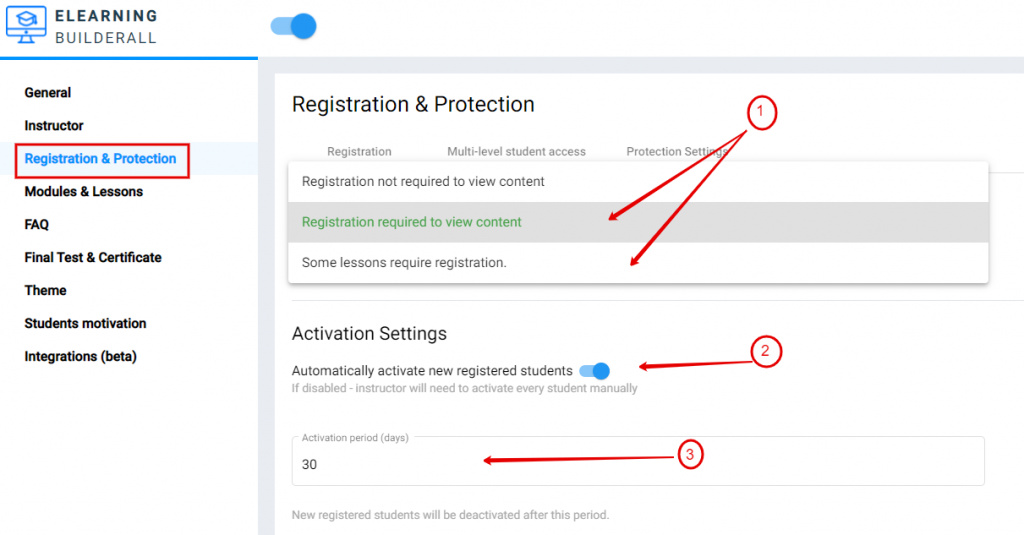
- Scroll to “Registration & Protection”
- Choose either “Registration required to view content” or “Some lessons require registration”
- Scroll to Activation Settings and enable “Automatically activate new registered students”
- Add the activation period in days. This is the time period that the registered student will have access to the eLearning from the day they first registered.
Step 2:
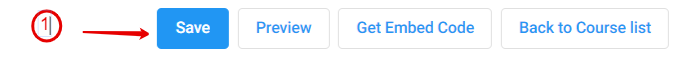
- Click “Save”