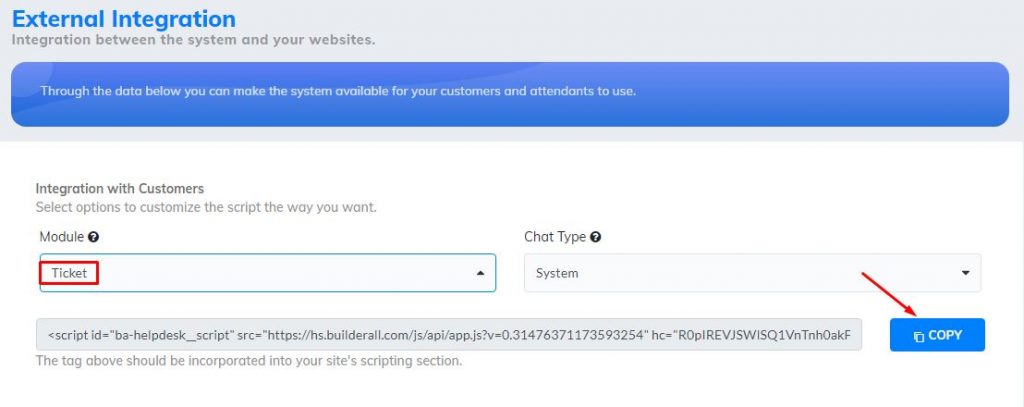- In the dashboard of the HelpDesk application, on the left side menu, click “Integrations”;
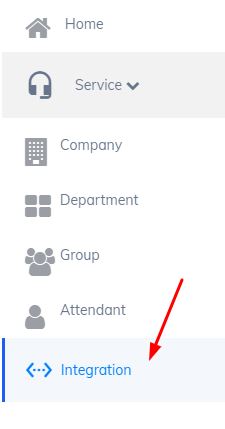
2. This page will open with the company’s integration information. You have to keep in mind the following, if you change the integration option to “Ticket” only, the link will change, and you will have to copy it and change it on the site you are using;
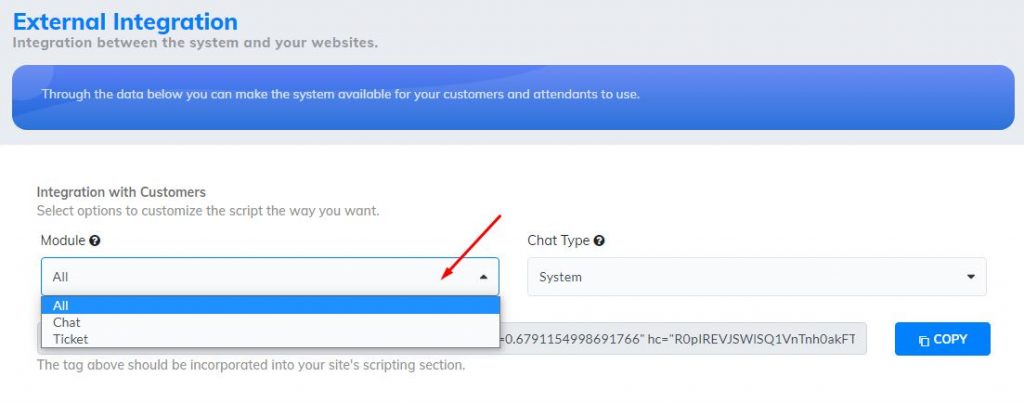
3. After copying the link, change it in the “Script Settings” section of the site;