Use this method to assign a specific time to send an specific email in a sequence to the subscriber at a specific time of day. This applies to the emails being sent after the first day the new subscriber is added to the list.
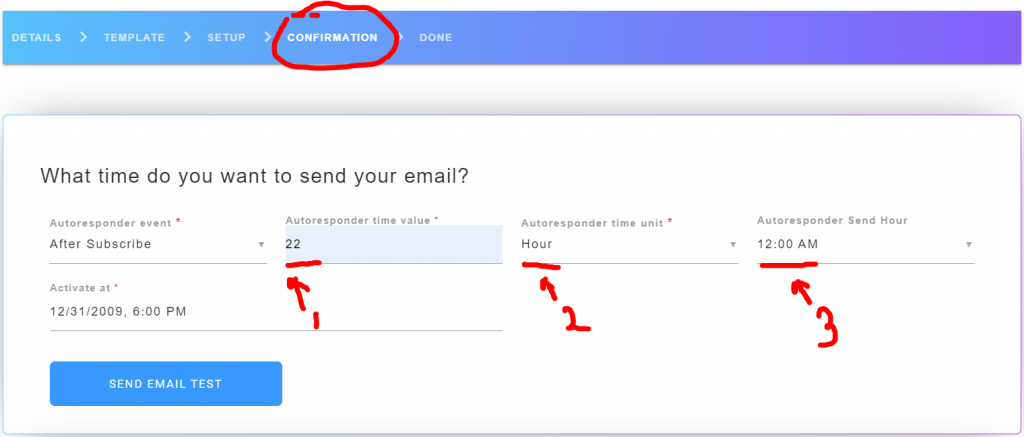
In the “confirmation” step of editing a sequence email, there are three important fields: time value, time unit, and send hour.
Time Value: This is the time you want the email to go out during the day. You will need to do a simple calculation based on the day zero (the day they signed up) at midnight and how many hours that is until the day and time you want the email to go out.
For example, if you want an email to go out the day after they joined the list at 8am, you will need to set the time value for 8 (see chart below for day 1 at 8am).
Another example: if you want an email to go out two days after they joined the list at 3pm, you will need to set the time value for 39 (see chart below for day 2 at 3pm).
Use the chart below to make calculating the time easier:
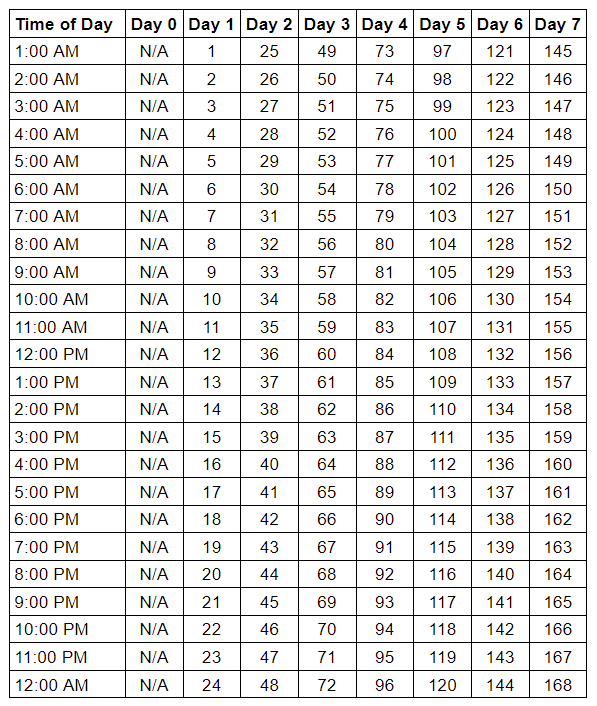
Time Unit: this needs to be hours if you are setting the email to go out at a specific time time of day for all subscribers.
Send Hour: this needs to be set to 12am if you want to set the email to go out at a specific time of day for all subscribers.