In this training you will learn the differences between Tags and Variable as well as the steps you need to follow to get your Chatbot up and running:
What is a Variable?
Variable is a form of data that you can collect from your subscriber and use inside of your Chatbot or to post to Mailingboss 5.0 list. It is a good idea to plan your Chatbot on a piece of paper or device before building it so you can see exactly what type of variables (data) you will need to collect from your subscriber.
You can use the existing Variables which is:
- Name: String – Letters from the Alphabet
- Email: Email – Email Address (have to have the @ sign)
- Phone Number – Phone Number (numbers)
You can also add your own variables like in the example:
- Age: number (numbers)
If you want the variables to be captures to Mailingboss you need to make sure that the Variable you create and send to Mailingboss is exactly the same fields in Mailingboss.
Example: If your Mailingboss list do not have a field for Age and you are asking for it in the flow, it will not be captured in Mailingboss but will only be seen in the Data area.
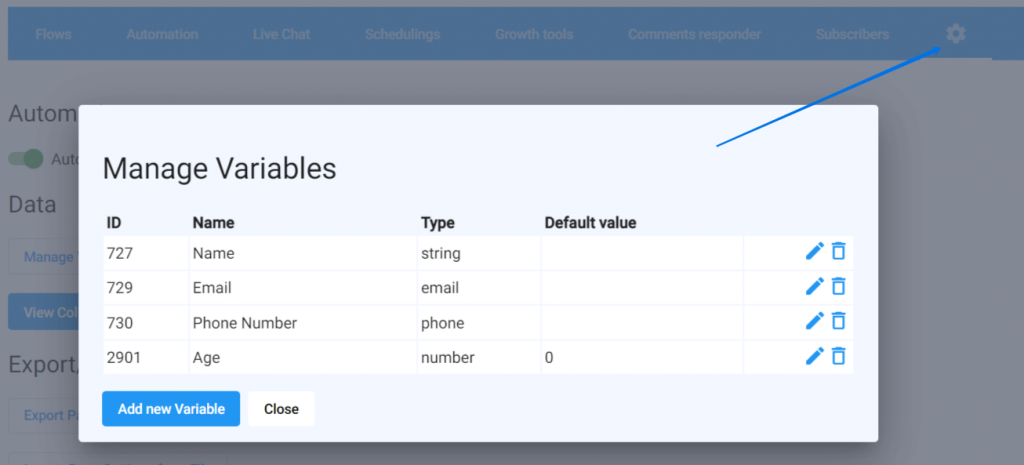
What is a Tag?
A tag works very similar to the tags in Mailingboss. You will add a tag to a subscriber if you want to be able to segment your subscribers at a future date.
Note: Tags is only available for Facebook Messenger and not Instagram Messenger.
In this example you will see two tags: magazine and ebook. It is also important, just like with variables, to create your tags upfront to save you some time going back and forth.
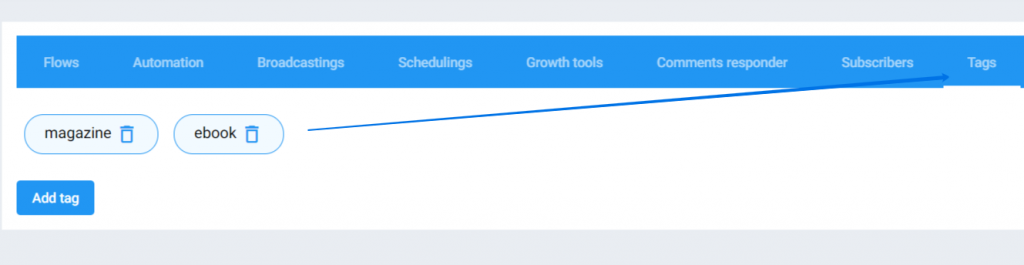
- Tags are added to the subscriber when you set up the Automation Messenger Reply Rules.
- Tags are used in the Flow and Growth Tools to segment your subscriber and send them certain messages, flows and emailsTags are not added to Mailingboss.
Steps to follow when setting up your Flow.
- Connect your accounts.
- Add your tags/variables.
- Create a flow (no need to add any cards) You just need to create the name of the Chatbot).
- Set up Automation for Facebook:
- Create your Messenger Reply Rules
- Decide if you are going to use Get Started Button or a Conversation Starter. You cannot make use of both at the same time. Conversation Starter work on it’s own which means that the Get Started Button and Persistent Menu can work together.
- Set up Automation for Instagram.
- When all completed, create the Flow, then use the Growth Tools to promote.