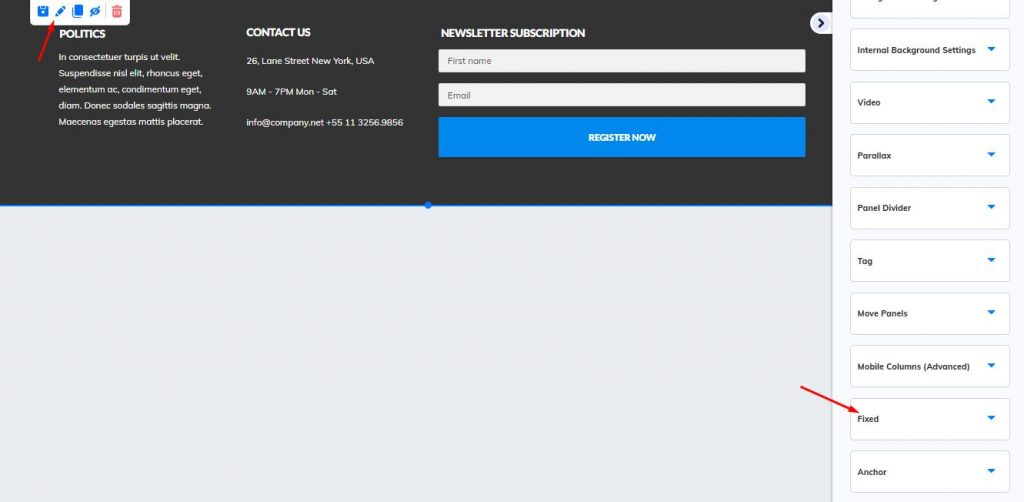- On the side menu of the editor, click “Footers”;
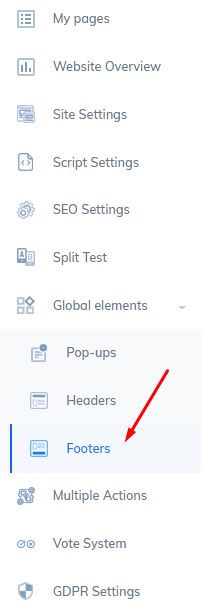
2. This will open the footer configuration page. Click “Create new footer”;
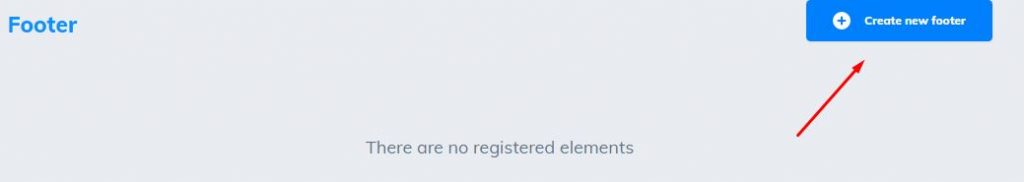
3. This option will appear. You will have to name your footer and then click on the green icon;
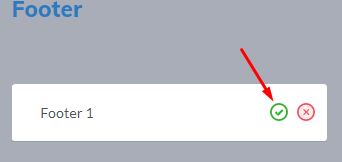
4. What you need to do now, is to configure your footer. Click on the pencil;

5. This editor will open, on the right side menu, click on “Footer”;
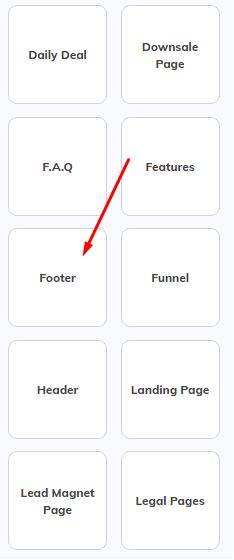
6. Enter the footer you prefer and click on the pencil to edit it. Go to the “Fixed” option and check the option to leave it fixed.