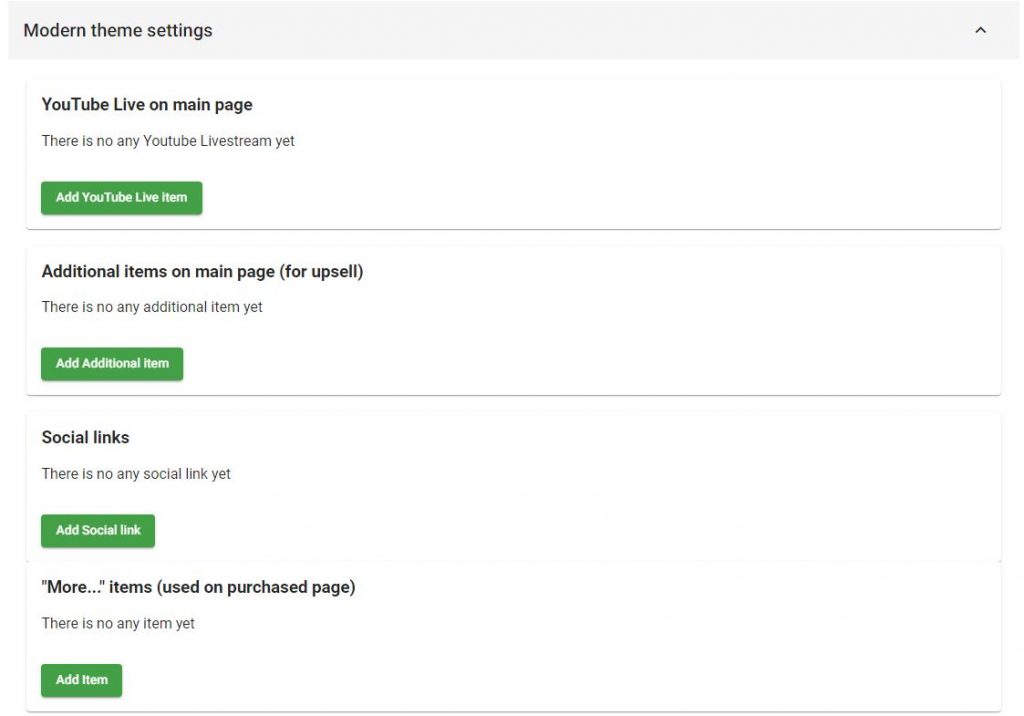- Access the E-Learning tool;
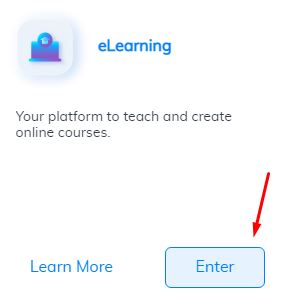
2. Here you can select a ready-made course, or create a new one, by clicking “Create New Course”. To access the course settings, click here;
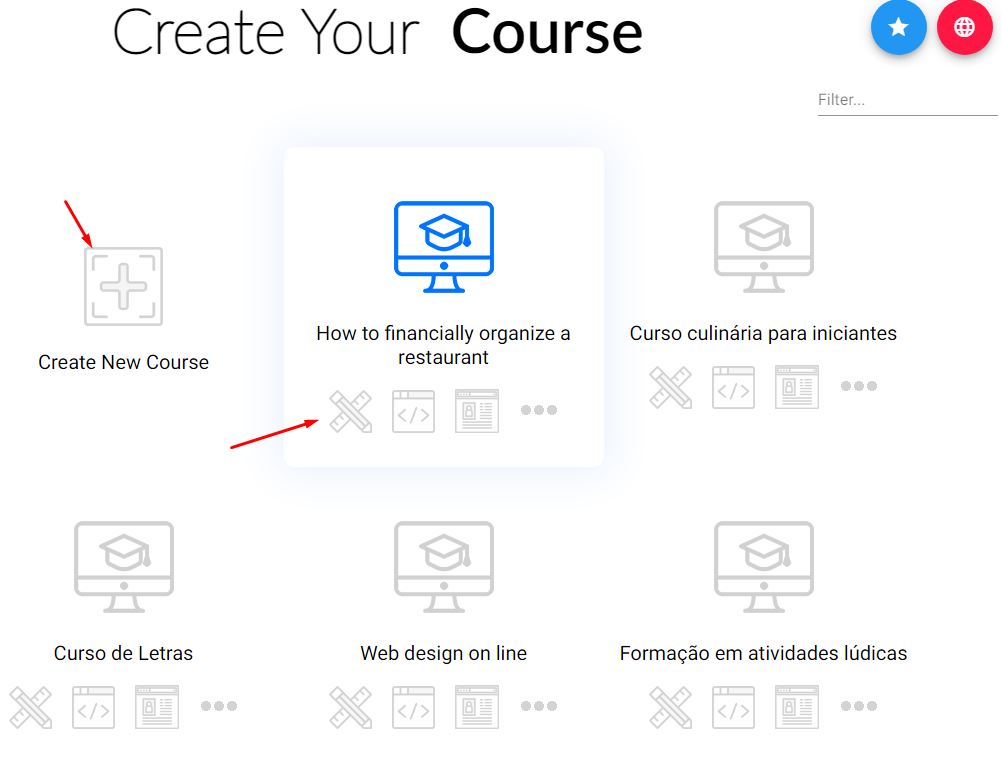
3. Go to the “Theme” option;

4. Under “Theme” is the “Standard” theme. Click on it and another option will open;
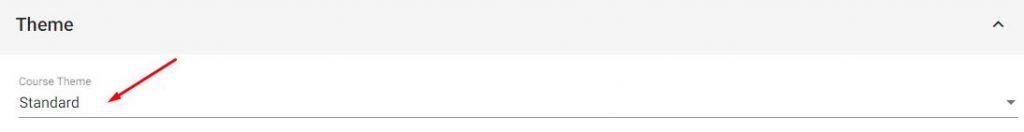
5. Select the “Modern” theme;
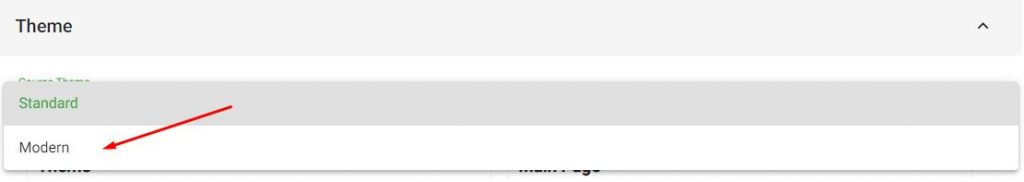
6. Here you will have the option to configure the font, the background colors, the text and the button text;
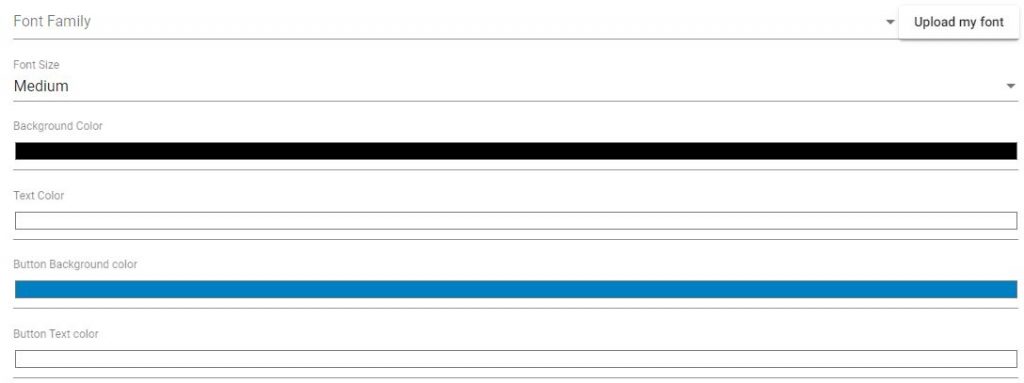
7.
Here you will set the images. To change the image, just click on the option and a window will open, where you will select the image from your computer;
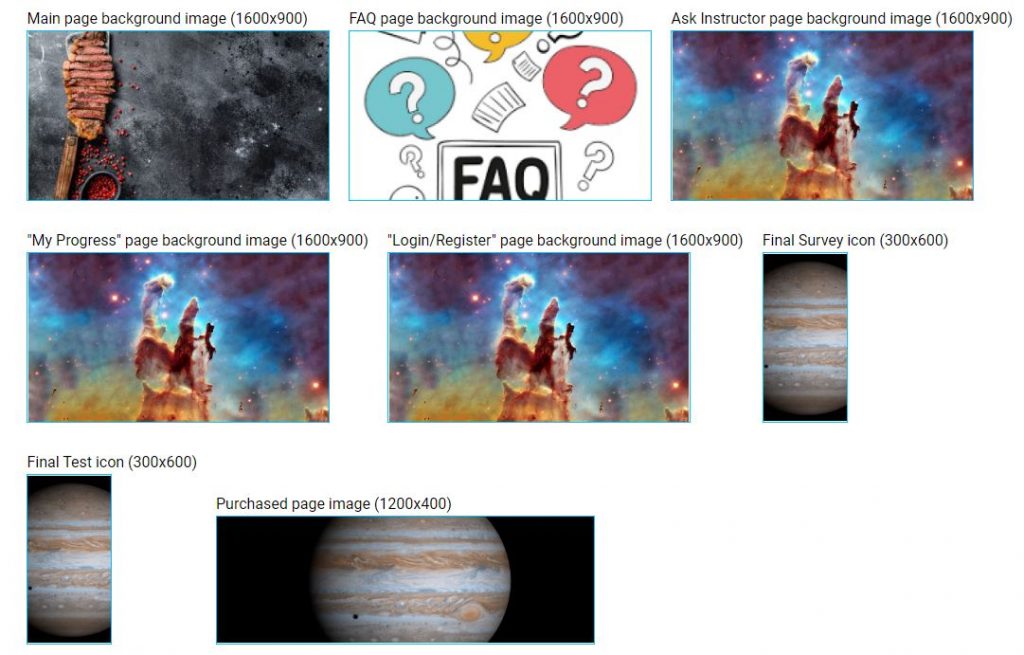
8. Here you can set the Favicon. Click on the square and a window will open so that you can choose the image from your computer;

9. This part is intended for advanced users who understand programming. Here you can enter a code to change color settings, background settings, etc;
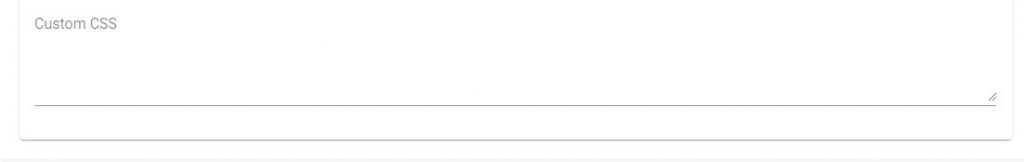
10. Here you will have these options to add to the pages: home, upsell product, social.