In this tutorial you will learn how to configure the Instructor (person who is presenting the course) information in eLearning
- CREATE ELEARNING
Step 1:
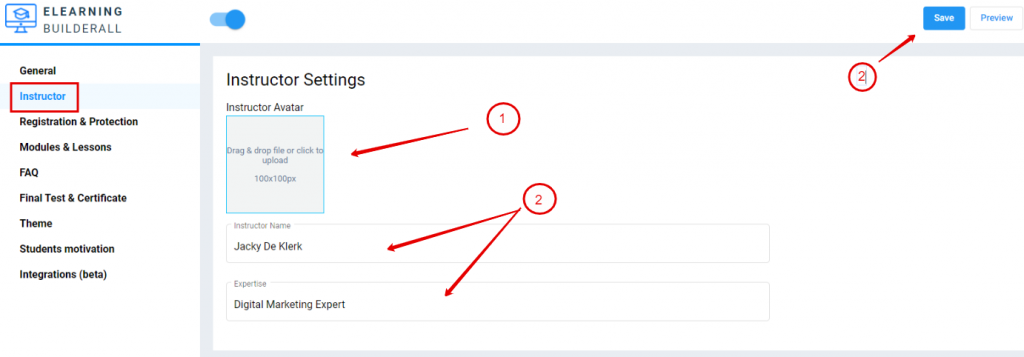
- Scroll to “Instructor”
- Add an Avatar with image dimensions of 100 x 100px to identify you with the course
- Add your name, expertise and click on “Save”
Step 2:
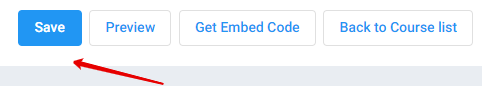
- After all changes, click on “Save”