In this tutorial we will look at how you can enable content to be released at a certain time in eLearning for your students.
- CREATE ELEARNING
Step 1:
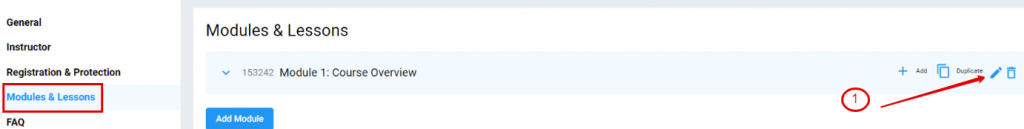
- Scroll to “Modules & Lessons” on the left tab
- Go to the lesson you want to release at a certain time and click on the pencil
Step 2:
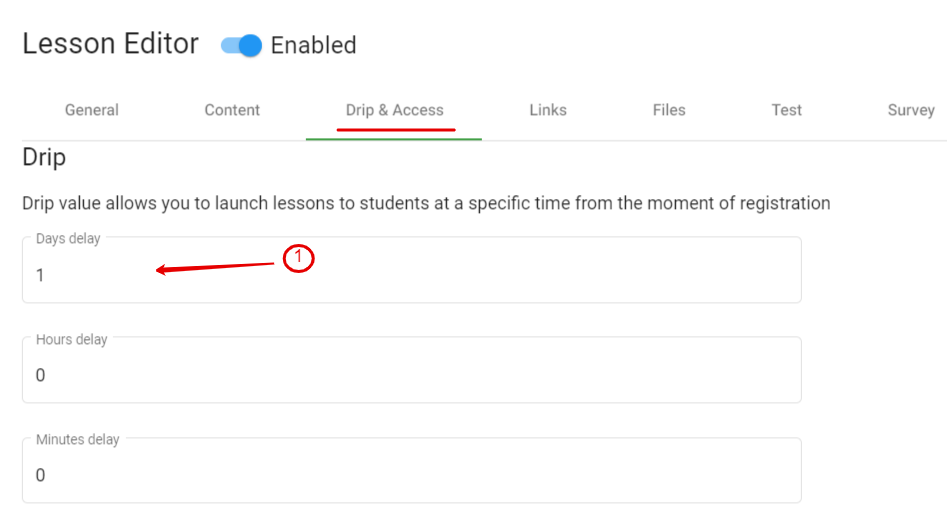
- Scroll to the tab “Drip & Access”
- Choose the days to release the lesson. In this example, this lesson will be released 1 day after a person registered on this course
Step 3:
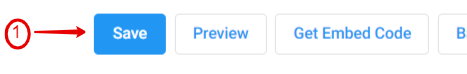
- Click on “Save”