- Access Mailingboss 4.0
STEP 1:
- Click on “Create New List”
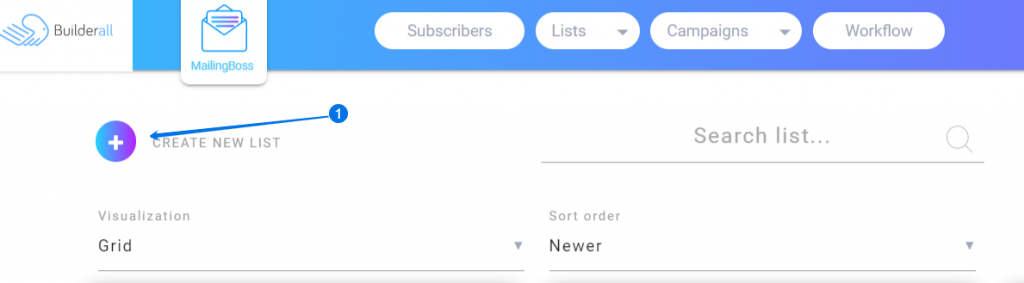
STEP 2:
- Give the list a name and description.
- Choose “Single opt-in” in the dropdown arrow.
- Click “Next”.
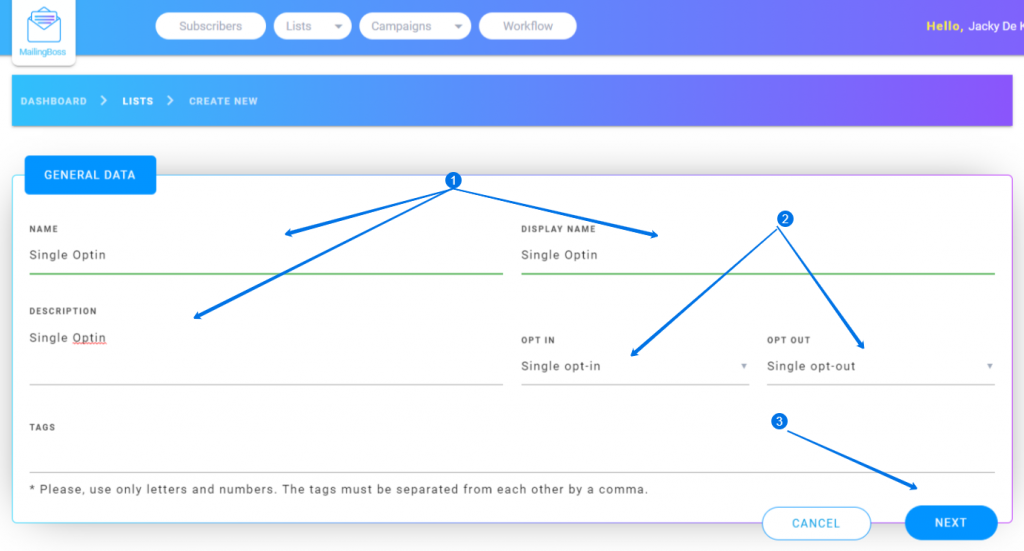
STEP 3:
- Read the important notice, scroll down and complete the form:
- Enter the URL where the Lead will register
- Justify the need for a single optin and continue
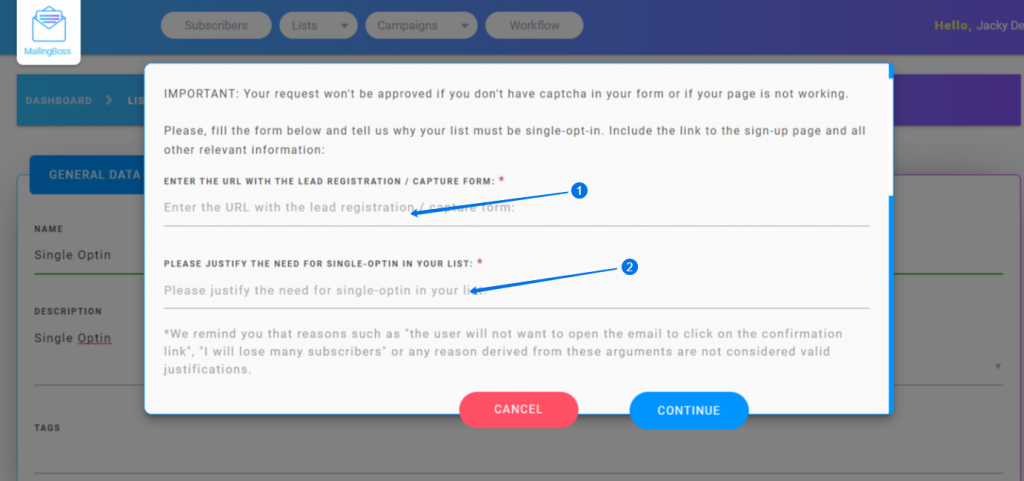
You will receive a notification once your request has been approved.