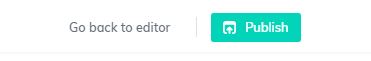- Enter your page editor. In this example we have a row with two columns, a video, and a row with social media icons;
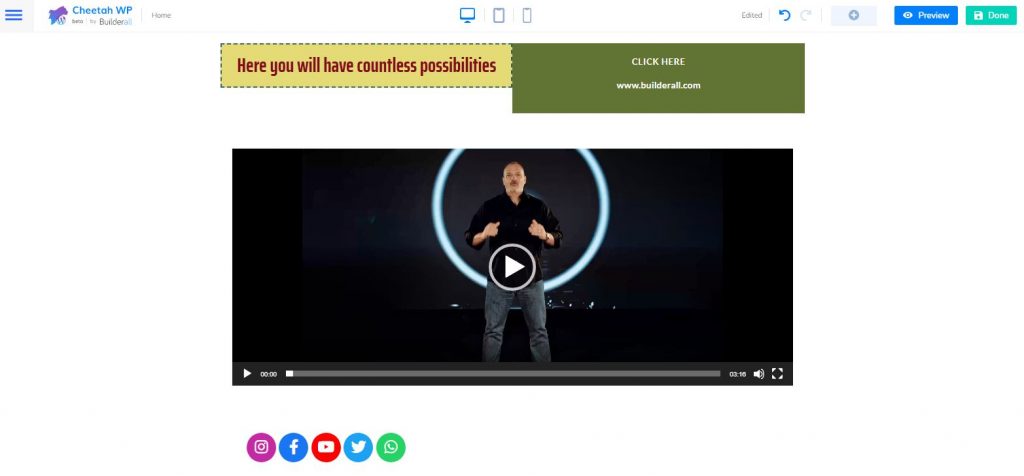
2. At the top of the screen, you will see the “Preview” button. Click it;

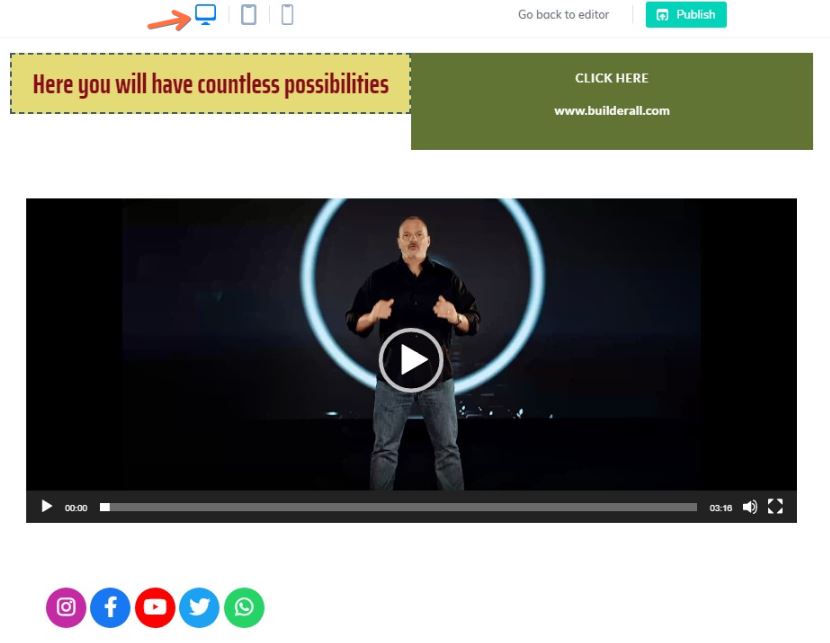
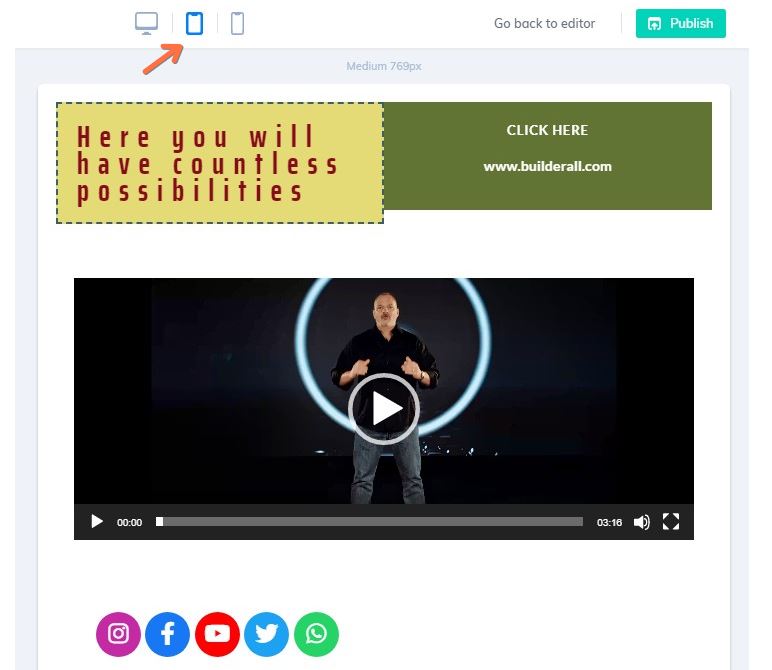
Mobile
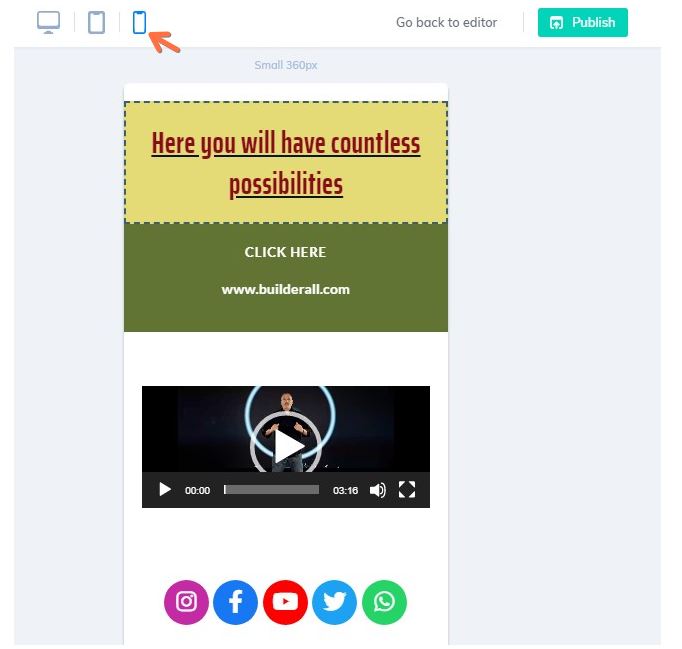
3. On this same page, you will have the option to return to the editor or publish the page;