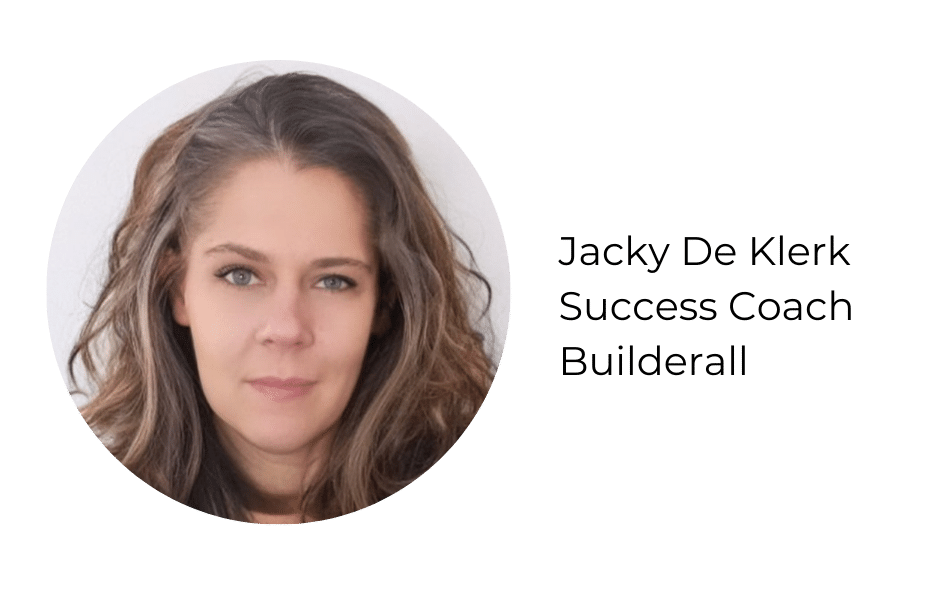Imagine that you are organizing the pages of your website, and you have deleted the wrong page. How do you recover this page? Now, it is very easy to do that. Let’s check how to do it.
Here all the pages are in the correct place. And, for some reason, this page was deleted by mistake.
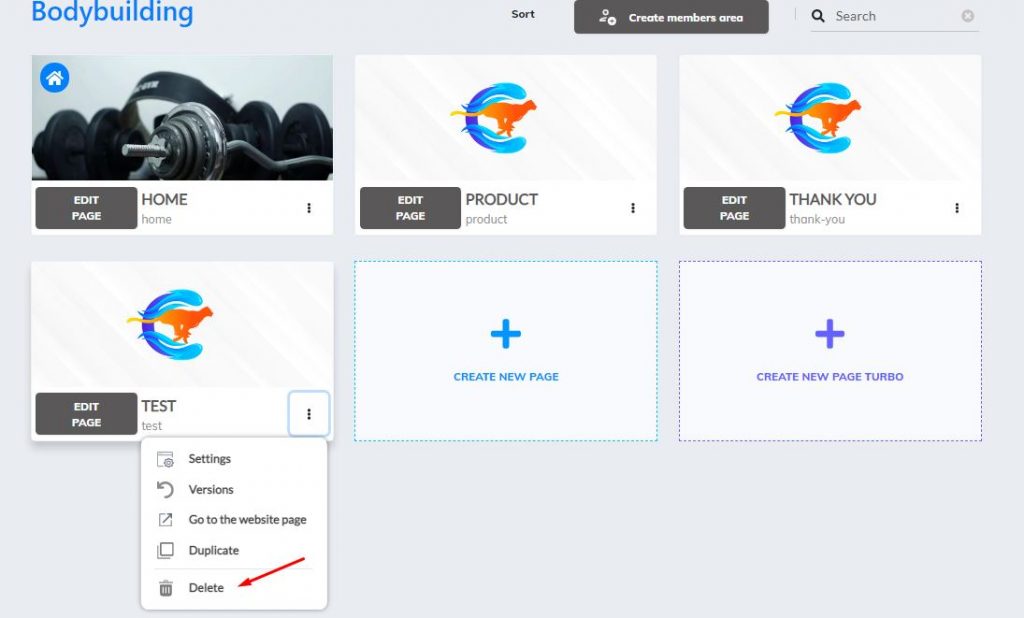
I cannot see the page here anymore.
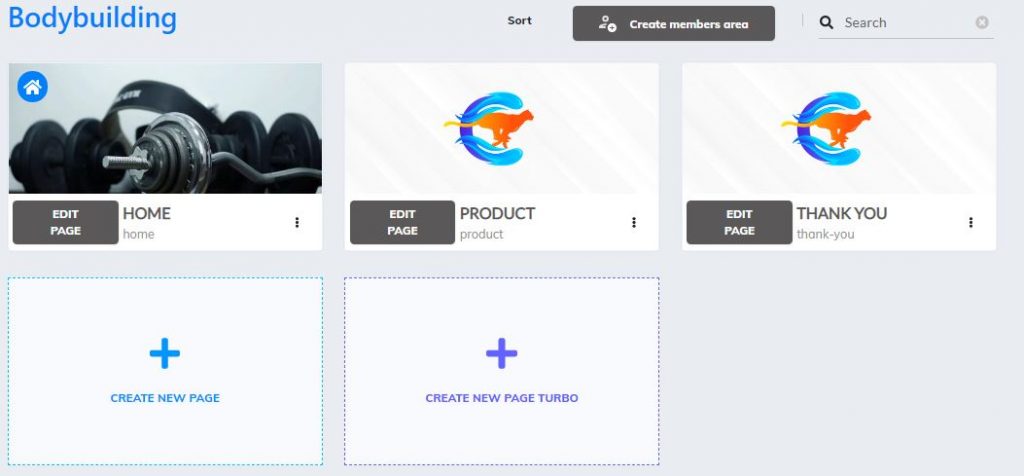
Go to left menu, and click on “Restore pages”
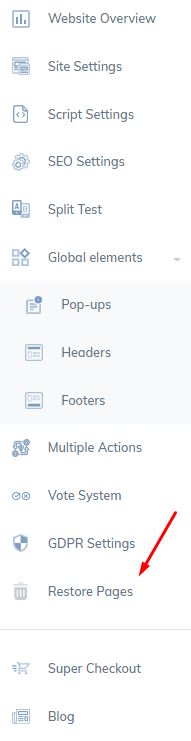
In this page, you will see all deleted pages related to this website. The deleted page is going to be shown in a gray mode. To restore it, just click here;
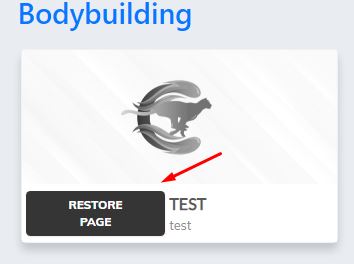
This pop up will come up. Just confirm, by clicking here;
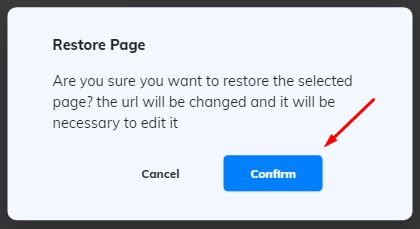
And that’s it. This message will appear at the bottom of your page. The page is now restored.
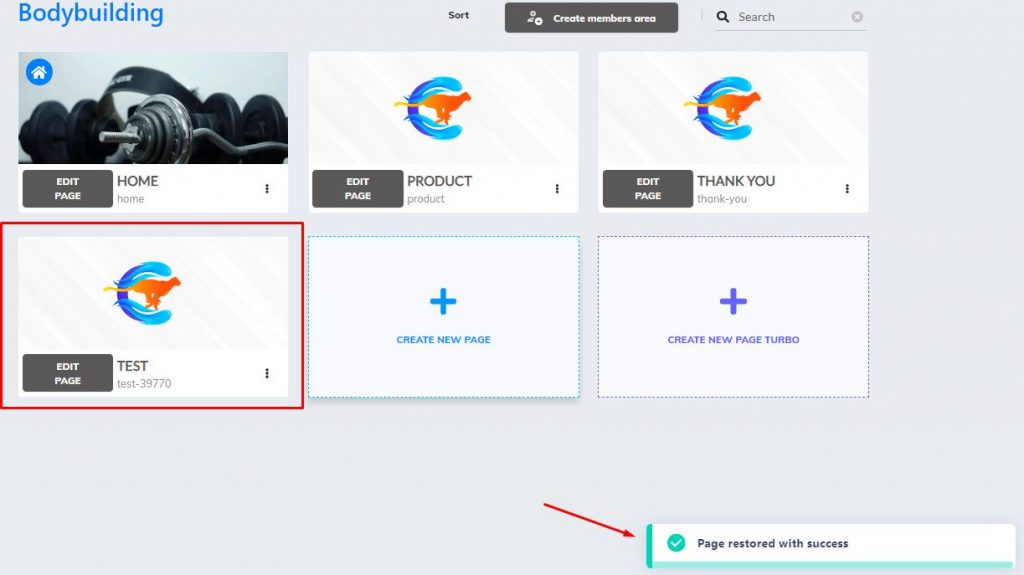
Thank you for following this tour with me! If you have any questions or problems using the tool, our technical support team is always available to help you!
Please rate us by giving us your feedback. It is important to us.
Let your business take off🚀