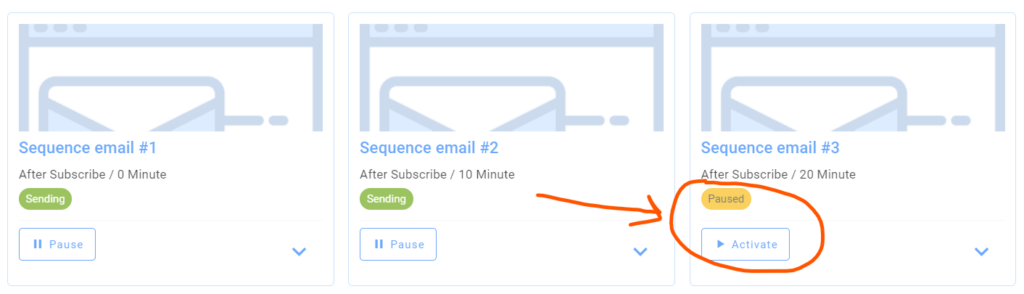MailingBoss Tips and Tricks
Testing your email list is one of the most important things you can do before you start collecting real subscribers. Here is one way you can test your subscriber list to make sure the subscriber is captured in the list and all emails/workflows are sending correctly.
Using Gmail to Test Deliverability
You can use a gmail account as the email to test your subscriber list. If your email email is testingbuilderall@gmail.com, you can use the following emails to test:
testingbuilderall+100@gmail.com
testingbuilderall+101@gmail.com
By using the + and then a number, MailingBoss sees it as a new email address, but the email will still be delivered to the main gmail account of testingbuilderall@gmail.com.
This method allows you to create unlimited test emails that all deliver to your main gmail account. This makes testing deliverability easier and faster.
Set Timing to Minutes instead of Days
When you are testing an email sequence that goes out over several days, change the timing to go out according to minutes instead of days so you can test the timing of your email delivery. If they all send in the minutes configuration, go back into the emails and change the minutes to days and make sure all emails are activated.
Make sure Your Emails are ACTIVE
One of the most common reasons an email does not send is that they are in PAUSE status. Be sure to check all of your emails to make sure they are ACTIVE and sending. If you update an email, you will have to pause it, but make sure when you are finished that you are back in an active/sending status.