In this tutorial you will learn how to embed the eLearning into a Cheetah Page as well as applying the course to a button with a direct link.
- CREATE ELEARNING
Step 1:
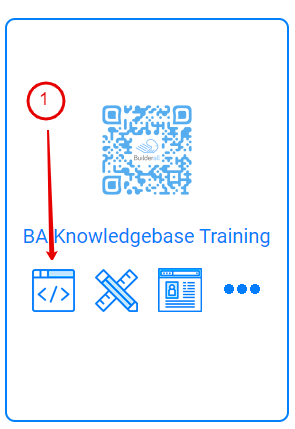
- Click on the embed icon
Step 2:
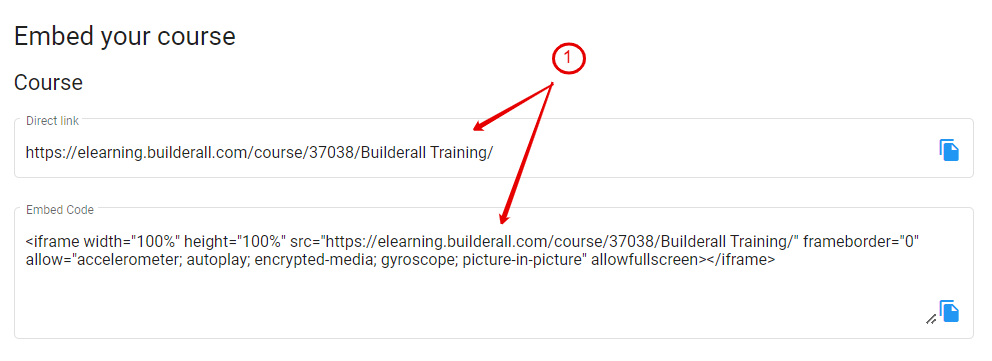
- The first option is a “Direct Link” that can be copied and added to a button or text for access to the course without it being embedded into eLearning
- The second option is an “Embed Link” that can be used to embed the eLearning into a Cheetah Page as per the example in Step 3
Step 3:
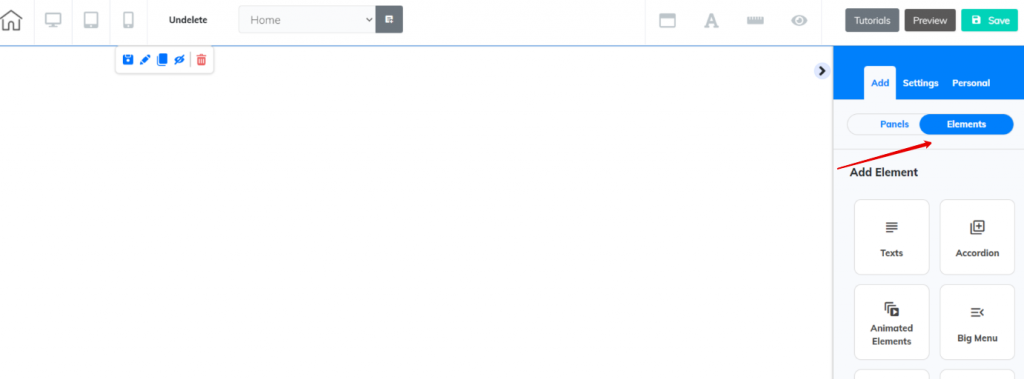
- Go to your Cheetah Page where you want to add the eLearning
- On the left – “Add a Blank Panel First” then click on “Add Elements”
Step 4:
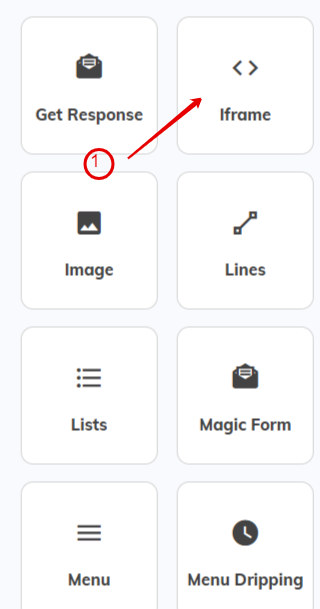
- Scroll until you see iFrame
Step 5:
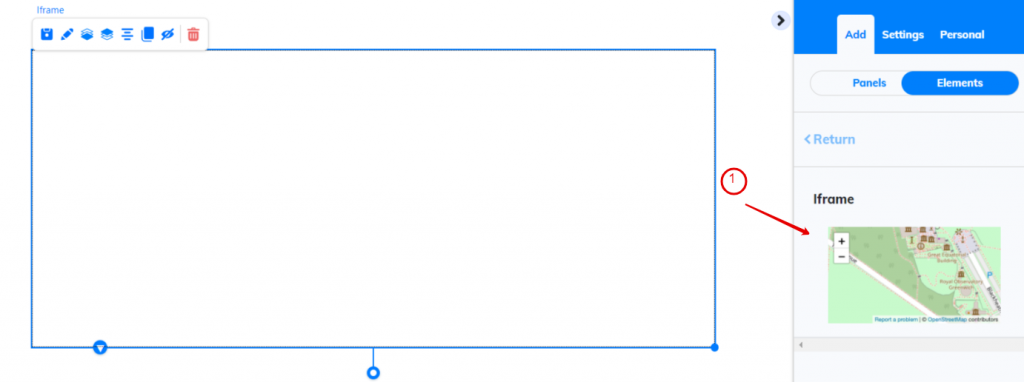
- Drag and drop the iFrame to the panel (open space)
Step 6:
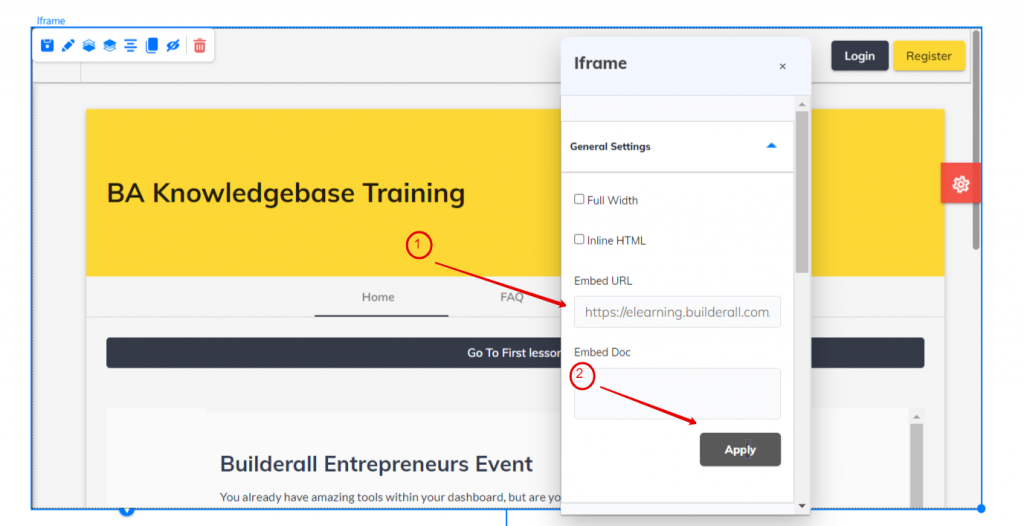
- Right click on the iFrame. The iFrame settings will open. You will have two options – Option 1: Add the eLearning direct link to embed URL
- Click “Apply”
Step 7:
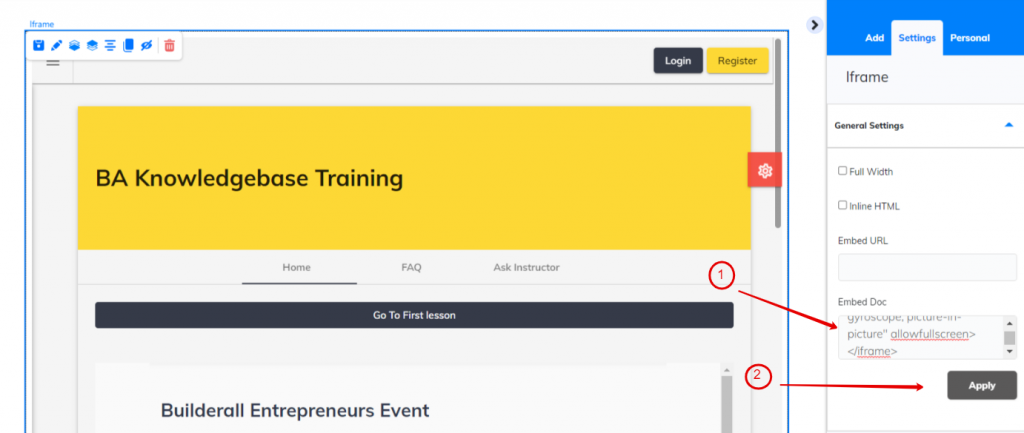
- Option 2: Add the eLearning embed link under the Embed Doc area
- Click “Apply”