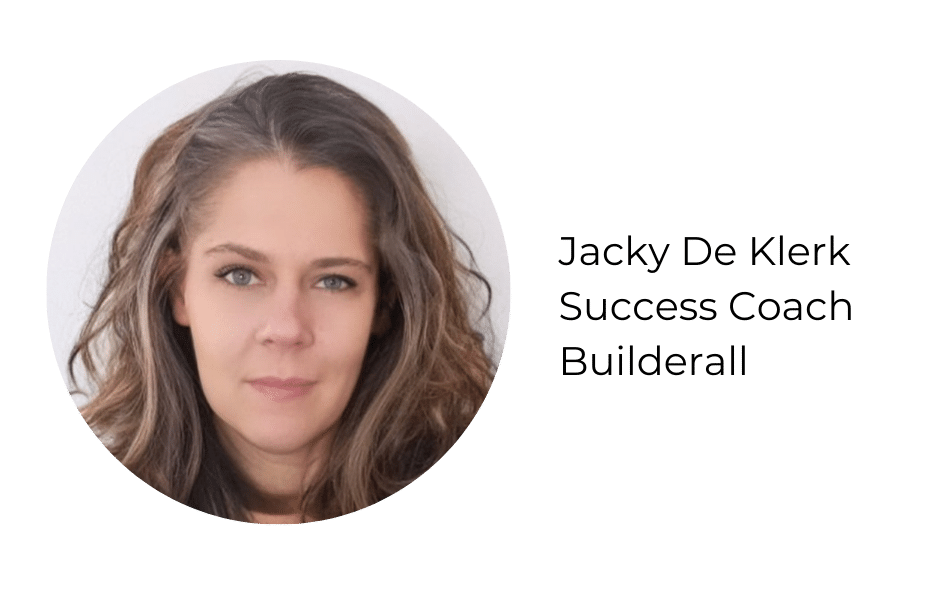In the Website Builder, we have this new feature where you can restore an old page yourself, or one that you built a short time ago, and for some reason was modified and didn’t like the result.
You will not have to rebuild your page from scratch. You will see that with a few clicks, you will have your page back the way it was.
When you restore a page, you will see that the last 100 or 90 days of versions of the page are loaded.
In Cheetah’s editor, I am going to simulate a page change, completely altering the page.
This is my page we built.
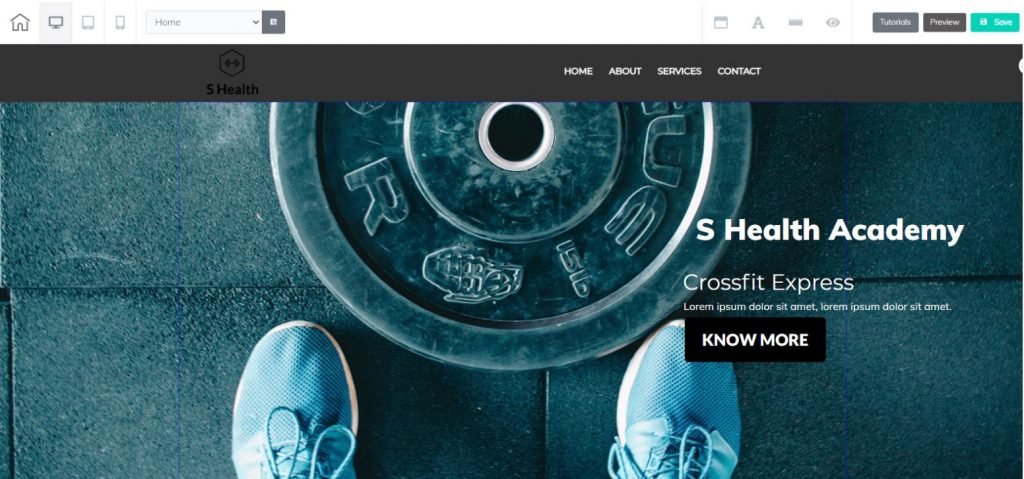
I deleted the first panel, and saved;
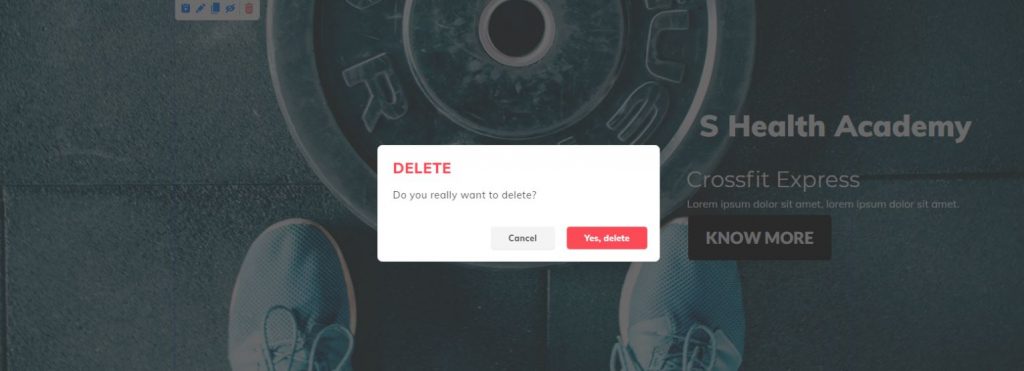
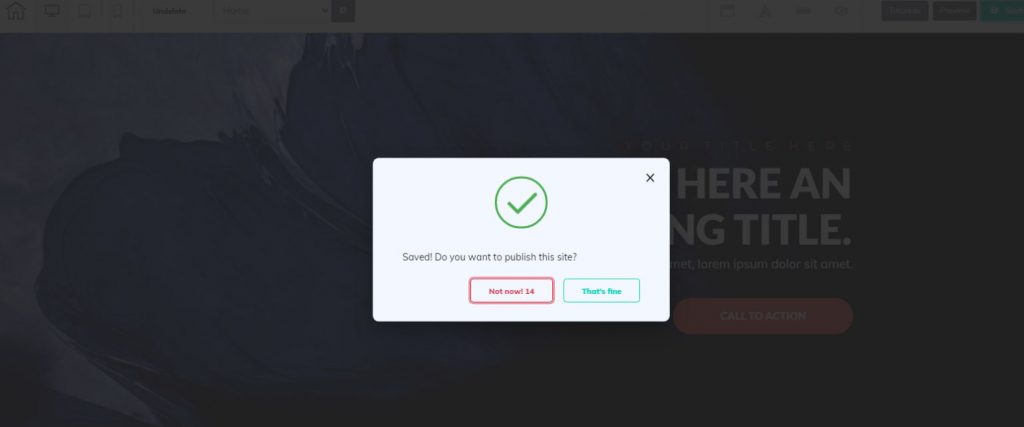
Now, my page looks like this;

To restore the old page, go to “My site” and click on the three dots. Then, click on “Versions”;
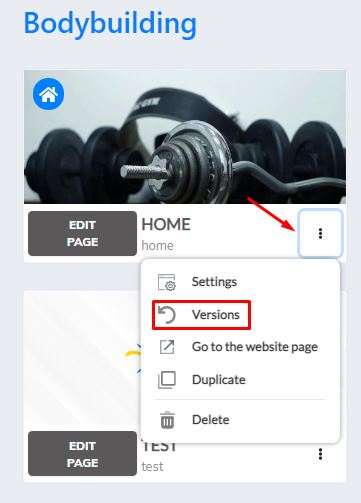
It will open this page with all the page information, the changes and the date they were changed.
Here you can check the version that is active and below that the other versions, which can be restored;
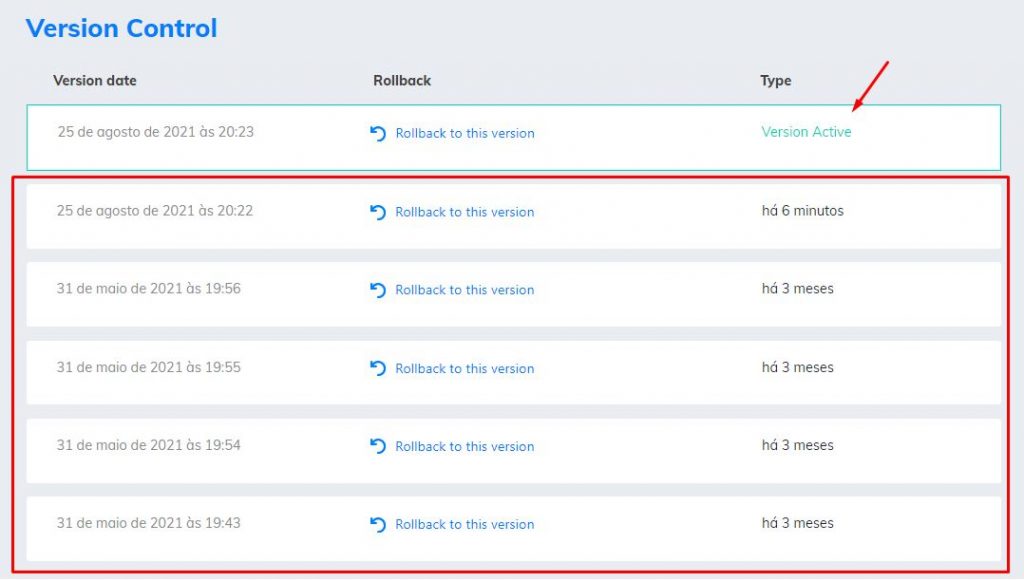
I am going to restore the page that I created three months ago. Just click here;
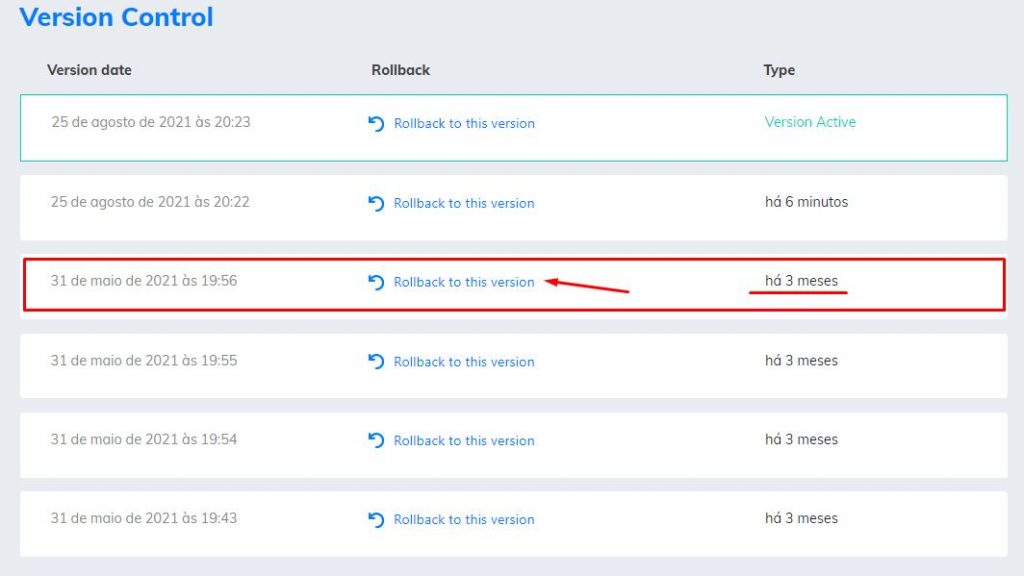
This window will appear to confirm the restoration of the page;
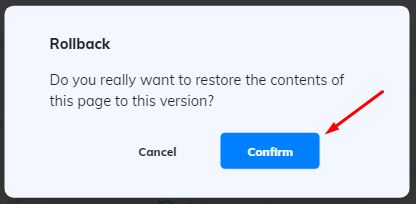
This success message will appear at the bottom of the page, attesting that everything went well;
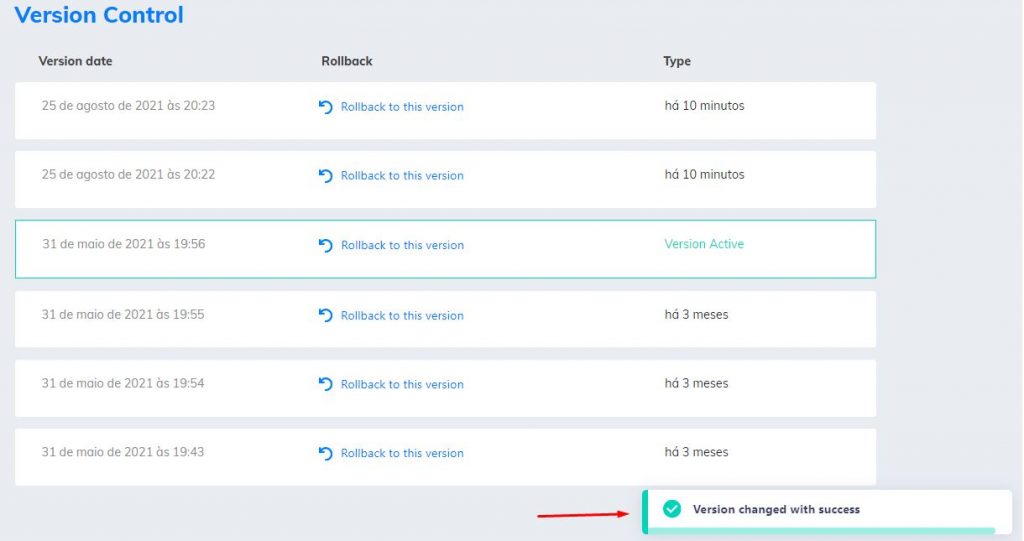
Here you can see that the active version is the page built three months ago;
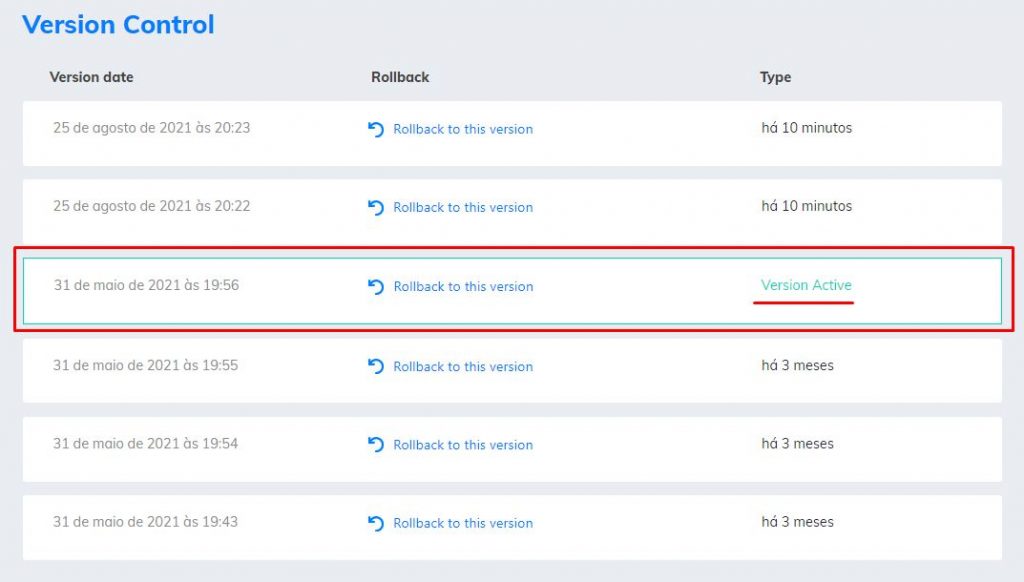
The page has been restored the way it was built. Nothing is lost;
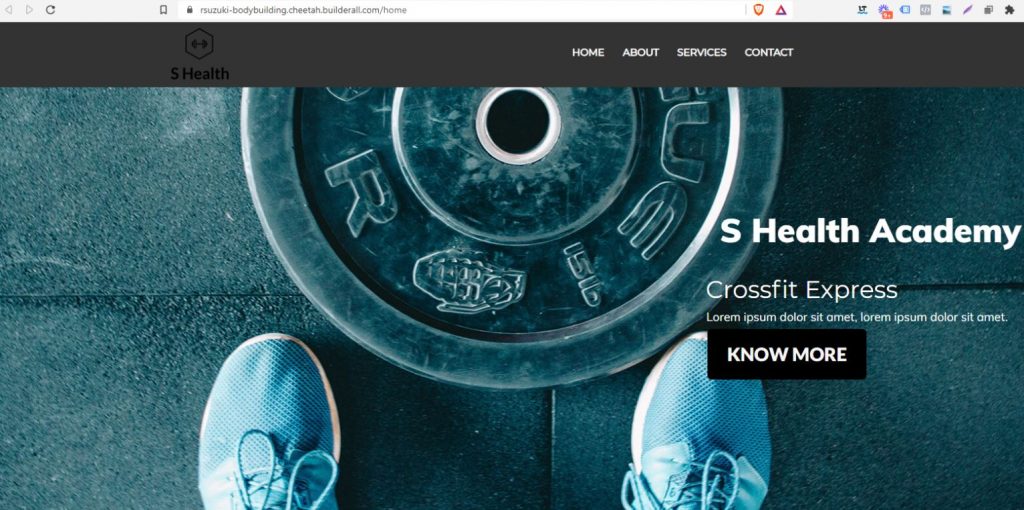
Thank you for following this tour with me! If you have any questions or problems using the tool, our technical support team is always available to help you!
Please rate us by giving us your feedback. It is important to us.
Let your business take off🚀