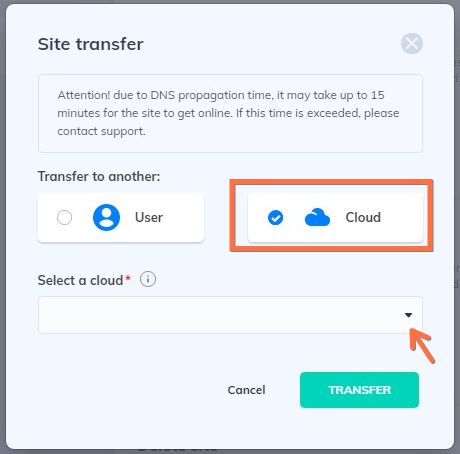- Access your WordPress or WooCommerce toll. Click on site or store, on the left menu;
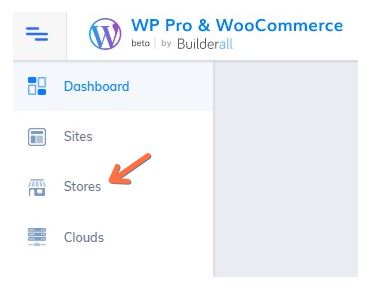
2. In this example, we are going to transfer a store. Select the store you want to transfer and click on the three dots;
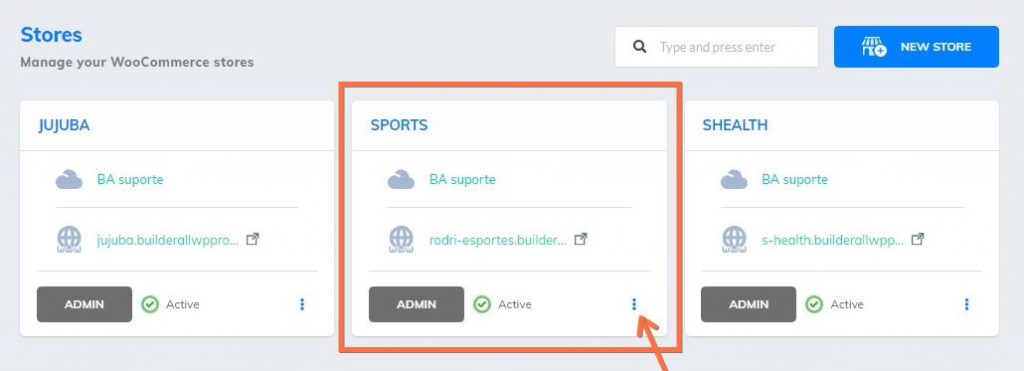
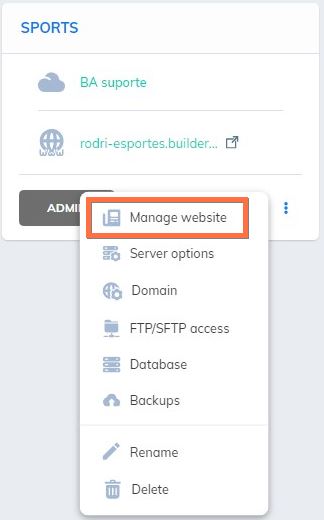
4. Scroll down to “Transfer” section. Click on the button;
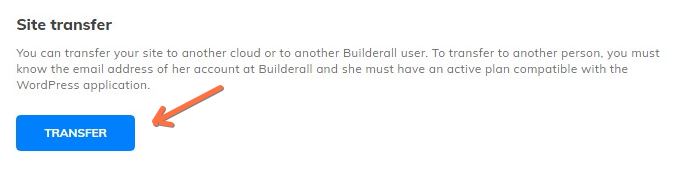
5. Here you will have two options to transfer your site. The first option is to transfer to another user. Select this option, insert his/her Builderall e-mail account. We suggest you select this button, it will generate a copy of the transferred site. After the transfer confirmation, you can delete the copy, if you want to;
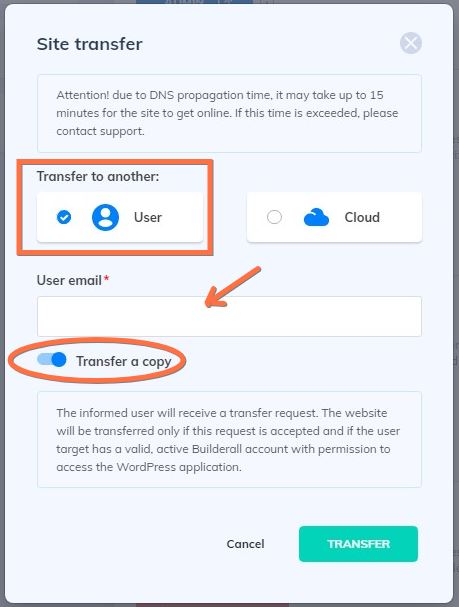
6. The second option is to transfer the site to another cloud you have;