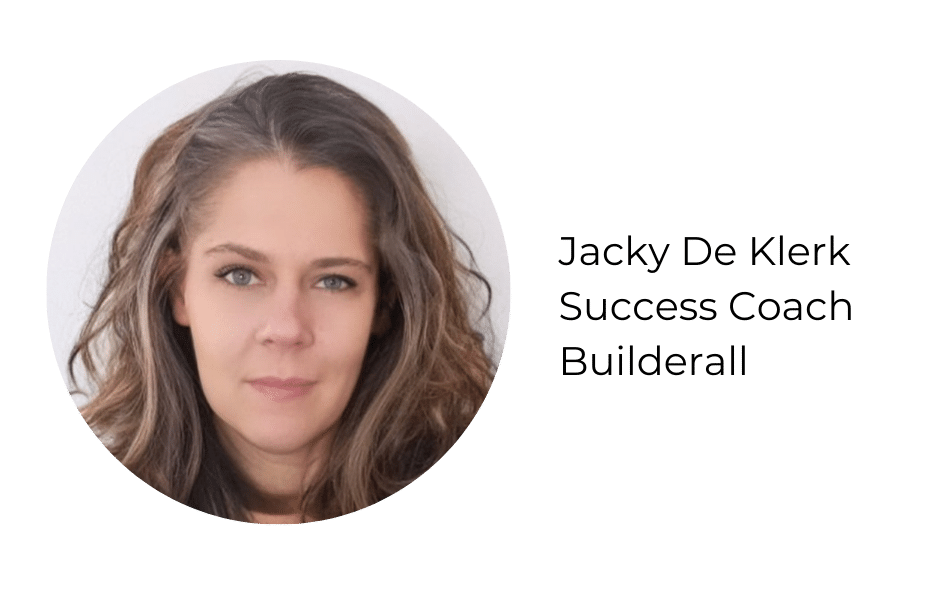Welcome to our exclusive tutorial area about the Builderall Associate System!
What Is The Associates System?
Similar to the system normally known as affiliation, the Builderall associateship system, also known as an associate program, is a business model based on a partnership between a company (advertiser -Builderall), responsible for producing the main product (digital or physical) that will be sold; and affiliates/associates (individuals or other companies – you), aiming to promote the advertiser’s products or services in exchange for commissions, or payments for specific results.
The idea behind the associateship system is that associates promote the advertiser’s products or services through different channels, such as their own websites, blogs, social networks, emails, among others, seeking potential customers. In return, associates are rewarded with a commission or payment, which can be: recurring payments, a fixed percentage of the sale, a fixed amount for each action carried out, among other options, depending on the rules established by the advertising company, whenever new customers are attracted by the associate.
When promoting the products offered by the advertiser as an affiliate/associate, compensation is linked through the use of affiliate/associate links: Associates receive unique links or tracking codes that identify visits or actions from your promotions. These links allow the advertiser to monitor the performance of affiliates/associates and allocate commissions correctly.
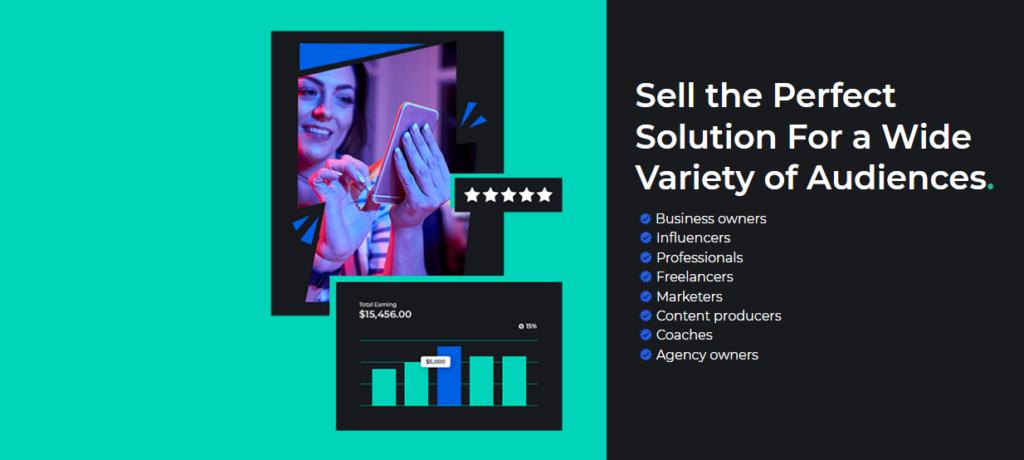
Advantages of Being a Builderall Associate
1. Commission Payment System: Builderall commissions are paid in fixed percentages based on the values of the plans chosen by their associates and on a recurring basis if their leads remain active. In addition to the 2-tier system, allowing you to receive commissions not only from your sales as an associate, but also on the sales of the associates you bring, that is, someone else sells and you receive a commission on a recurring basis.
2. Diversity of Products and Services: Builderall offers the widest range of services on a single platform, including website creation tools, sales funnels, email automation, webinar builder, among others. When promoting Builderall, reach different niches and stand out in the market by offering different solutions in one place.
3. Support and Resources: Get specialized technical support, performance and earnings reports, help materials, training and various design and copy resources provided by Builderall itself, as well as templates, images and pre-formatted content aimed at promoting Builderall products and services.
4. Community of Associates: Get access to our associateship community with diverse digital marketing professionals. Connect with other associates, exchange experiences and learn from people who are also working as Builderall associates.
How Does Builderall Commission Payment Work?
After securing your associate license by choosing any of our plans and promoting the platform using your personal link, new conversions are counted immediately and your commission is automatically generated by the system in your Builderall account.

What are the amounts paid as commission by Builderall?
Below we will see the amounts paid by Builderall as commission to our associates and some rules related to receiving commissions:
Builderall has a commission system that varies depending on associate status, which can be classified into two types: active affiliate It is inactive affiliate. Let’s better understand how these statuses work and how they can influence the amounts paid as commission to our associates.
• Active Affiliates: all associates who made a direct sale in the last 90 days are considered active, that is, at least one conversion must have been recorded in their account in the last 3 months. Active affiliate status is indicated in your account in the associates area as follows:

• Inactive affiliates: all associates who no made a direct sale in the last 90 days, that is, a conversion it was not accounted for in your account in the last 3 months. Inactive affiliate status is indicated in your account in the associates area as follows:
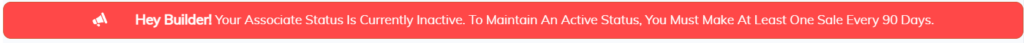
Within the Builderall commission system, in addition to affiliate status, there are two forms of sales that influence our associates’ earnings:
• Direct Selling: The values referring to direct sales represent the conversions of new leads that became associates through your own link. In other words, these are monthly payments coming from your own associates.
• Level 1: Level 1 values concern indirect sales, that is, commissions obtained from conversions made by your direct sales associates. In this case, you receive a portion of the commission generated by your associates when they sell Builderall.
Percentage paid by associateship level and status:
The commission percentages applied to the amounts paid by signed plans by new users: Core, Essentials, Advanced and Premium and their respective WordPress versions, are:
✅ Active affiliates:
• Direct Selling: 30% of the total amount on all payments made (from the first payment onwards).
• Level 1: 20% of the total amount from the second payment onwards.
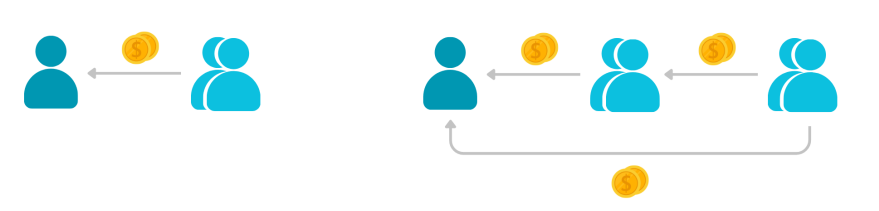
❌ Inactive Affiliates:
The commission values of 30% and 20% on the monthly amount paid according to the plans signed for both direct and indirect sales will be reduced by 50% (in half), until the active affiliate status returns, that is, until a new conversion is recorded.
Commission on individual tools
The commission percentages applied to the amounts paid for the sale of individual tools, which are: Builderall Website Builder, MaillingBoss, eLearning, Booking, Magazine Builder, Messenger Chatbot, Webinar Builder and WordPress, are:
✅ Active affiliates:
• Direct Selling: 30% of the total amount on all payments made (from the first payment onwards).
There are no 1st level commissions for selling individual Builderall tools.
❌ Inactive Affiliates:
The commission values of 30% on the monthly amount paid according to the contracted tools will be reduced by 50% (in half), until the active affiliate status returns, that is, until a new conversion is recorded.
Payment of Commissions For Inactive Accounts
Accounts with inactive status refer to accounts for which payment has not been made for 90 days or more and they are many different of accounts with inactive affiliation status.
When account inactivity is identified, all current data on the account enters an automatic deletion process, that is, the current data and content of the account are permanently deleted. The account deletion process due to inactivity will also apply to “new registration” and “14 days free” accounts from the registration date and which do not make payment within the next 90 days.
The accounts review process is carried out on the 1st (one) of each month. This is a standard monthly procedure to correctly determine which accounts need to be deleted based on the above conditions.
About commissions not withdrawn on inactive accounts:
Accounts that have met the inactivity requirement and have gone through the automatic deletion process with commissions to receive will not be able to be accessed to withdraw commissions due to the deletion of the account and its data permanently.
It is possible to reactivate access to the account through the same email upon payment. If your account is inactive and you wish to make payment for reactivation, contact financial support via ticket or online chat!
Essential Steps and Strategies
Affiliate Community
Actively participating in our communities is a great way to boost your professional growth and strengthen your network in the world of affiliate/association marketing.

Accessing My Associate Area?
In the top of the navigation of your dashboard, click on “Associates”.
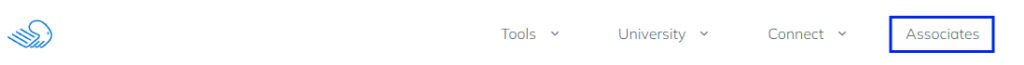
Connect Your Domain and Create List
Scroll until you see “Connect Domain and Autoresponder”.
It is important to purchase a domain specifically to connect it to your link in the program.
By selecting the “Connect Domain“, (Tutorial) you quickly access the area to link your custom domain to the Builderall outreach associates area, however, we will learn about how to connect your domain in detail in the next associateship journey tutorials.
Via the button “Autoresponder“, (Tutorial) you can quickly set up a MailingBoss 5.0 list in your associate area. This allows you to connect a single MailingBoss 5.0 list to all of your associate funnels and automatically save the collected leads to the desired list.

Your Associate Link
On the top right side of the associate dashboard, you will find your unique link that allows you to promote Builderall and track your customer referrals.
Select the icon for copy your affiliate/associate link.
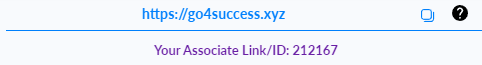
Private Associate Link
Below the affiliate link, you will find your unique link that allows you to invite associates to Builderall, known as the Private Associate link. With it, you can invite up to 5 people (subject to the possibility of requesting more links by contacting the responsible team) access to the two-level program, without having to purchase a plan, thus, the person who receives the associate link private person can become a Builderall associate, carry out promotions, access the associate Panel and receive commissions in accordance with the rules for associates, however, without access to any tool available in the different paid plans of Builderall
Select the icon for copy your private associate link. Check the number of links already shared and the button to request more private links in the same area.
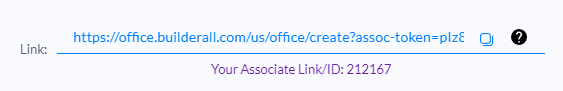
Earning Estimate
Get an overview of your earnings projections based on commissions and sales made. The values indicated represent the estimate for the next 30 days according to your recurring leads and are indicated in 3 different currencies: Brazilian real, euro and dollar.
With Builderall, you have the flexibility to sell in other currencies and receive your commissions in euros or dollars, depending on your preference. Providing the possibility of serving a global audience.

Link Generator
Using the Link Generator, you can create different types of links, as well as personalized affiliate/associate links, to facilitate your sales and sharing on social networks.
In the next associateship journey tutorials, we will explore in detail the different features of the Builderall Link Generator, discovering how to optimize and use each type of link.

Advantages
Some of the main advantages of using personalized links generated through the Link Generator are:
Higher Conversion Rate: You can create links that make sense for your target audience and context, increasing the likelihood of clicks and convertsin rsões.
Detailed Tracking: The ability to track the performance of each link allows you to identify what works best in your campaigns and adjust strategies as needed.
Control and Flexibility: By creating your own custom links, you can use this as an opportunity to promote your brand and set up strategic redirects. This is especially useful when you want to share specific information with your audience or promote seasonal or temporary offers.
Reducing Long and Complex Links: Affiliate/associate links can often be long and complicated. With custom links, you can create shorter, friendlier URLs that make them easier to share and reassociate.
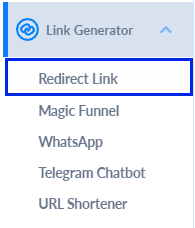
Using the “Disclose my page” option, you can create specific advertising links to direct your users to a specific page. But it’s not just that. In addition to redirecting the user to the desired page, this link also has a feature called “associate pixel”.
The “associate pixel” is a small snippet of code embedded in the landing page URL. Therefore, when someone clicks on the link generated with this function and is redirected to the destination page, this pixel records that user’s activity. This is extremely useful, as it allows the associate to monitor the behavior of visitors on the page and know if they performed any action, such as filling out a form, making a purchase or any other desired activity.
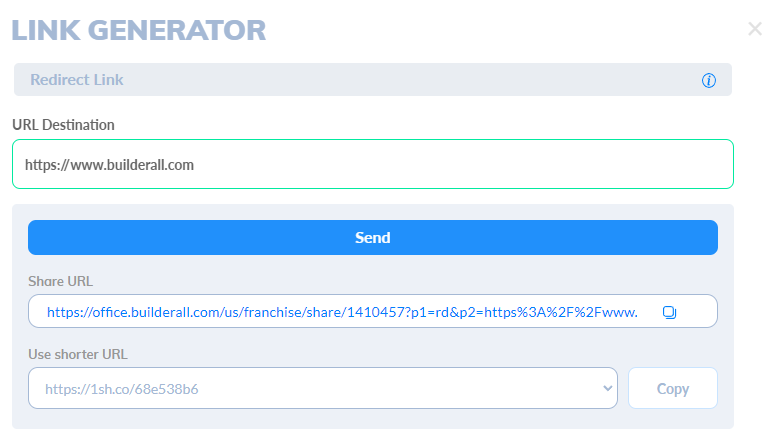
Furthermore, this function generates two types of links: a longer link, which can be used in situations where there is no character limit, and a short link, ideal for sharing on platforms with size restrictions, such as social networks or messages.
Magic Funnel:
Through “Magic Funnel” you can create personalized redirect links to promote specific Builderall products or services. These links are intelligently designed to direct users to specific pages after performing predefined actions. In addition to allowing the configuration of other behaviors, such as redirection to MailingBoss lists, access to the user’s website builder and other internal issues that will be defined by you when creating the link.
General options:
Funnel Mágico’s general options allow you to configure internal questions linked to the link that will be created. Carefully read the description of each option when creating the link.
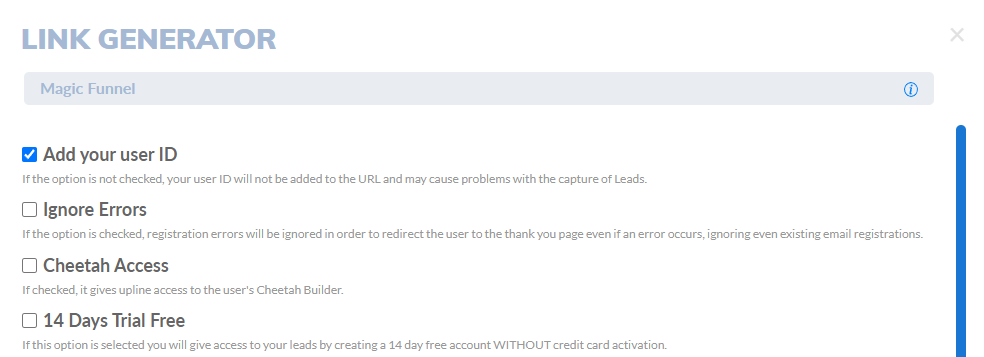
Redirection after registrations:
Configure the page that users will be directed to after completing registration in one step of your Funnel Mágico, registration is carried out when the user adds their personal data to a specific Builderall page, this data is stored for access by the new lead on the platform . After registration, it is possible to configure two types of redirection: redirection to a custom URL or to the checkout of a specific Builderall plan.
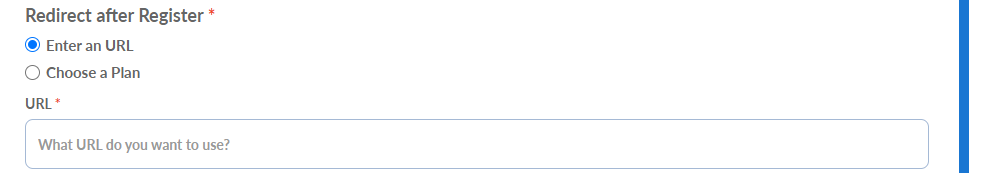
Configure origin field
Configure in the “Origin” field the information/URL that will be indicated as the origin for leads registered through this form.
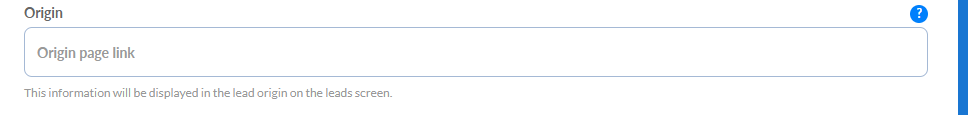
Link to Mailingboss
Select a MailingBoss 5.0 list in the field to direct the new registrations made, this way, the leads are indicated, both in the MailingBoss list and in the “Your Leads” area.
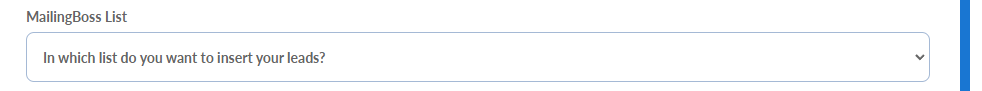
To finish the configuration, select the “Generate Link” and that’s it! Just copy the link and share it with whoever you want!
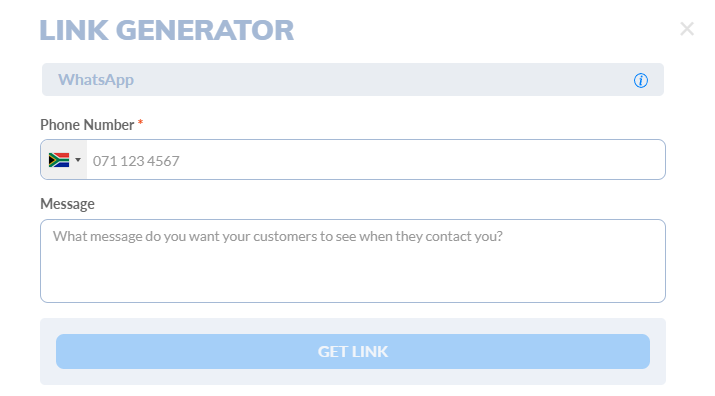
Easily create links to start conversations on WhatsApp! Enter a phone number and the message you want to be sent as soon as the user starts the conversation, then click the ‘Generate Link’ button and your contact link will be ready!
Telegram
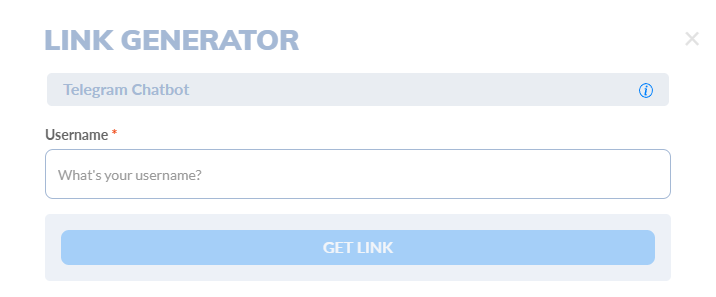
Easily create links to start conversations via Telegram! Add in the field “What is your username?” your username configured on Telegram, then click on the “Generate Link” button and your contact link will be ready!
URL Shortner
The “URL Shortener” tool is a feature that allows users to shorten long URLs, making them shorter and more user-friendly. This is especially useful when sharing links on platforms with character limits, like social media or text messaging. With URL Shortener, you can simplify complex links, make your shares look better, and even track the performance of your shortened links, like how many clicks they received. When selecting the “URL Shortener” option in the side menu, you will automatically be redirected to our tool! (Tutorial)
Earnings
Consult your earnings and the number of direct sales associates (Tier 1) or 1st level (Tier 2). Track your financial progress and know exactly how much you are earning from your associateship activities.

Disclosure:
In the disclosure section, you will have access to a detailed infographic, providing important information about the performance of your activities as a associate. Updated daily, the infographic presents data relating to clicks on links associated with your associate account, as well as the number of conversions/registrations obtained.
You can select different time periods, such as today, month, or year, to view relevant metrics. This information is essential for you to monitor the progress of your advertising strategies and evaluate the impact of your association campaigns.

Configure Your Associate Profile
Personalize your experience by adding a brief description that will be displayed on the leaderboard (your associate profile), sharing a little about yourself and your achievements as a associate (left side of the image).
Additionally, you can set up a profile photo through Gravatar, which will be displayed next to your description on the leaderboard. This is an excellent way to stand out and show your identity to other associates (right side of the image).
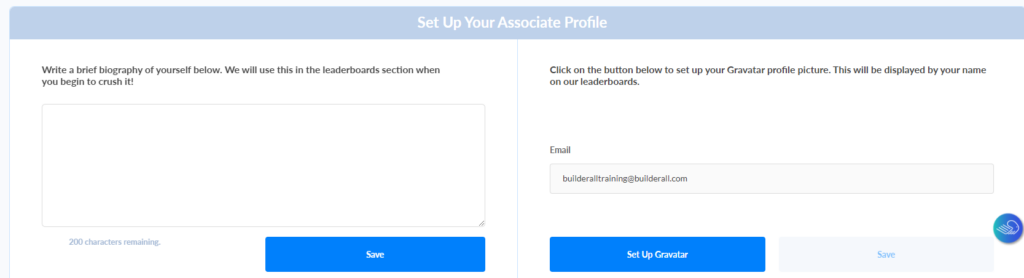
Your Leads
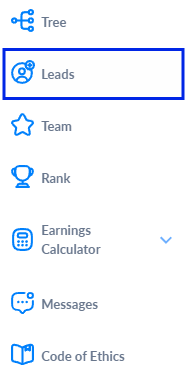
When accessing the associates area, in addition to the options indicated above present in the “Associates Panel”, you will find a menu on the left side related options.
Through the area “Your Leads”, you can track and manage the leads you referred to Builderall, Track the progress of the leads you attracted and understand how your strategies are working.
In addition to checking the total number of leads generated, you will have detailed individual information about each of them. This information includes the Account ID, O name registered, the e-mail used in registration, the number of telephone, a Registration Date, a origin of the lead (indicating which link was used to generate the conversion), the Account Type (client or associate), the parameters (which provide data on the path taken by the lead to account registration), the status account (active, inactive or free account), the flat chosen by the lead and comments additional information about the lead. These details are valuable for tracking the performance and interaction of each lead and help optimize your associateship strategies.
Ranking
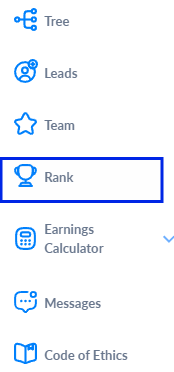
In the rating area, you can check your performance compared to other associates. Climb the ranks and achieve new achievements to earn even more recognition and rewards. Ratings are calculated using points, which are generated as follows: new leads registered with the Premium plan are equivalent to 2 points, while other plans are equivalent to 1 point.
Therefore, as you make sales and generate commissions, more points will be added to your account, and your ranking in the associate ranking will increase.
Code of Ethics
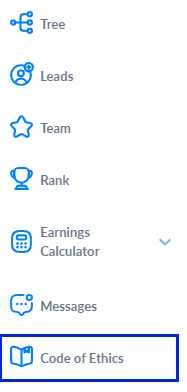
In this section, you will find essential information about guidelines and best practices for Builderall associates. It is extremely important to read the Code of Ethics to understand the rules and professional ethics that must be followed when becoming an associate. These guidelines are essential to ensuring a responsible and successful associateship journey, in addition to contributing to the reputation of the Builderall associateship community.
Associate Funnels
An affiliate funnel is a set of interconnected, strategically designed pages created to guide visitors through a targeted decision-making process. Therefore, we can compare funnels to maps, which will direct your audience, step by step, through different stages of interaction with the content, with the ultimate goal of leading to the desired conversion.
A funnel can be used for different objectives such as: lead capture funnel, info-product sales funnel, webinar funnel, offer funnel, among others. Typically having several pages, such as capture pages, sales pages, thank you pages and much more. Each page plays a specific role in the overall funnel process, from attracting initial attention to providing detailed information and incentives that encourage action.
Through Builderall’s “Affiliate Funnel” area you have access to a variety of sales strategies for different themes and sectors. But the advantages don’t stop there! Within the Builderall Affiliate Funnel, you will also have access to a diverse selection of customizable templates, which not only simplify product promotion, but also offer exclusive options designed especially for you as a associate to promote Builderall through templates already connected to your link affiliate/associate.
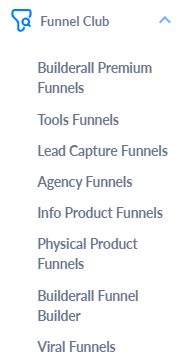
To access the funnels, use the vertical navigation until you see either Funnel Club or Associate Funnels. What is available to you depends on the subscription you have with Builderall.
Funnel Explanation
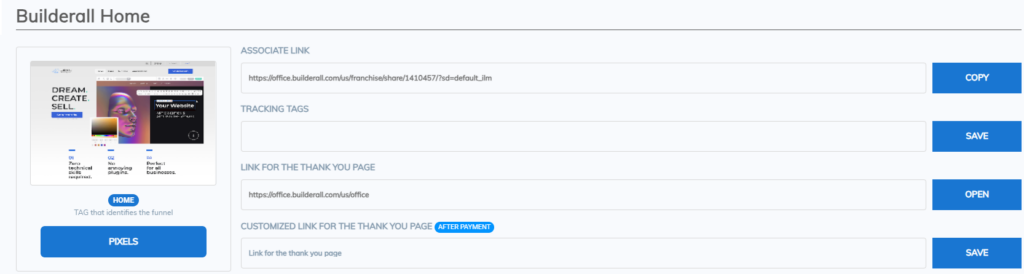
Access a new window to preview the template by clicking on the image.
- Identification tag for the funnel;
- Option to configure Facebook and Google pixels;
- Affiliate/associate link field to copy and share the template;
- Field for configuring Tracking TAGs (TAGs indicated in the “” areaYour Leads“)
- Template thank you page link field to copy and share;• Field to add a customized thank you page for the lead to be directed to after paying for the signed plan;
Miscellaneous Funnels and Templates:
Through the options “Lead Capture Funnels“,”Agency Funnels“, “Physical Product Funnels” It is “Infoproduct Funnels” you access different exclusive templates designed to promote products and services in different niches. Each of the options presented has a specific set of templates carefully designed and ready to be customized according to your needs and marketing strategies, whatever your objective – capture leads, highlight an agency, promote physical products or promote infoproducts.

All funnels in the indicated areas have:
- Access a new window to preview the template;
- Identification tag for the funnel;
- Option to download and edit the funnel through the website editor.
Disclosure Material
Here’s where you’ll discover how to access and utilize a variety of powerful features designed to help you promote Builderall effectively and impactfully, whether by sharing social-ready posts, creating custom designs, or integrating these features into your existing marketing strategies. As we delve deeper into this topic, you’ll discover how promotional materials can be the key missing piece to gaining the attention and trust of your target audience.
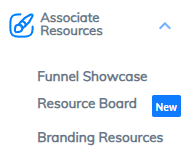
Within the promotional material area, you will find materials both for promoting Builderall as an associate, and promotional materials for different niches, so find out below where to access each type of material to carry out your own promotions.
Trello (Resource Board)
In our second area, we will learn about Trello. Find in this space a selection of email templates, images optimized for social media posts and engaging captions for your publications. These resources are carefully prepared by our team to reflect the latest updates to the Builderall platform, ensuring that your promotional materials are always up to date and aligned with ongoing platform updates.
Requesting Commissions
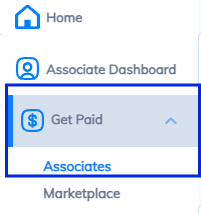
To access your commission you have earned. In your associate dashboard on the left, click on “Get Paid”
Understand account balances:
In the earnings area, new subscriptions converted into commissions are indicated in 4 different columns: waiting, available, requested and paid.
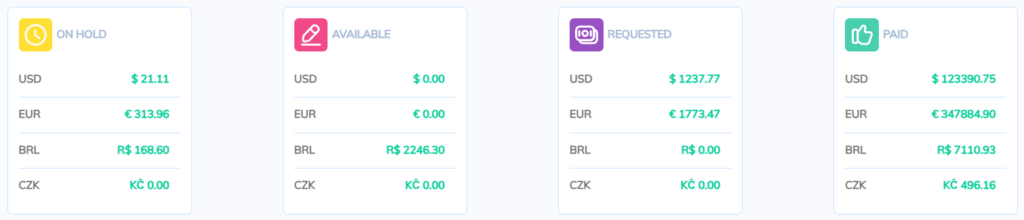
Waiting:
Commissions that have not yet been released for withdrawal;
How long does my commission stay in waiting status? After a commission is generated, it is initially placed in the waiting status for internal checks, remaining suspended for 35 days, after the indicated period, the commission moves to the available status.
Available:
Commissions released for withdrawal after verifications;
Requested:
Commissions that have already been requested for withdrawals but have not yet been paid by the platform;
After requesting the withdrawal, how long will my commissions be paid? After a associate requests their available commission, it is necessary to wait for the Builderall commission payment sending date, sending occurs once a week, every Wednesday (until 11:59 pm EDT).
Pay:
Commissions already paid to the associate according to withdrawal requests.
Commission Withdrawal
Withdrawals of available commissions will be made in different ways depending on the chosen currency (USD, EUR).
Attention! The minimum commission value with the status of available to request withdrawals in the respective currency is $100.00
Under the “Get Paid” click on “Withdrawal Request”
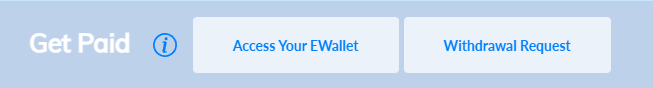
Associate commissions in euros or dollars are paid by Builderall through the external platform eWallets, also known as iPayout. It is important to highlight that iPayout is not owned by Builderall or directly associated with Builderall, for this reason, if any questions arise about configurations or technical problems related to eWallet, we suggest contacting iPayout support directly, as it is outside the Builderall jurisdictions. For more information, contact eWallet: Click here!
Other Information In The Earnings Area
In addition to monitoring your commissions and requesting withdrawals, in the “Earnings” area. You will also have access to a detailed dashboard that allows you to check specific information about your sales as a associate. With easy filtering and searching, you can get accurate and relevant data. The information indicated includes: customer name, email, account ID, type of sale made, date, plan amount, commission amount and commission status.
Thank you for following this tour with me! If you have any questions or problems using the tool, our technical support team is always available to help you!
Please rate us by giving us your feedback. It is important to us.
Let your business take off🚀