In this tutorial we will look at how to create a Survey in eLearning that your students can complete to help you with some feedback on your course.
- CREATE ELEARNING
Step 1:
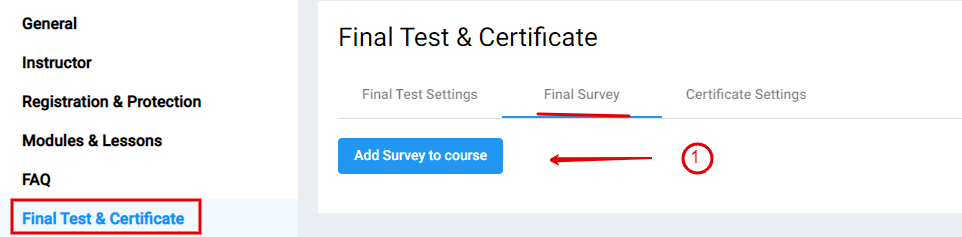
- Scroll to “Final Test & Certificate”
- Go to the tab “Final Survey”
- Click on “Add Survey to course”
Step 2:
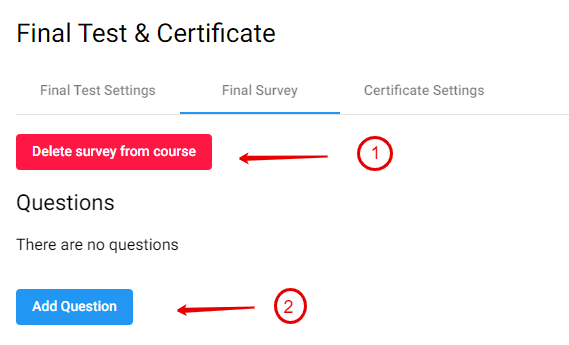
- You can delete a survey from the course
- You can add multiple questions to the survey. Just click on “Add Question”
Step 3:
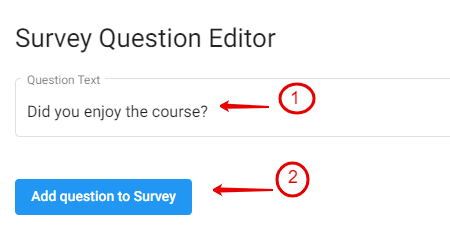
- Add your question
- Click on “Add question to Survey”
Step 4:
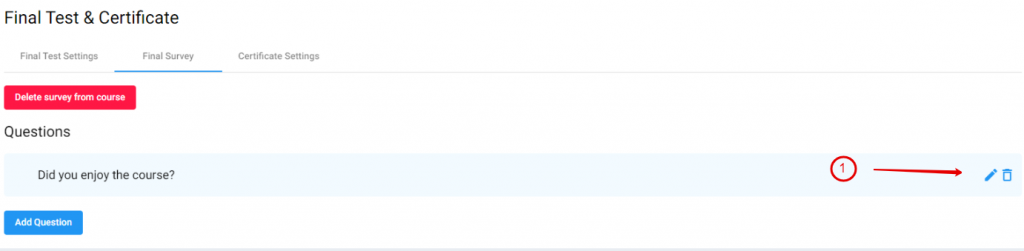
- Need to make changes. Click on the pencil. If you need to delete, click on the trash can.