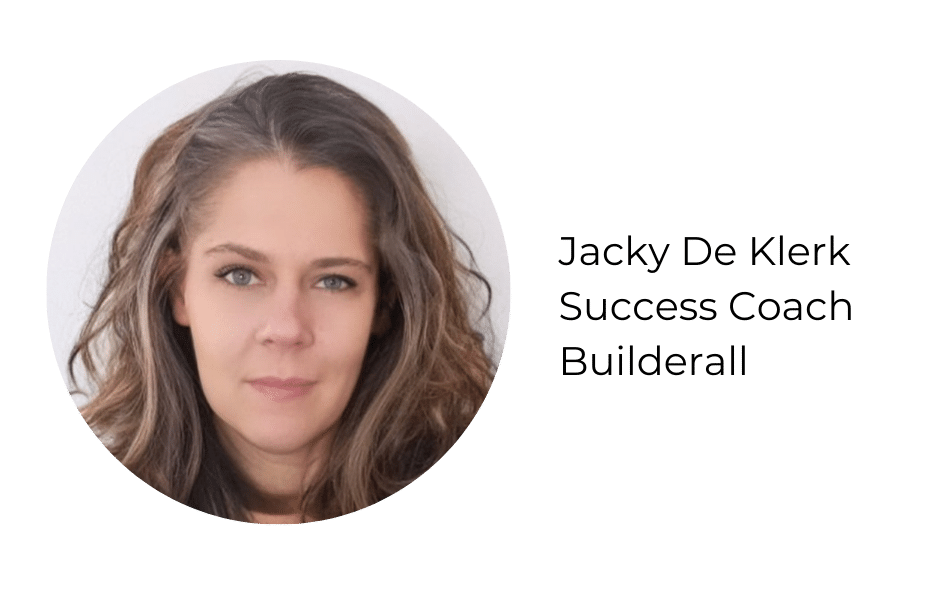Here is the information you need to be able to connect your email address to your mobile device or email client application.
Learn how to send / receive with your Builderall Professional Email in Google Gmail.
CONNECT TO AN EMAIL CLIENT APP | SMTP INFORMATION:
Secure SSL/TLS Settings
(Recommended)
Username: youremail@userdomain.com
Password: email password.
Incoming server: mailXX.l4email.com (where XX is the number of your mail server)
IMAP Port: 993
POP3 Port: 995
Outgoing server: mailXX.l4email.com (where XX is the number of your mail server)
SMTP Port: 465 or 587
Authentication is required for IMAP, POP3, and SMTP.
For a quick way to find out where your emails have been migrated to, simply go to this website and enter your domain:
https://www.whatsmydns.net/#MX
You will see a result like this: https://mailXX.l4email.com//
(The XX means the number of your mail server)
EXAMPLE:
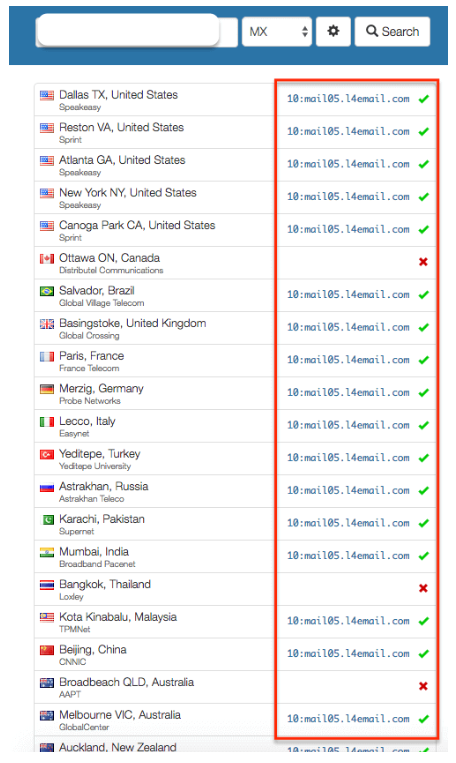
Thank you for following this tour with me! If you have any questions or problems using the tool, our technical support team is always available to help you!
Please rate us by giving us your feedback. It is important to us.
Let your business take off🚀