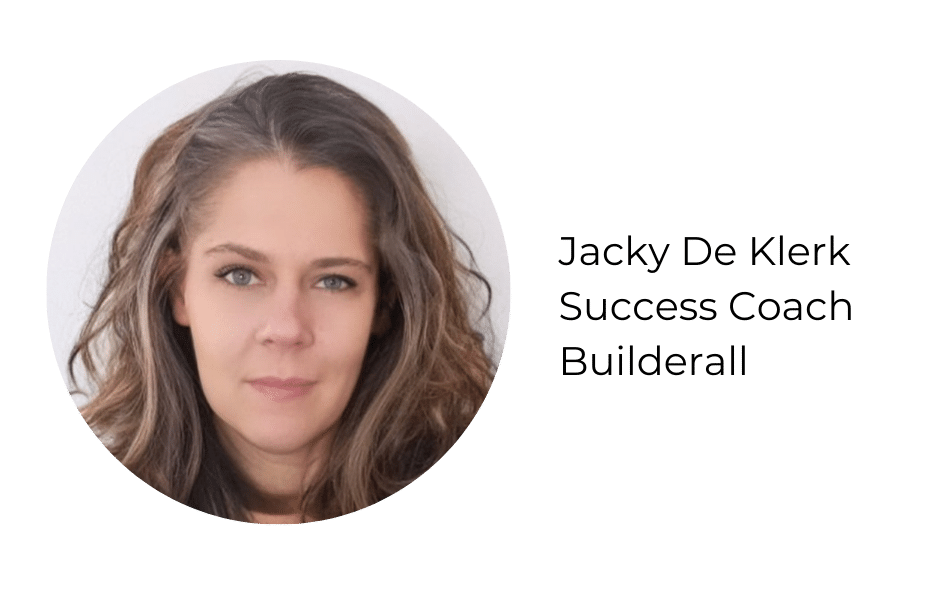The Domain Manager is the control settings of the DNS records of your domain. You will be able to connect a new domain, change name servers, edit records as well as create a custom or professional email for your business. You would also be able to see if your domain and email is verified and if SSL is activated. This is also the place where you will be able to change your email password and access your web email.
Please see other tutorials below this video for a deeper understanding of each section of this tool.
Other DNS Tutorials
- How to connect my domain to Builderall server, create a custom email and verify them in Mailingboss.
- How to connect my domain to my Builderall Website.
- How to buy a domain from Builderall.
- How to create a custom email on Builderall with the main domain on another platform.
- How to forward professional emails to a different email address.
- How to send/receive with your Builderall professional email in Gmail.
- Configuring your iPhone to send/receive your professional email.
- Configuring your Android to send/receive your professional email.
- Learn more about DNS Zone, DNS and SSL Records
Thank you for following this tour with me! If you have any questions or problems using the tool, our technical support team is always available to help you!
Please rate us by giving us your feedback. It is important to us.
Let your business take off🚀