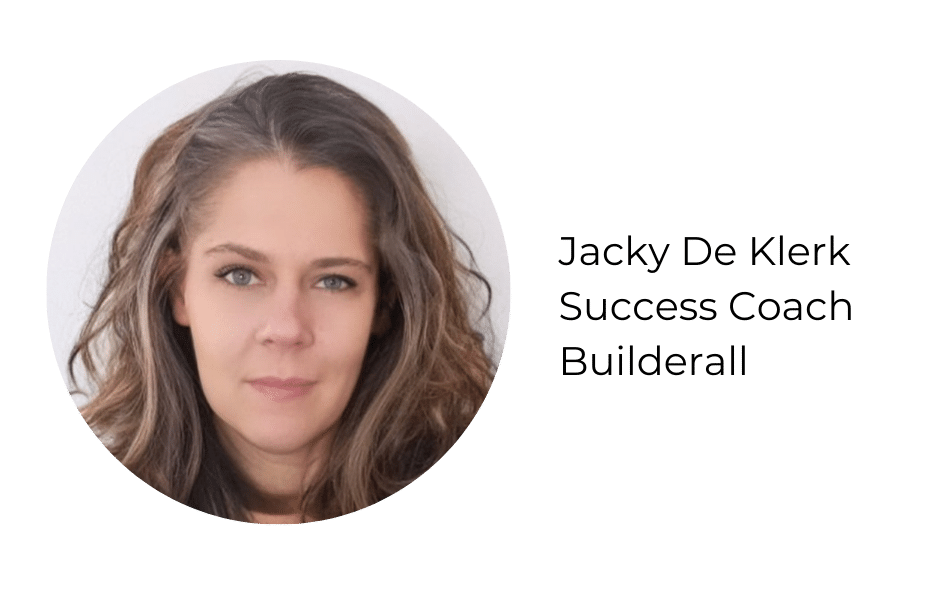In this tutorial we will connect your domain to your Builderall Website.
Important:
- You will need to either have an existing domain that you have purchased from Godaddy/Namecheap etc,
- Or purchase the domain directly from Builderall before you can connect your website
See tutorials on how below this tutorial.
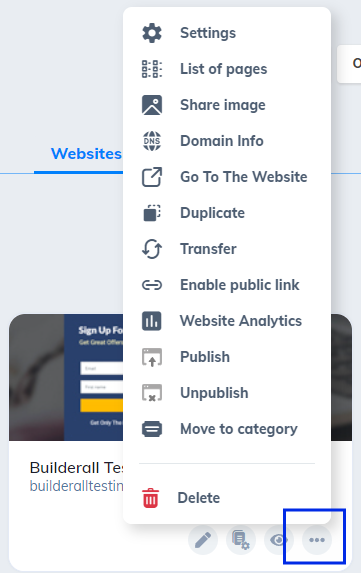
- Go to the site you have created.
- Click on the three dots.
- Click on “Connect Domain.
- Type in the name of the domain.
- Click on “Connect”.
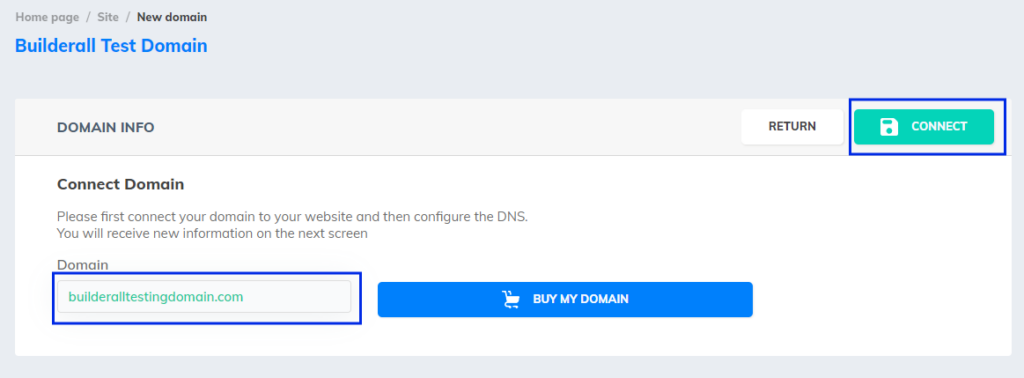
You will need to confirm that it is correct by clicking on “Great Choice.”
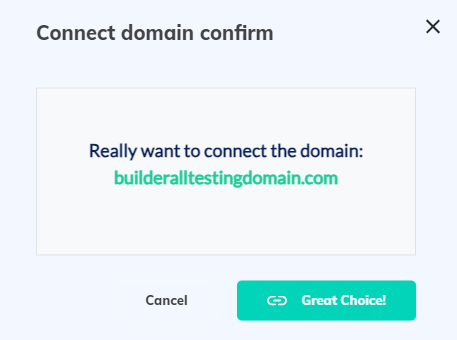
Important: If you have purchased your domain from Builderall. You will not need to do anything here as Builderall will automatically update the servers.
If you have purchased the domain elsewhere, you will need to access the dns area of the platform and change the Nameservers to the information on your screen. Make sure to copy/paste the information to ensure the correct information.
Note: Not all service providers require an IP address, therefore if they do not ask it, then just omit it and only add the Nameservers.
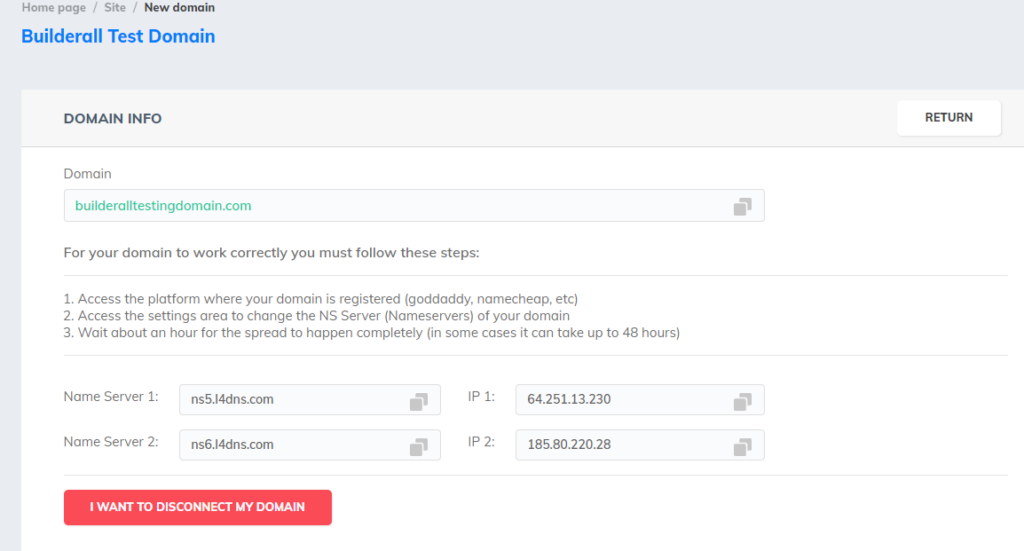
The domain is now connected to your website.
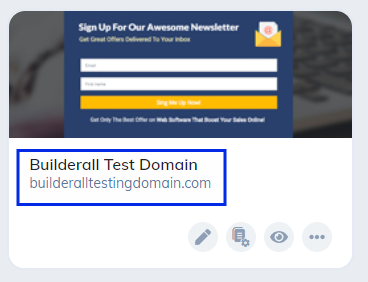
- How to buy a domain from Builderall.
- How to verify your domain in Builderall. (Important to ensure your site is secure and to be able to use our Autoresponder – Mailingboss.)
Thank you for following this tour with me! If you have any questions or problems using the tool, our technical support team is always available to help you!
Please rate us by giving us your feedback. It is important to us.
Let your business take off🚀