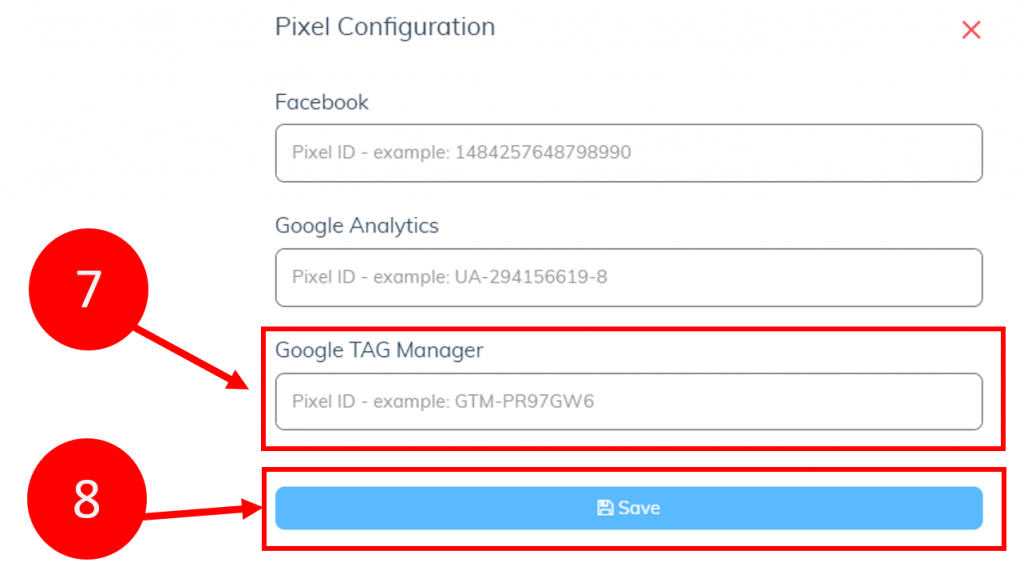Google Tag Manager (GTM) is a system to manage all your website tags without editing code. GTM delivers simple, reliable, easily integrated tag management solutions. to sign up for a free account, CLICK HERE
NOTE: GTM is an advanced method of setting up and managing tags for your affiliate websites. Please review Google training on how to setup and use your GTM system.
Once you have your GTM system setup, follow these steps to add them to your affiliate website.
Step 1: Go to your GTM console.
Step 2: Copy the “container ID” for the account you want to use.
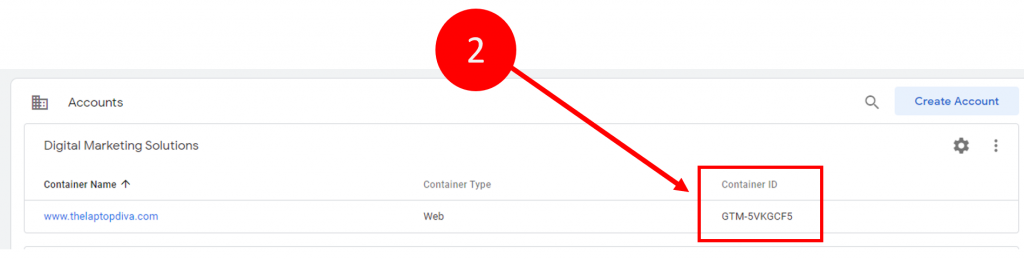
Step 3: Click on “Affiliates” on the Builderall dashboard.
Step 4: Click on “Funnel Club”
Step 5: Click on “Builderall Funnels”
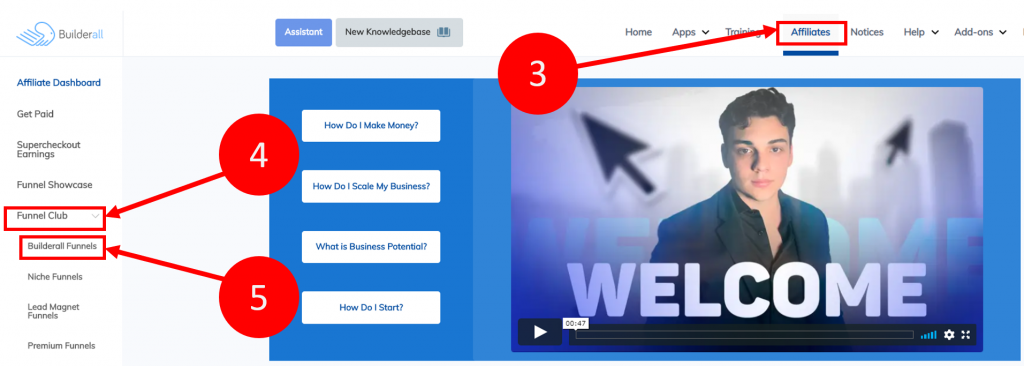
Step 6: Choose the Builderall funnel you want to use with GTM and click “Pixels”
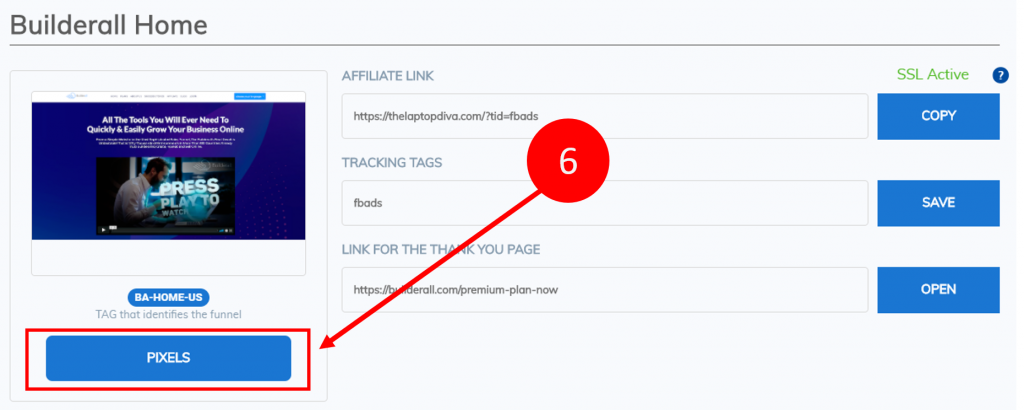
Step 7: Paste your GTM container ID from step 2
Step 8: Click “Save”