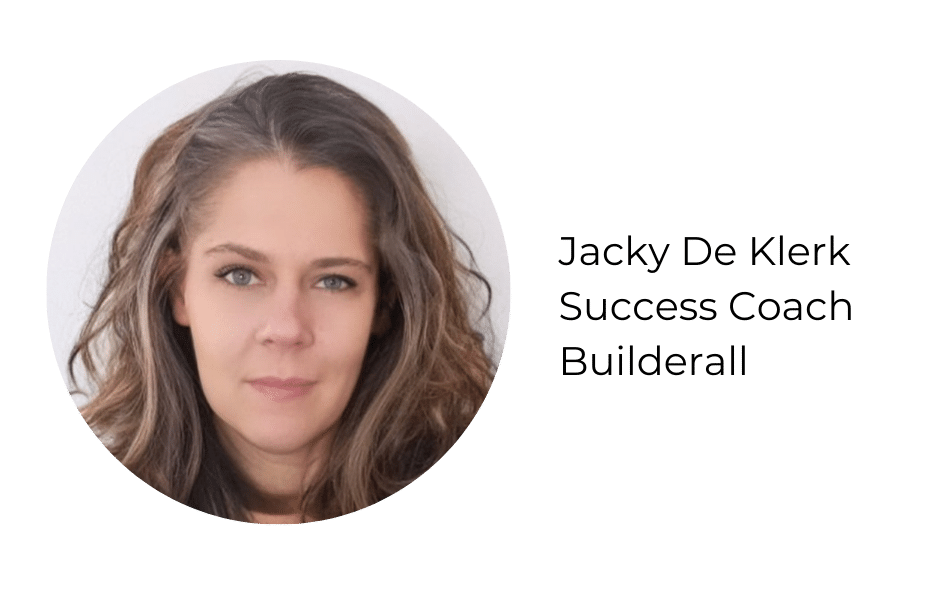The voting system tool is great to get feedback from people that are visiting your website.
Open your website as Cheetah Builder. In the side menu, you will see the “Vote System” option.
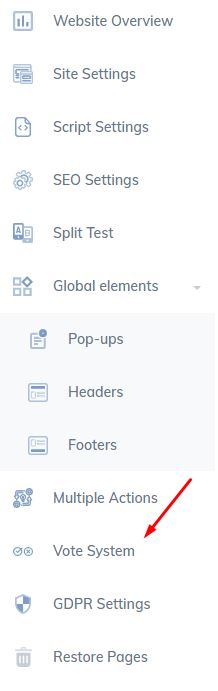
Click here to create a new question;
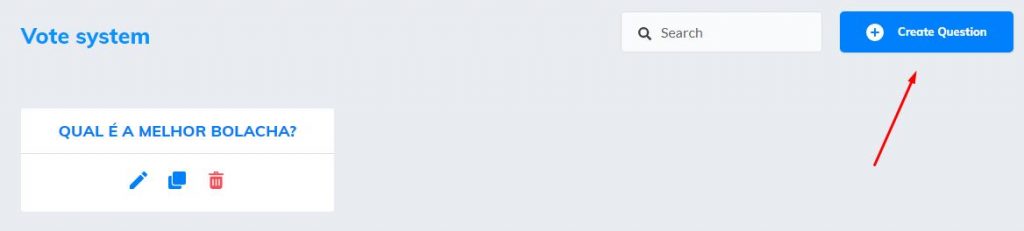
Insert the question here. Then click on the green icon;
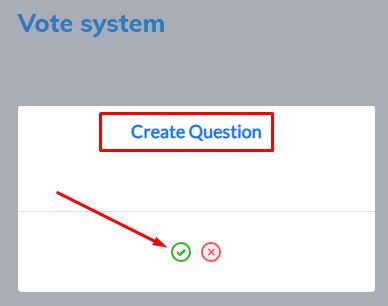
Click on the pencil;

It will open this page. Click here to add the answers;
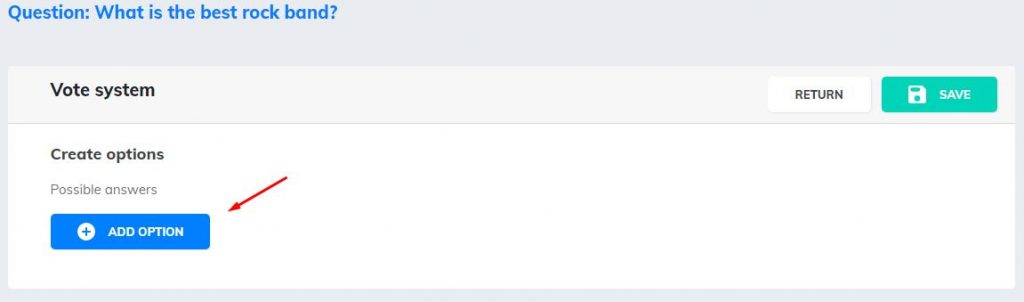
You can configure as many as answers you want. Just follow the same procedure;
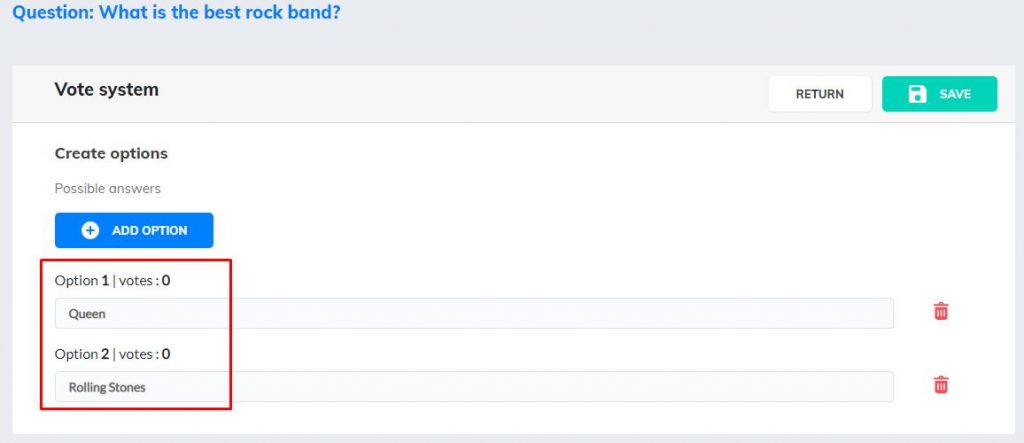
After saving, go to your editor. Insert two buttons and name them with the answers. The same configuration here should be made to the second button as well. Click on the “Set link” icon;
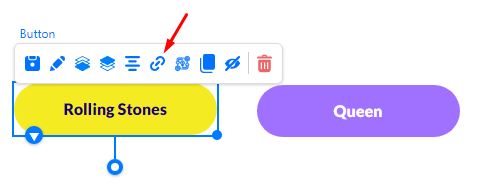
This page will appear. Select “Vote System”;
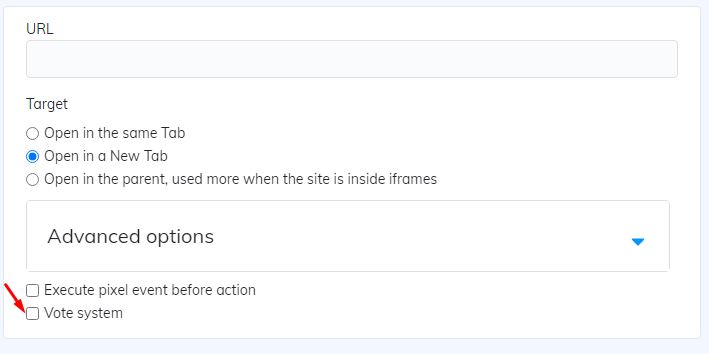
Choose the question, and the answers will appear to be selected. Select an answer for each button;
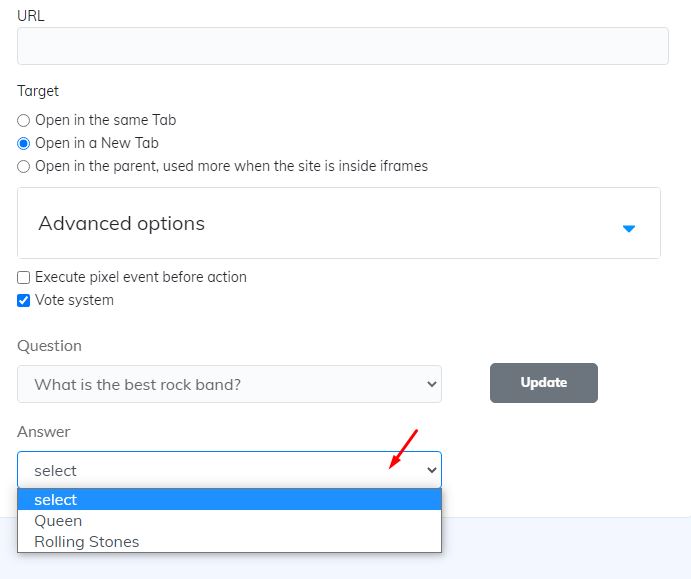
Save and republish your site. When you go live, and click on the button, the votes will be shown here. Then you can keep track of who is winning;

Thank you for following this tour with me! If you have any questions or problems using the tool, our technical support team is always available to help you!
Please rate us by giving us your feedback. It is important to us.
Let your business take off🚀