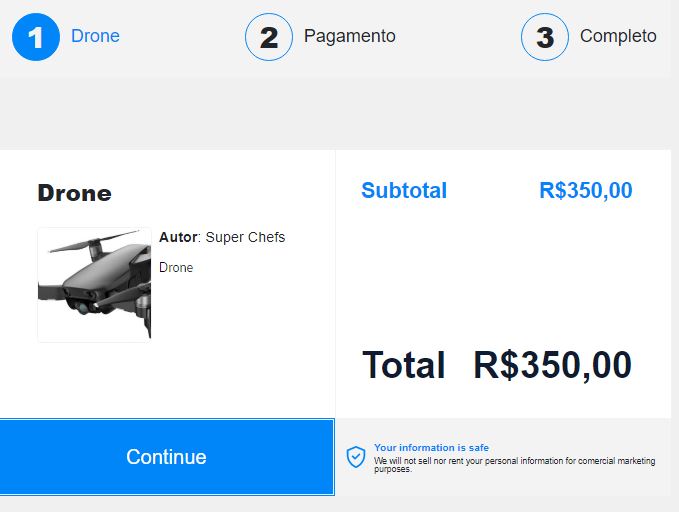- Open the Cheetah Builder editor and go to the side menu. Click on “SuperCheckout;
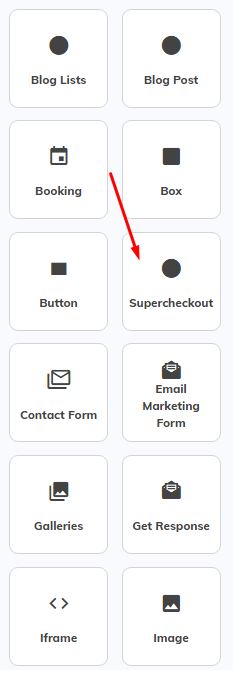
2. This will open the tool. Click and drag it into the builder;
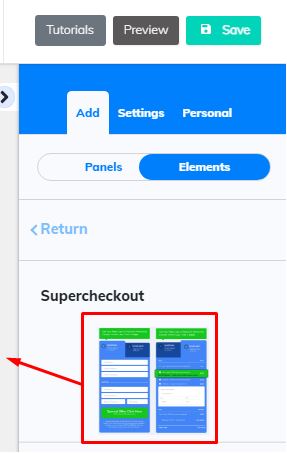
3. A window will open, you will have to choose the product to checkout, and if you have not created one, you can go to Supercheckout by clicking the button at the top right of the screen;
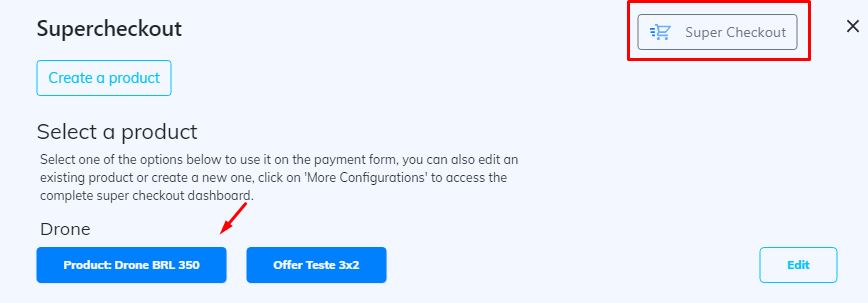
4. This page will open. Choose the three-step checkout and further down you can configure the texts. At the end, click “Save”;
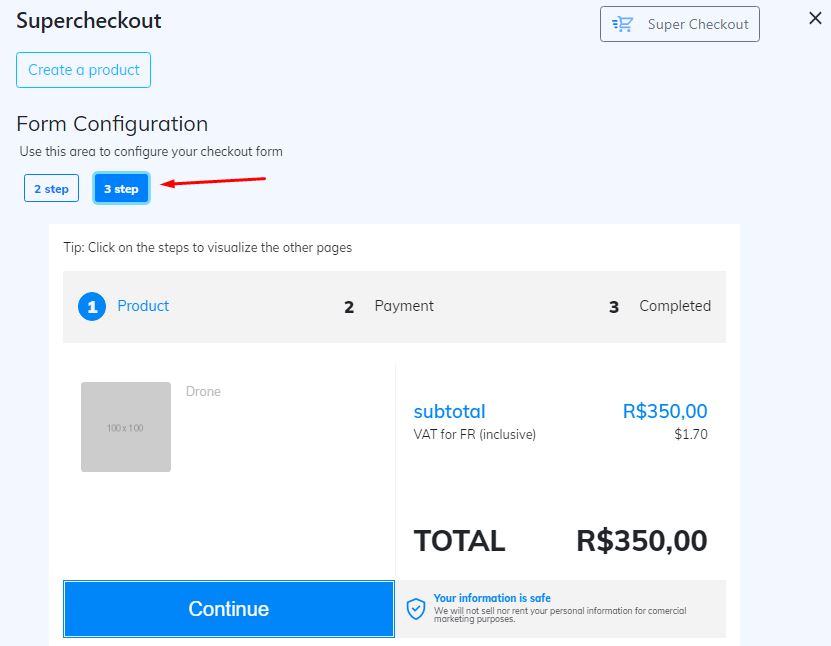
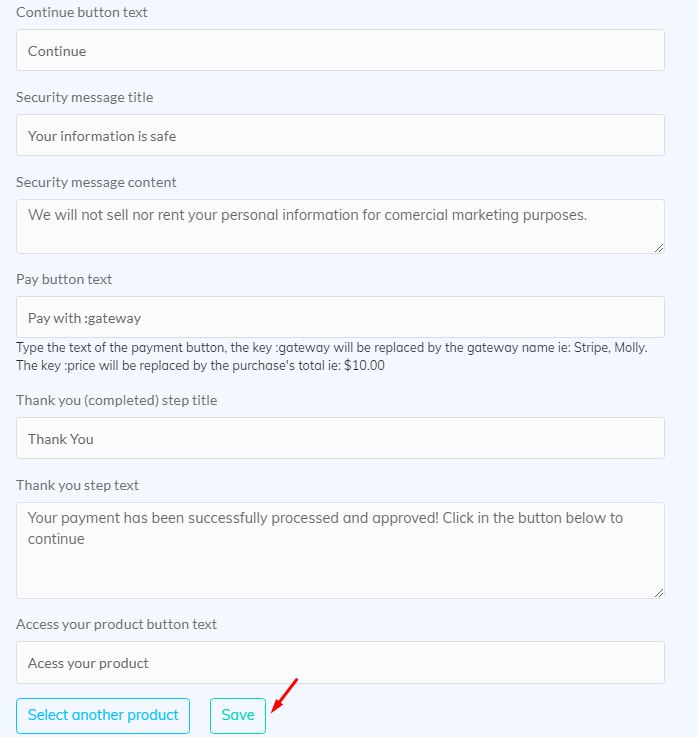
5. Your checkout will look like this.