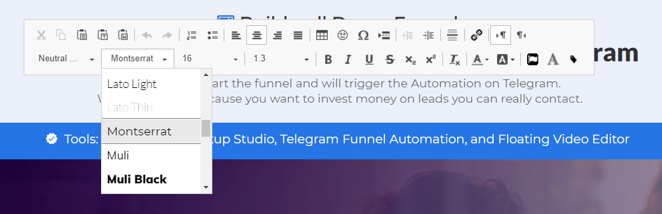You can upload a personal font to your Cheetah website.
Step 1: Go to the Cheetah editor and open one page in the editor
Step 2: Click the “A” in the upper right corner of the editor
Step 3: Click “Upload Your Font”
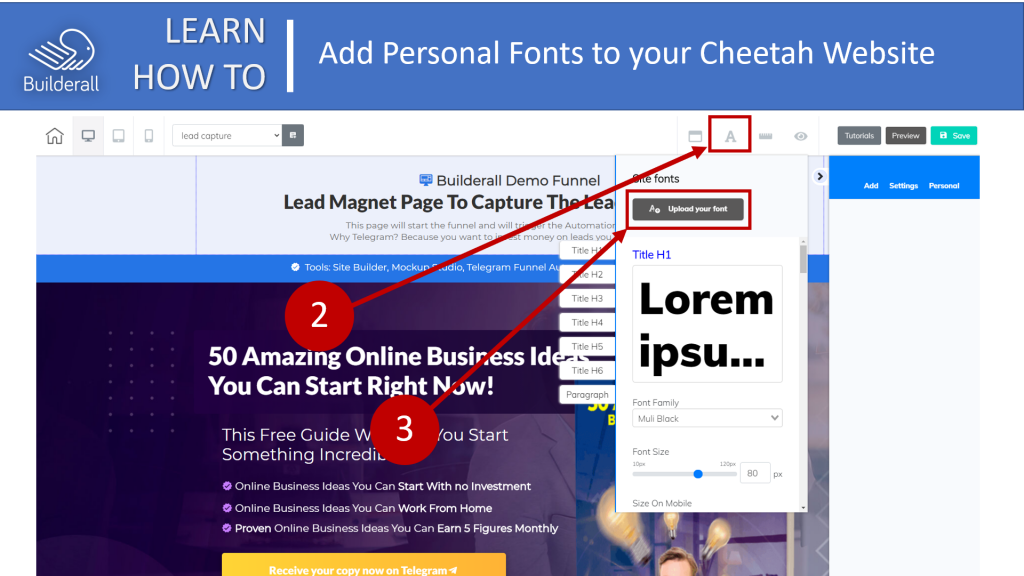
Step 4: Add your Font Name
Step 5: Click “Choose your File” and select the correct font file. The format should be .ttf, .woff, or .woff2
Step 6: Click “Save as Personal Font”
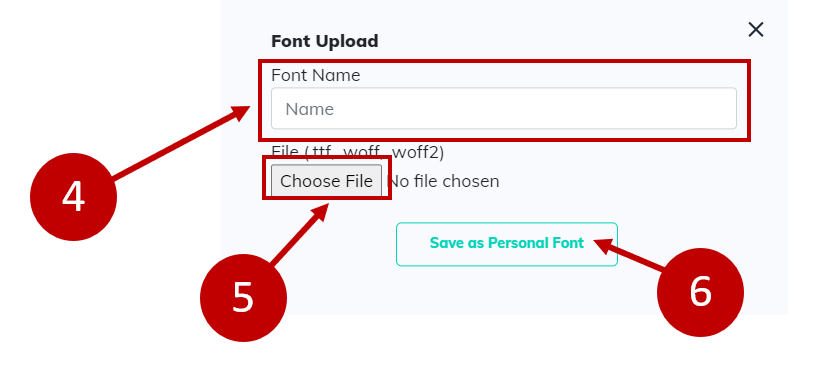
The font will now be available to use throughout your website in the font list in the text element tool bar.