A prize draw is a great way to generate leads.
For the prize draw you will need to have an email list or multiple email lists with subscribers.
In this example we will use both the following lists: Product A and B.
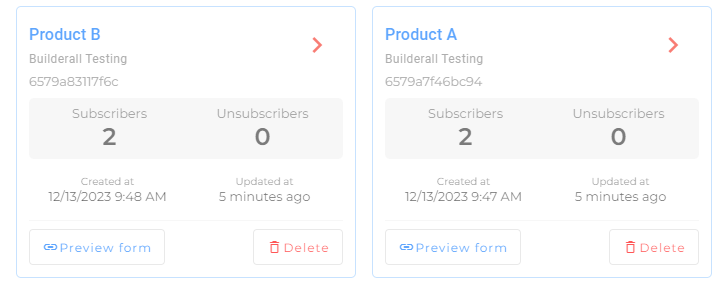
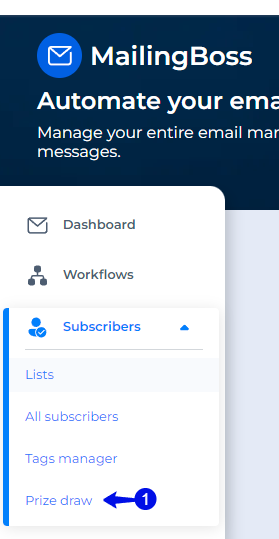
- On the left hand side menu, click “Prize Draw”.
- Click on “Create Prize Draw”.
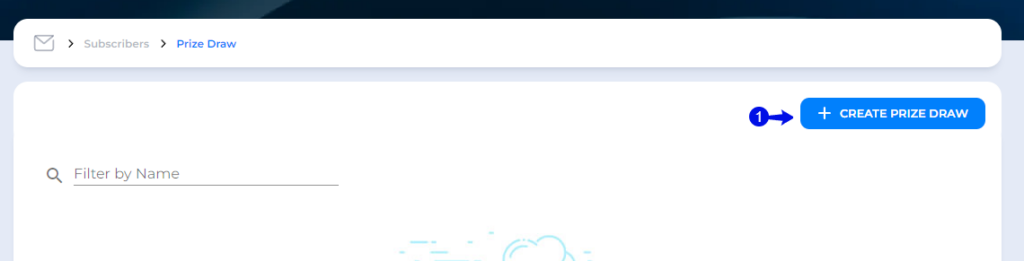
- Give your Prize Draw a name.
- Choose from the drop-down the list or multiple lists you want to include. In this example we chose Product B and Product A lists.
- Choose how many prizes you will draw.
- If you enable this all subscribers will have the same chances of being drawn, even if they are registered in more than one list.
- You can now choose to save for later when your competition/promotion period is over, or you can start the prize draw.
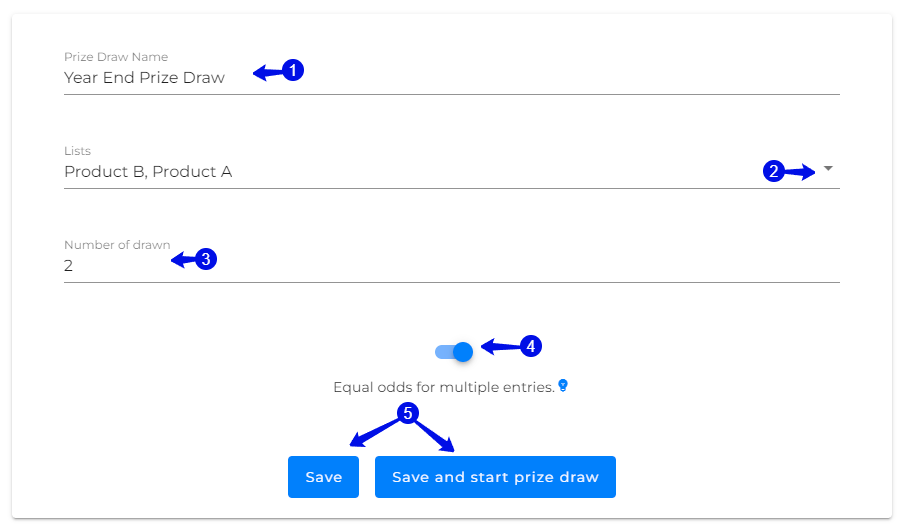
- You can click on the eye icon to see the lists that are included in the Prize Draw.
- Here you can see the winners.
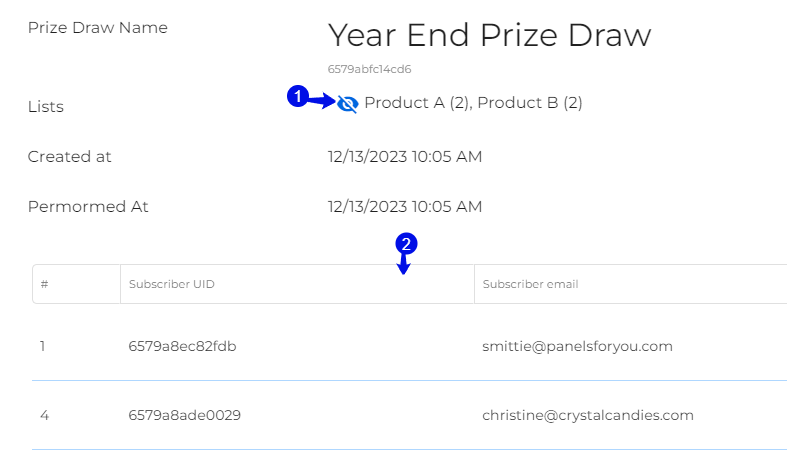
- Next to the winner is a dropdown list. Click on overview.
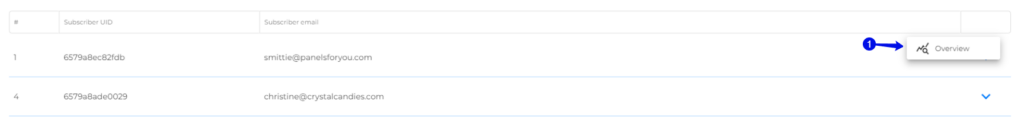
Here you can see all the information of the winner.
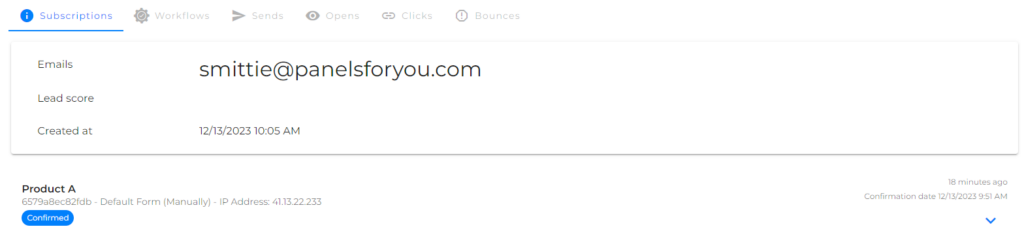

Congratulations. you have successfully created a Prize Draw.
Jacky De Klerk | Success Coach