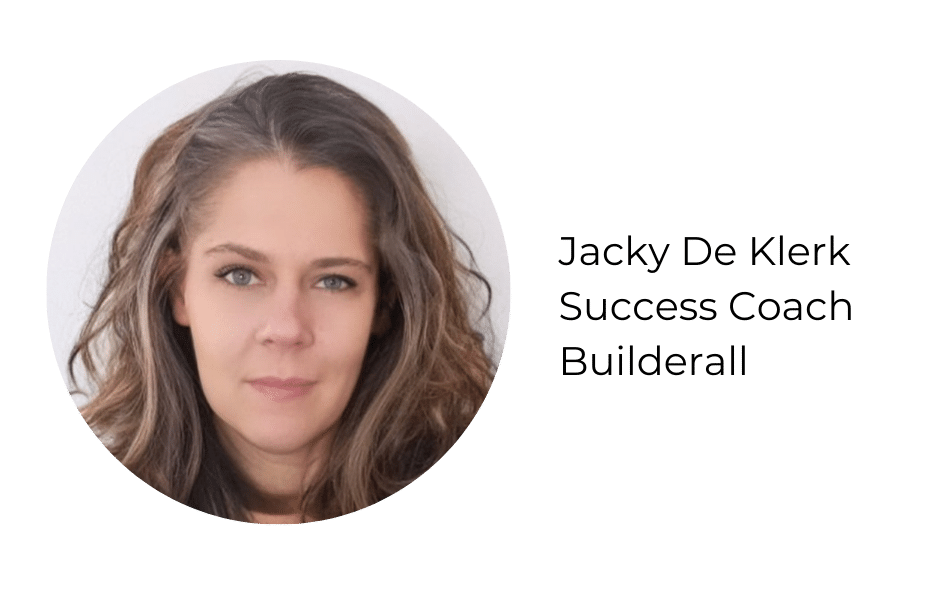You can use capture your students details when they register for your Elearning by activating Social Proof in the Elearning App. When activated, you can choose if you want to show the elearning within the Elearning pages or you can choose to add the Social Proof Popup to a specific page on your website.
Other Tutorials
- Social Proof Overview
- Social Proof with Booking App
- Social Proof with Supercheckout
- Social Proof with Website Builder
- Social Proof with Webinar
Thank you for following this tour with me! If you have any questions or problems using the tool, our technical support team is always available to help you!
Please rate us by giving us your feedback. It is important to us.
Let your business take off🚀