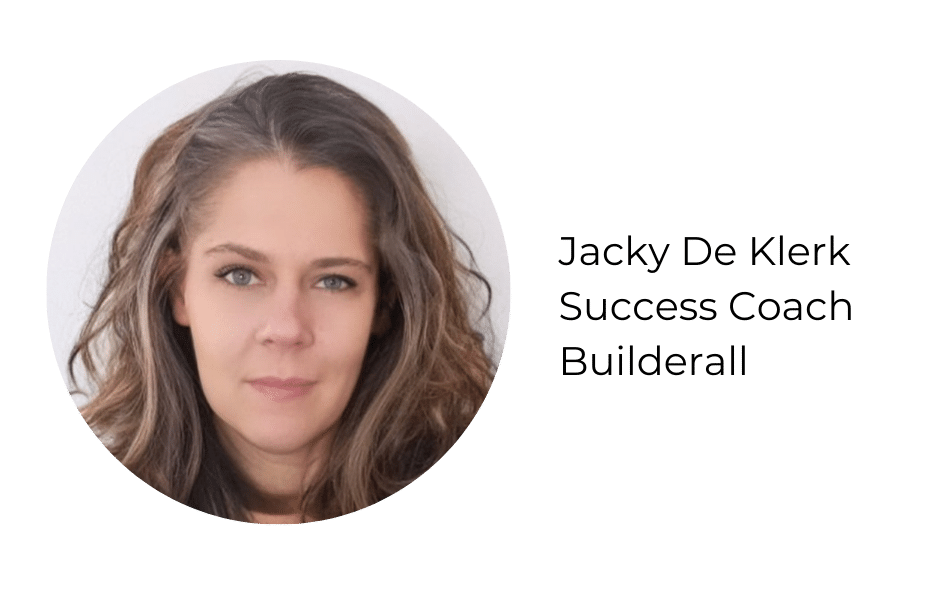Connecting a custom domain to your associates area is extremely important to strengthen your online presence and create a professional identity. Having your own domain offers several benefits, such as:
• Credibility: A personalized domain conveys more confidence and professionalism to your customers, increasing the credibility of your business.• Better Positioning in Search Engines: Having a personalized domain contributes to better positioning in search results, increasing your visibility.
• Link Redirection: With your own domain, you can create friendly links and direct them to specific Builderall pages, facilitating promotion and sharing.
Don’t have a domain yet? Don’t worry! At Builderall, acquiring yours is simple and uncomplicated, we offer the opportunity to purchase domains directly through the platform, facilitating the domain connection process, as there is no need to configure NS servers and other steps that can delay or make connection difficult.
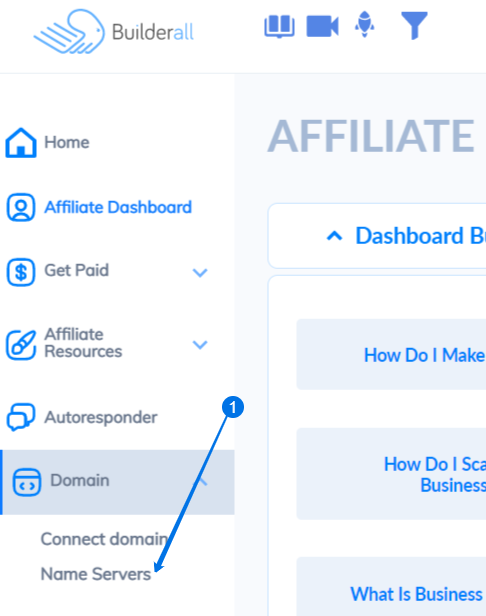
- On your dashboard. Click on “Associates”.
- Scroll to Domain and click on “Name Servers”.
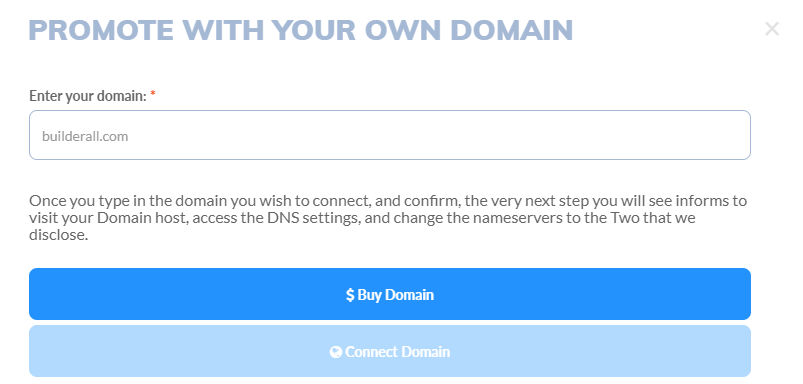
In the opened popup, enter your domain in the “Enter your domain“; to connect, select the button “Connect Domain“
Screen looking like this will open. Read the content at the top.
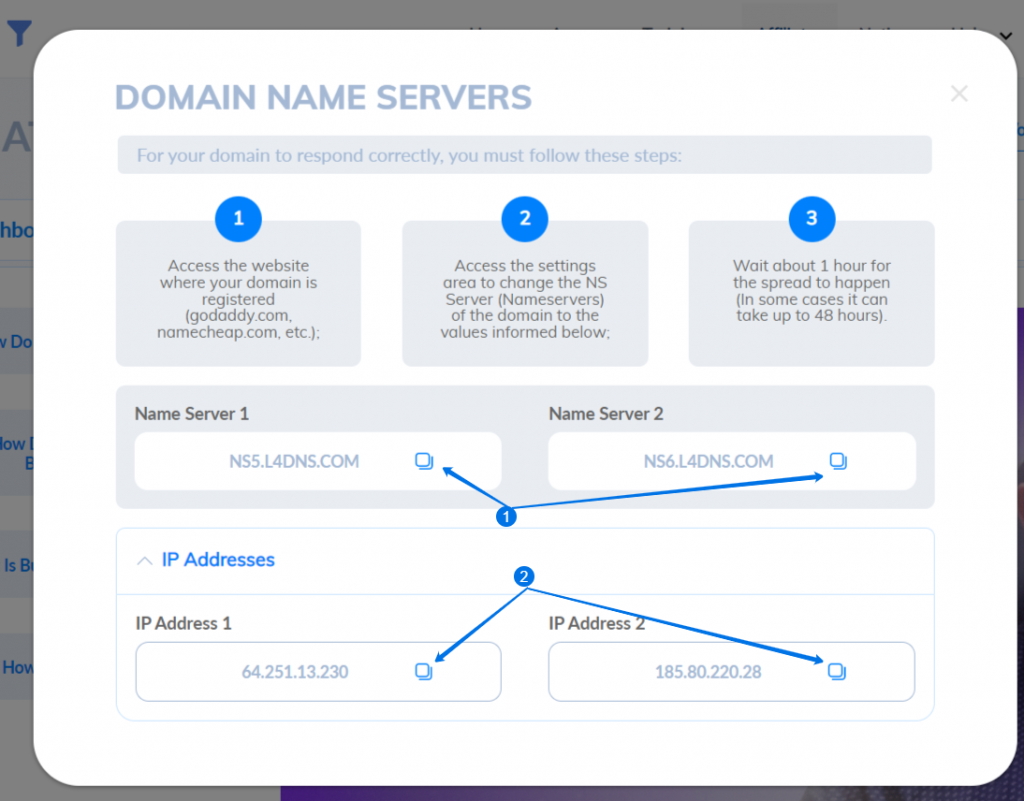
- You will need to copy the name servers and add point your domain to it.
- Some domain providers also require IP addresses.
After connecting your domain, making the notes and waiting for propagation, you can confirm the new domain that will be used for advertising as an associate in the area “affiliate link” in your associates Panel.
Don’t worry about your total quota when connecting the domain! When connecting in your associates area, the linked domain will not be counted towards your total account quota. This means you can expand your online presence and promote Builderall products and services without worrying about limitations on your plan.
Thank you for following this tour with me! If you have any questions or problems using the tool, our technical support team is always available to help you!
Please rate us by giving us your feedback. It is important to us.
Let your business take off🚀