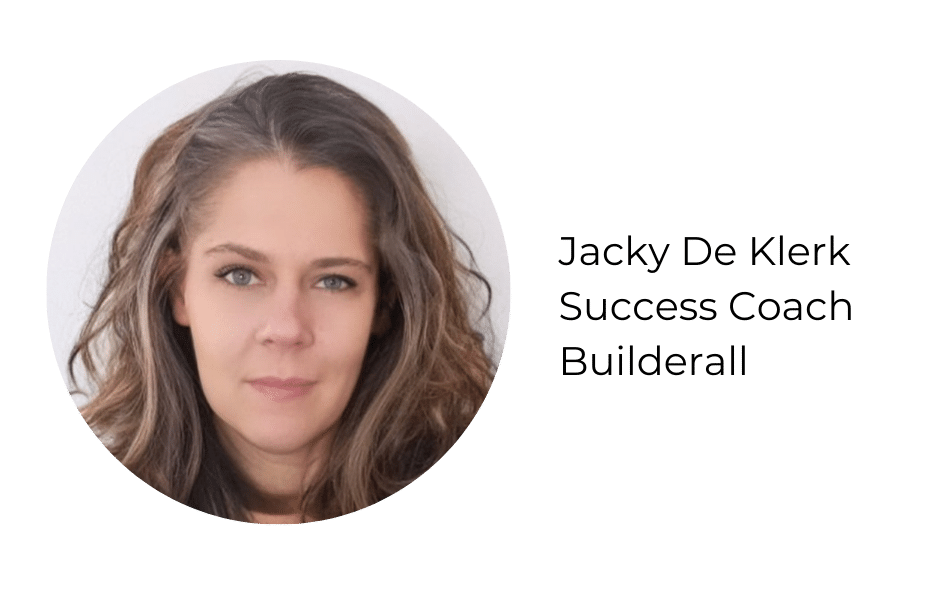GDPR is compulsory in many countries. You can quickly and easily add GDPR to your site and also brand it with your own colors.
Open your site in Cheetah Builder. In the side menu, go to “GDPR settings”;
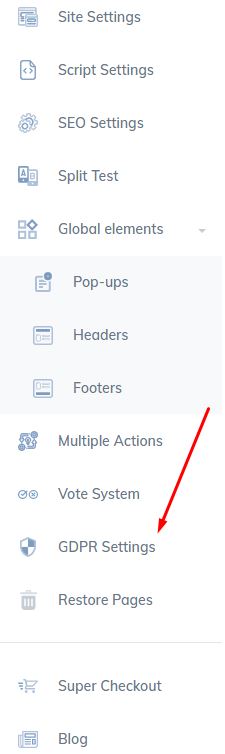
This page will open. Activate GDPR to access its settings;

Here the user can configure it the way he wants, changing colors, position, languages, etc. When finished, you can activate the clear cookies button and save your changes;
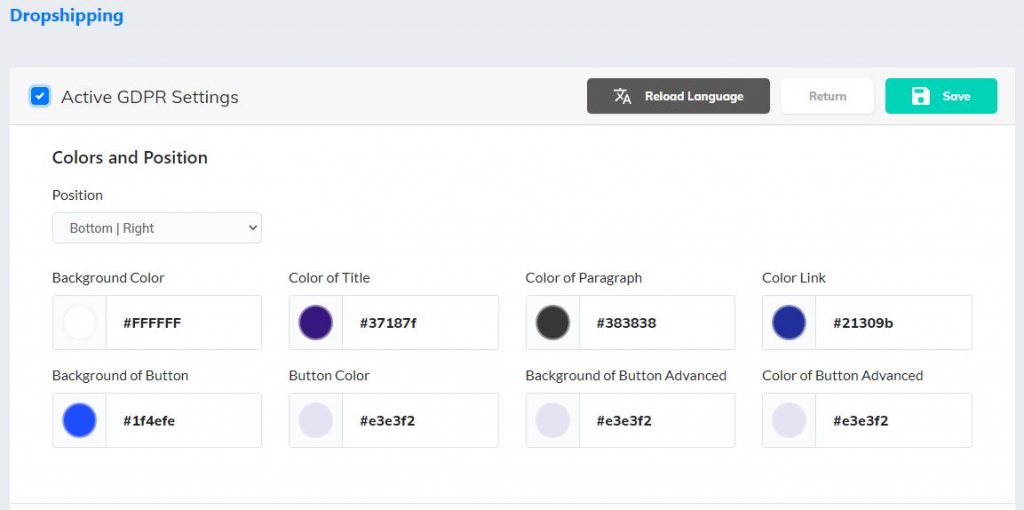
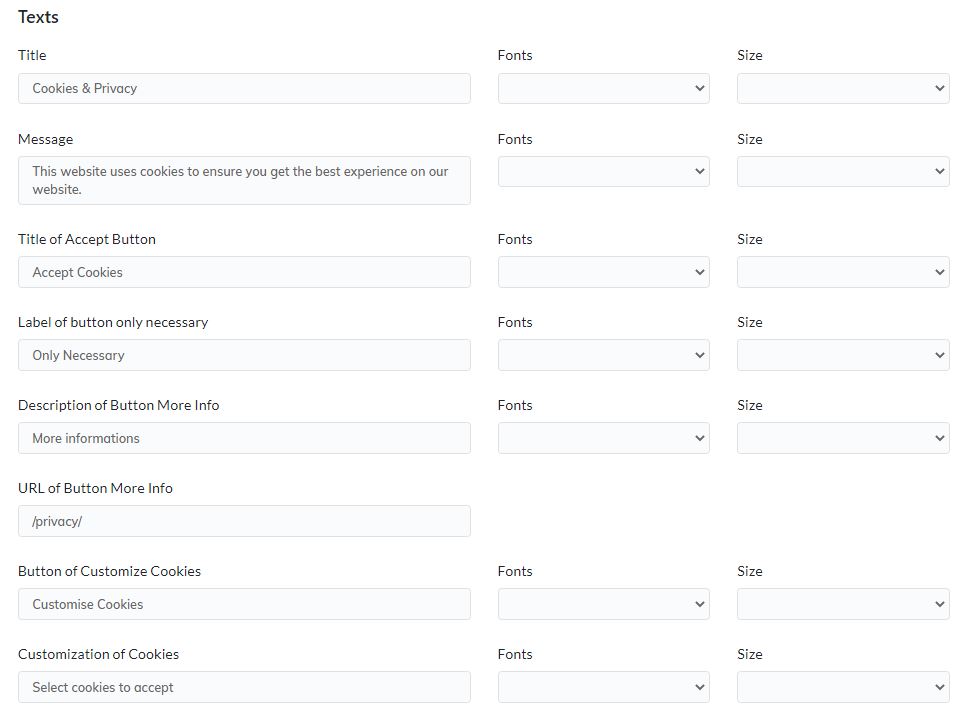
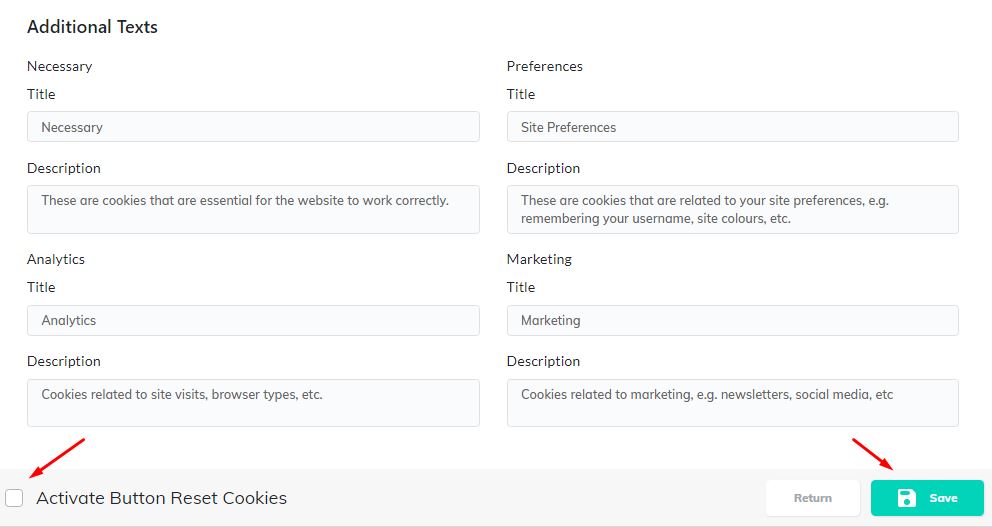
Thank you for following this tour with me! If you have any questions or problems using the tool, our technical support team is always available to help you!
Please rate us by giving us your feedback. It is important to us.
Let your business take off🚀