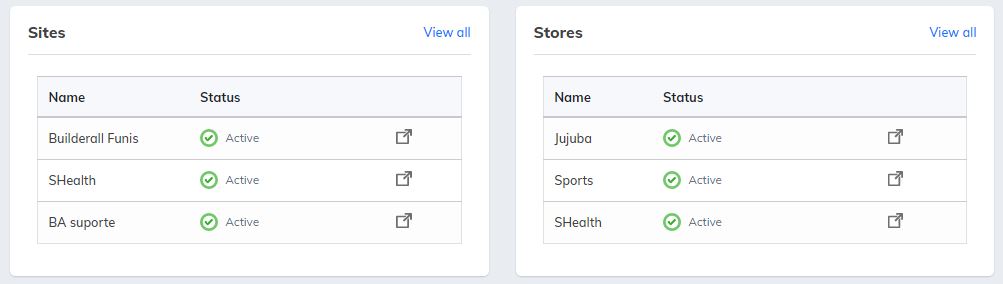- Access your WordPress Pro tool. You will enter the dashboard;
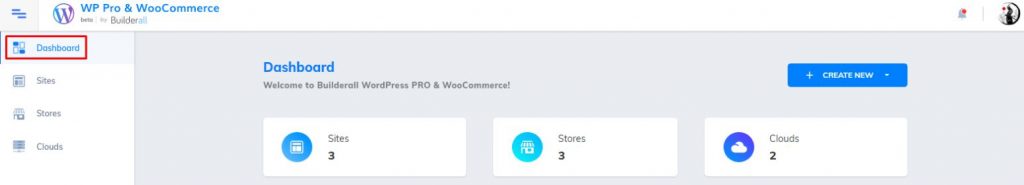
2. Here you will be able to check your “Clouds”/ “Servers”. If you need to upgrade your Cloud, you can do it from here;
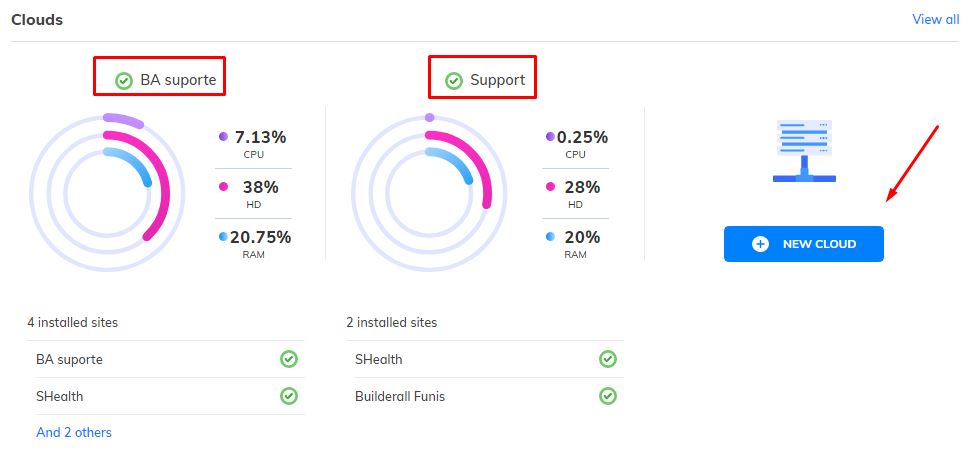
3. In this section, you can check your sites and stores. If they are active and see them live;