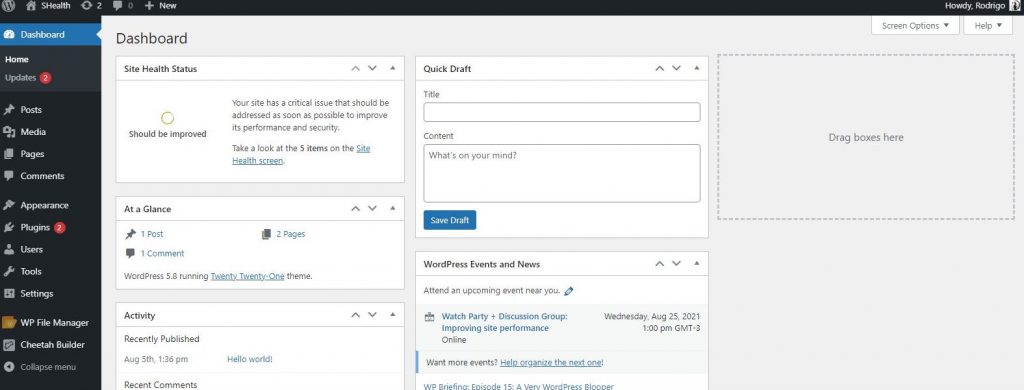You only can connect your WordPress dashboard after you have connected your store. You do not have to connect a bought domain to access your site/store. You can do that later.
- Access your WordPress or WooCommerce tool. Click on the site or store, on the left menu;
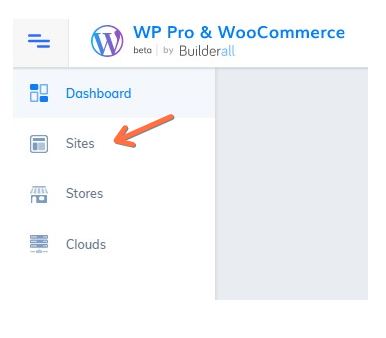
2. Choose your site and click on the three dots. Select the first option, “Manage website”;
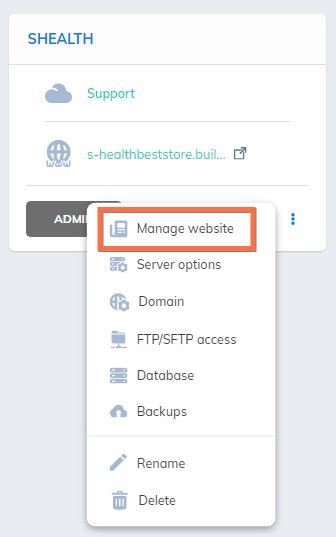
3. Now, click on “Admin”;
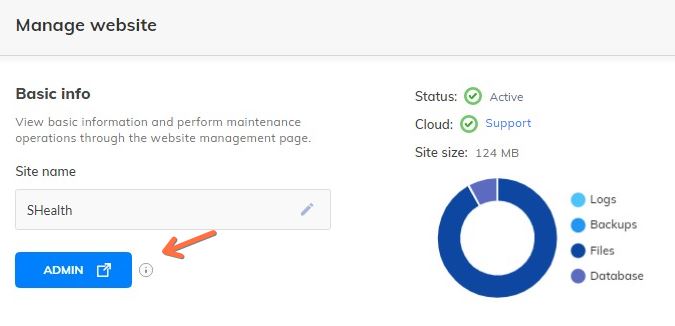
4. Will open a page to log in WordPress dashboard;
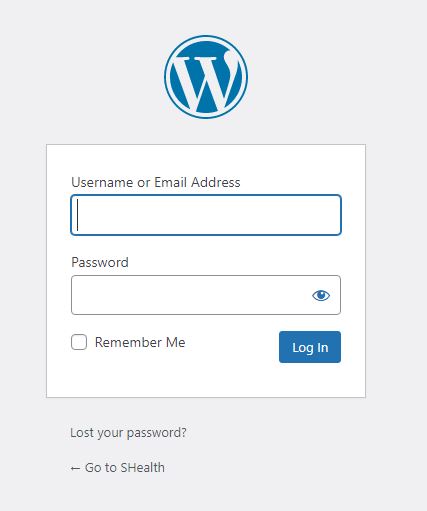
5. Insert your login and password. You will enter the dashboard;