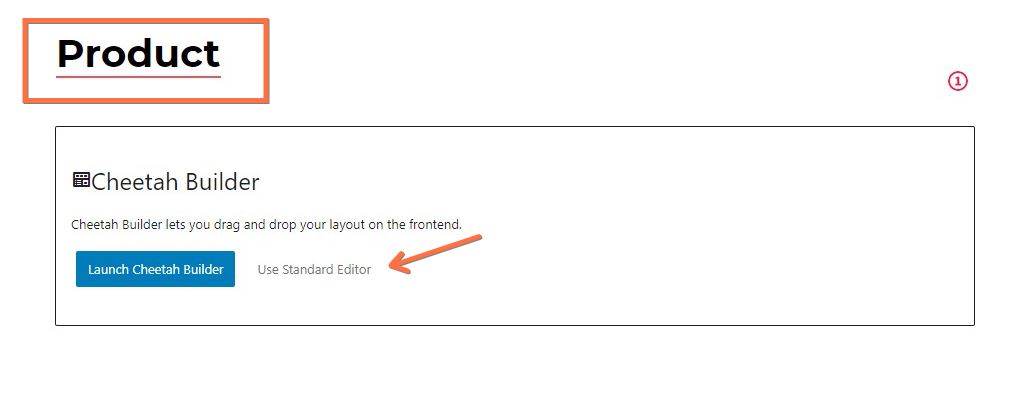- In the admin panel of your WordPress website, you will see a side menu on the left. Click on “Pages”;
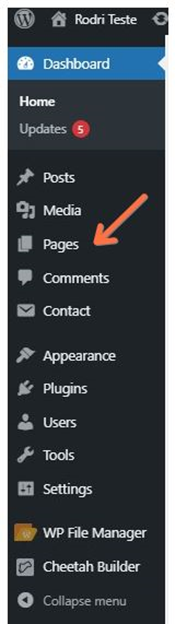
2. This page will appear. At the top, there is a button written “Add new”. Click on it;
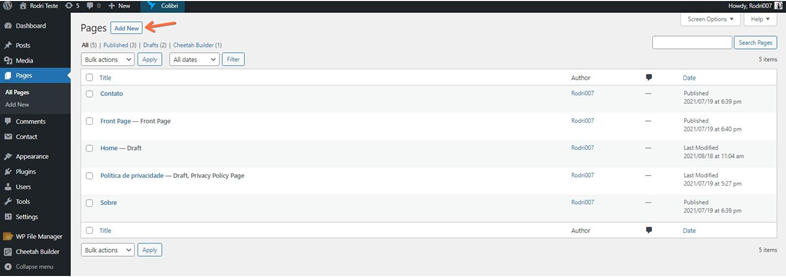
3. Here you will define a new one for this page. Once you have done this, click “Use Standard Editor”;