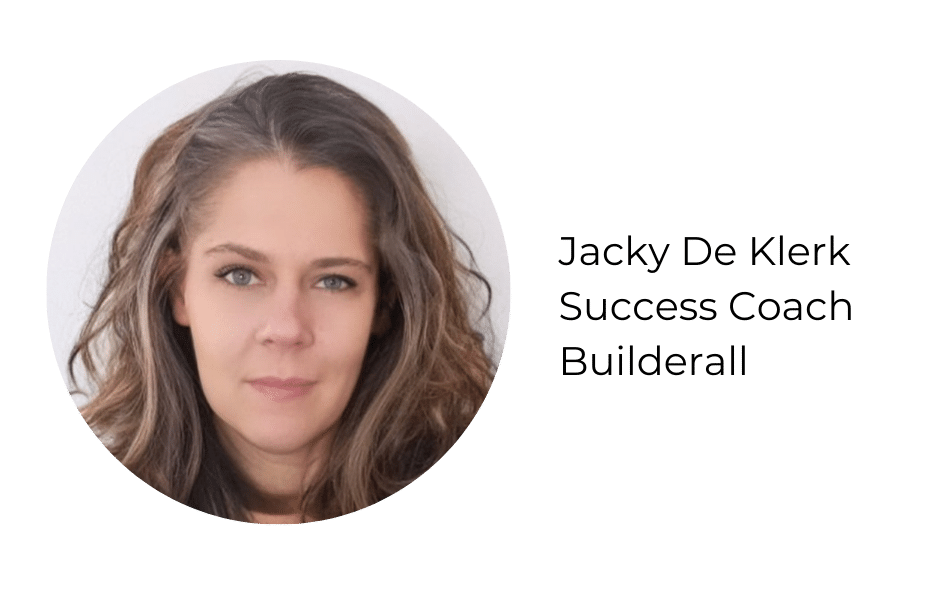Meta tags are similar to “labels” and have a good positioning on Google search pages and identify your content more easily.
Furthermore, meta tags are markers that facilitate the search engine’s work, they pass instructions that help the scanning and indexing of pages.
In this post, we will cover everything you need to know about meta tags and how to configure them in the Website Builder.
What are Meta Tags?
Every time you do a Google search for a keyword, topic or phrase, what do you see?
You see a listing of pages, with a blue link the title ( title tag ) and the sentence below it is a small description ( meta description ).
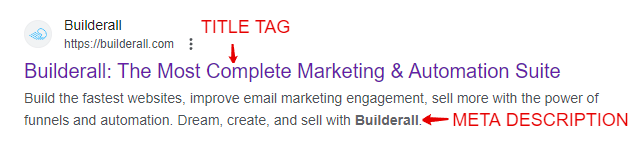
Meta tags are HTML commands that describe the content of a page for search engines and provide data such as title and brief description.
Meta Tags in SEO Settings of the Site
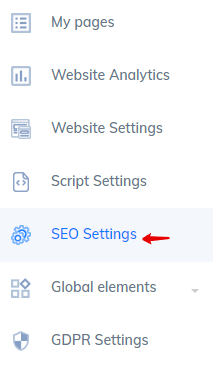
To access the SEO Settings, click on the navigation next to your site pages.
Keyword
Using the right keywords in your meta tags is crucial for search engine optimization (SEO) as it helps search engines understand the content of your web page, improving its visibility and ranking in search results. Make sure the keyword you add here also reflects in the Title and Description of the Website Settings.
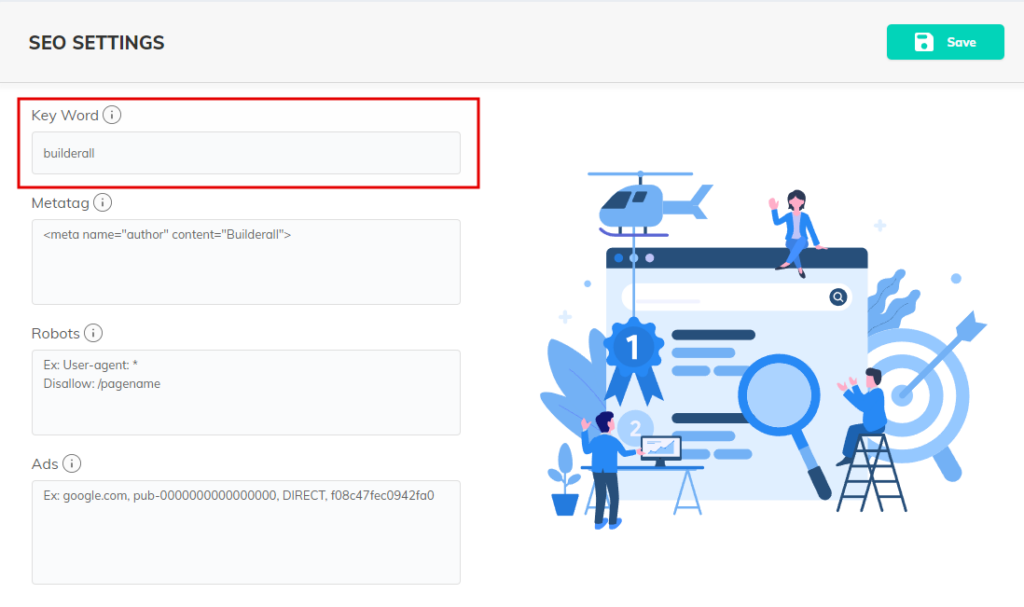
Meta Tag
Meta Tag is a command in text format (more specifically HTML) implemented in the code of web pages, within the Head area of the website (between the <head> and </head> tags) that makes it easier for search engines to track websites relevant when a search is performed.
Every time you enter a Meta Tag, enter it in the field below. Be careful not to add a Meta Tag for the Title and Description as the Builder will automatically create that from the Title and Decription in the website settings. Only add Meta Tags if you want to add additional information such as an author.
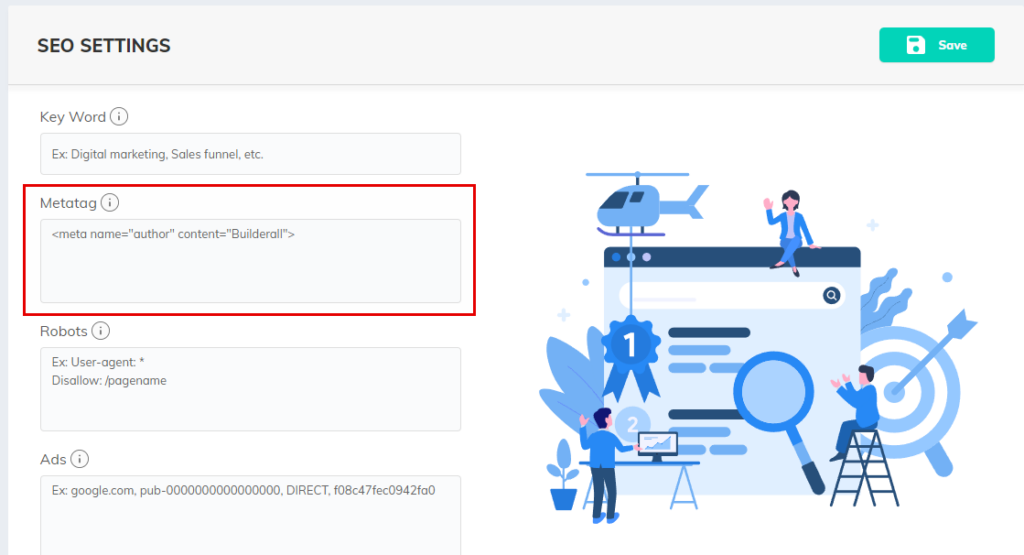
Meta Robots
robots.txt is a file that must be saved in the root folder of your website, and indicates to Google’s search robots which pages on your website you do not want or want to be accessed by these search engines.
The file is saved directly in the root of the website and to access it, simply type the page address in your browser and add the command “/robots.txt” to the end of the URL.
It is worth remembering that there are many other commands that can be carried out through meta robots. You can view these commands that google guides . Below are some examples of meta robots commands:
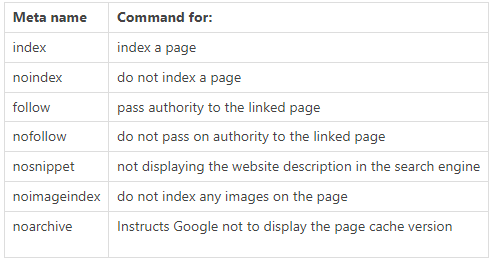
But why would you use this meta robots? Because eventually you have things that aren’t public, that you don’t want people to find. For example, a page with a special discount for customers should not be on Google, as anyone searching would end up discovering it and having access.
Website Settings
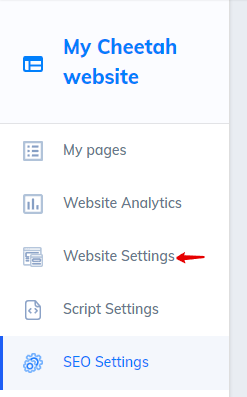
Remember to make sure that your keyword you added in the SEO Settings also reflect in the Title and Description.
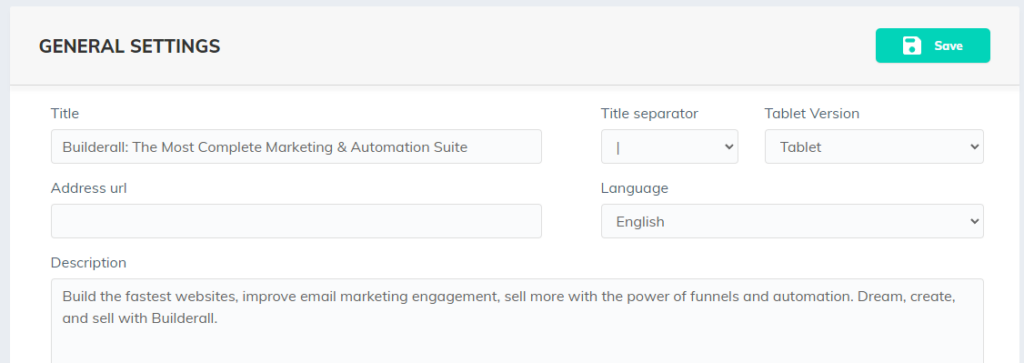
Title Tag
The title tag is simply the title represented by a clickable blue link on the search engine results page.
Titles directly impact search rankings and are visible to the user. It’s this title that makes it easier to find what you’re really looking for. Follow some practices for the title tag :
- Focus on making them attractive so that people want to click;
- Keep your title short, approximately six or seven words is enough;
- Maximum 60 characters;
- Title tags must contain your main keyword;
- Avoid repeating the keyword more than once in the title;
- Avoid cliché titles.
Meta Description
In general, a meta description tag should be informative and interesting to users, with a short, relevant summary of what a particular page is about. Meta descriptions are like a sales pitch to convince users that the page has exactly what they are looking for.
Furthermore, the tag’s mission is to improve the conversion rate, attract more clicks and thus generate more traffic to your website.
In terms of SEO, it is the description meta tag that will increase the chances of your website being opened. Check out some practices for meta description :
- About 160 characters to fill the space adequately;
- Clear and well-written message to arouse interest in the content;
- It is worth mentioning that the meta description must be original: never duplicate or copy;
- Entering a keyword increases the chances of being clicked;
- Differentiate descriptions for different pages.
What about Individual Pages?
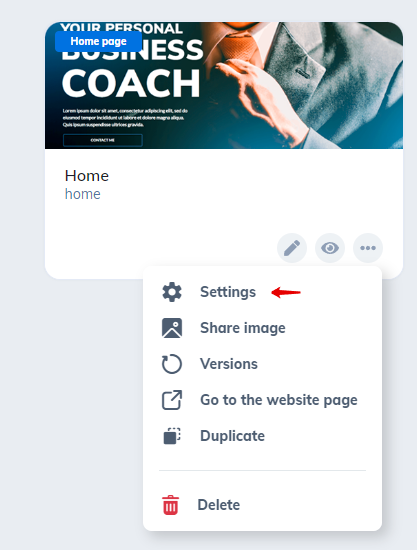
The same rules that you apply to the Website Settings, apply to the individual pages of your website with the only difference “robots” that is showing “no index”.
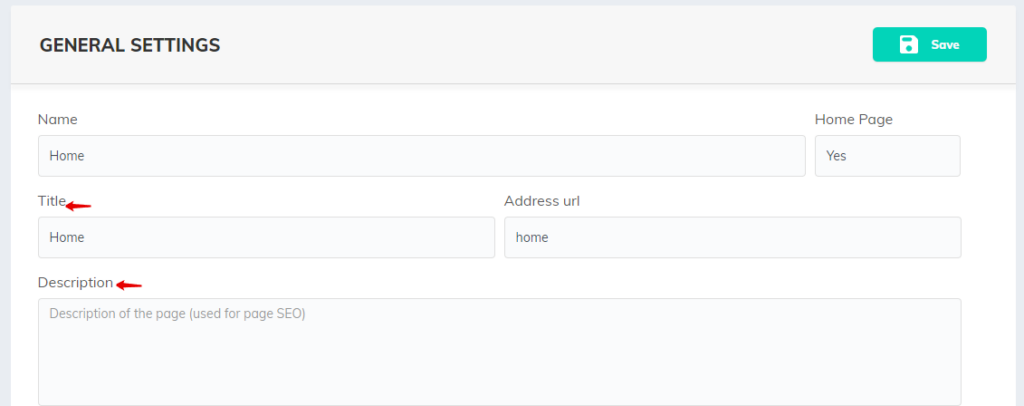
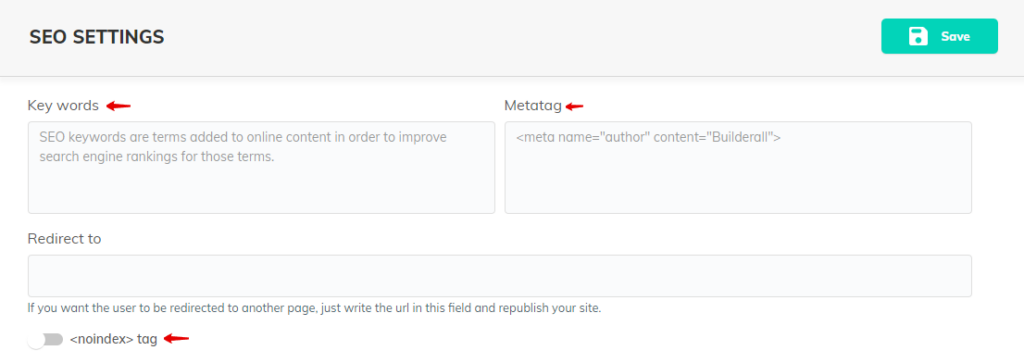
Meta Keywords, is it still necessary?
The keyword meta tag has already been widely used with the aim of helping the search browser have relevance on your website and content. Webmasters realized that it was possible to achieve good rankings by including keywords in their website’s content and materials. Therefore, meta keywords are no longer considered by search engines, and today Google does not use the meta Keyword tag in web rankings, but they are an important setting for communicating with Google.
Thank you for following this tour with me! If you have any questions or problems using the tool, our technical support team is always available to help you!
Please rate us by giving us your feedback. It is important to us.
Let your business take off🚀