A welcome email is the email a person will receive immediately, if they have opted into your list and confirmed their email. The default email only welcome them to the list and inform them where they can update their information.
This email can be edited and changed with any information you want to add.
It is important to note that the Welcome email will not be seen under “All Emails” which means you will not get statistics on how many opens etc.
Go to the list where you want to activate a welcome email.
- Click on the dropdown and choose “Pages/Emails”.
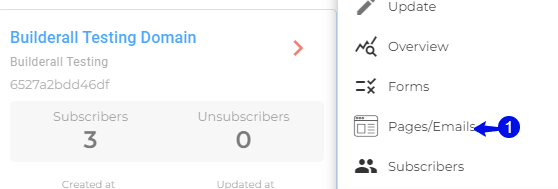
- Click on “Emails”.
- Look for welcome email and click on “Update”.
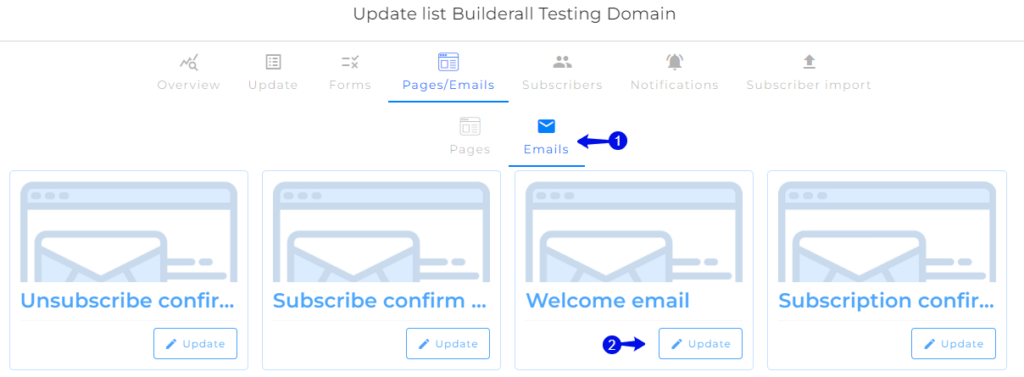
- Change the subject
- Make use of the Macros to personalize the email.
- Edit the email.
- Click “Update”.
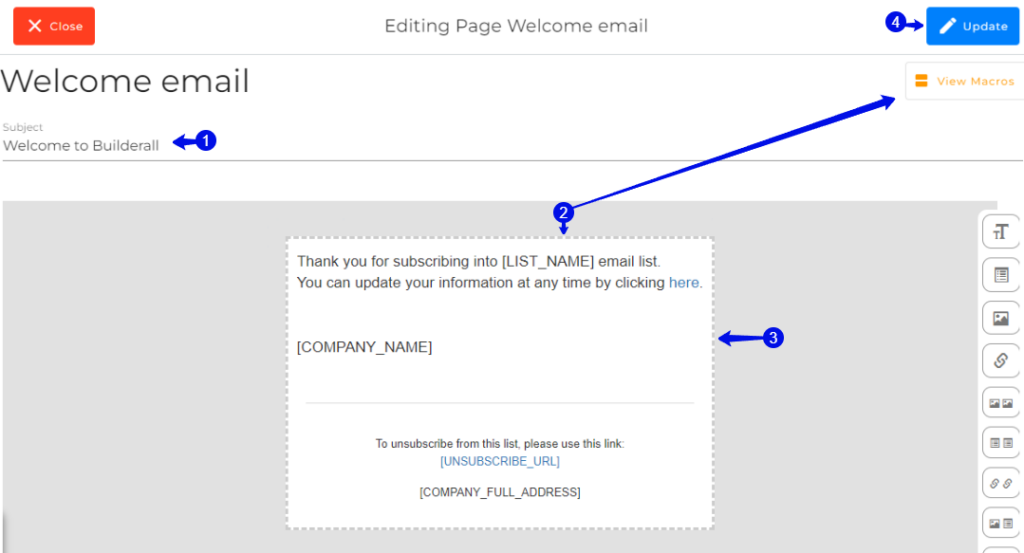
- Click on Update.
- Slide the slider till it turns blue.
- Click “Update”.
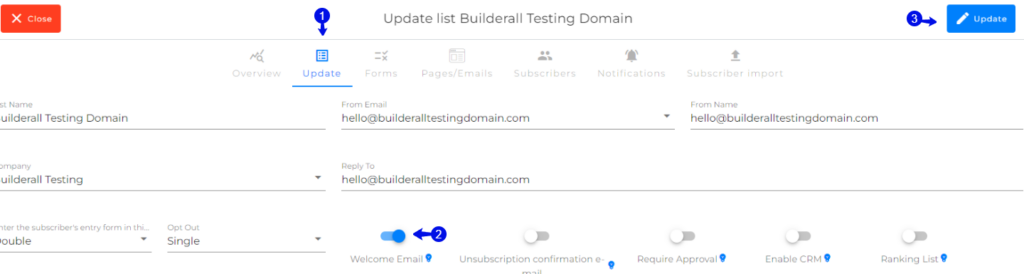

Congratulations, you have successfully created a Welcome Email that will be send immediately when a person confirmed their email.
Jacky De Klerk – Success Coach