Cheetah allows you to protect your blog so that only registered members can access the blog on your website. Listed below are the steps to protect your blog.
Inside the blog dashboard, click “Lead Capture” and then click “Lead Capture” to toggle it ON
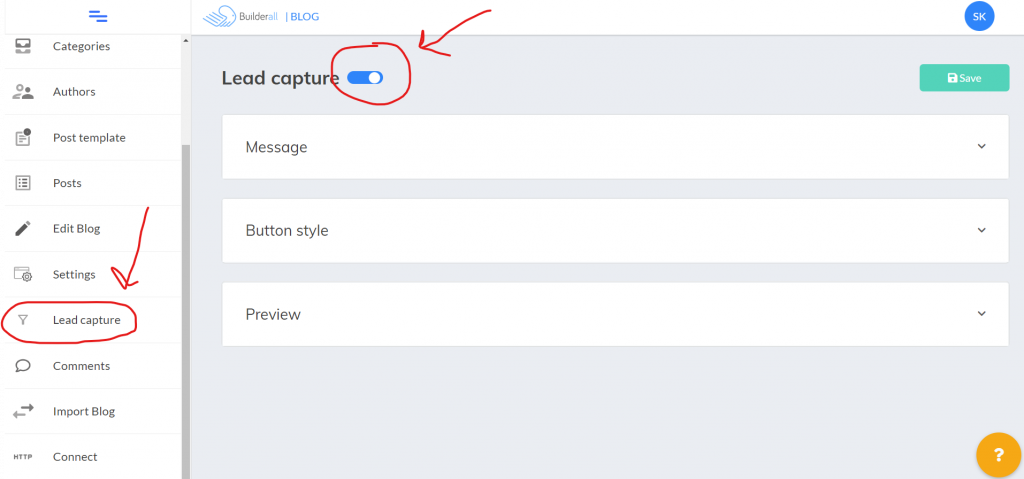
Message: This section allows you to enter a message to blog visitors to explain to them that they must register to see the content.
Button Style: This section allows you to customize the registration button that appears for the blog visitor.
Preview: This section allows you to preview the message and button style as it will appear on your blog.
When you toggle the “Lead Capture” feature on, you will create a new membership area specifically for your blog. Blog visitors that are not registered as a member of your website must register to gain access to the blog posts. This allows you to create a protected blog that visitors must register for and can use to build your email list.
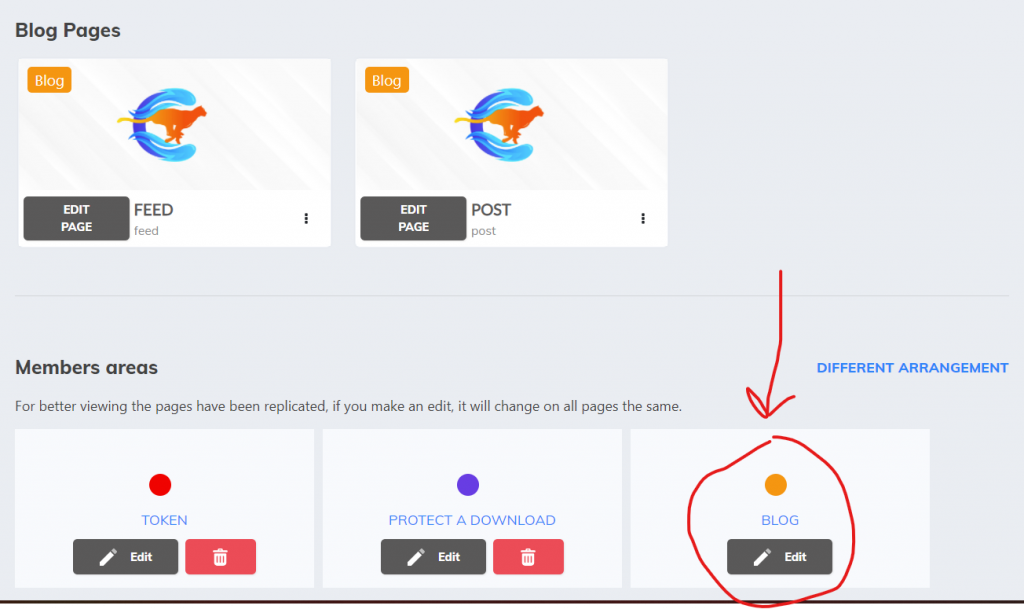
Edit the Member Area
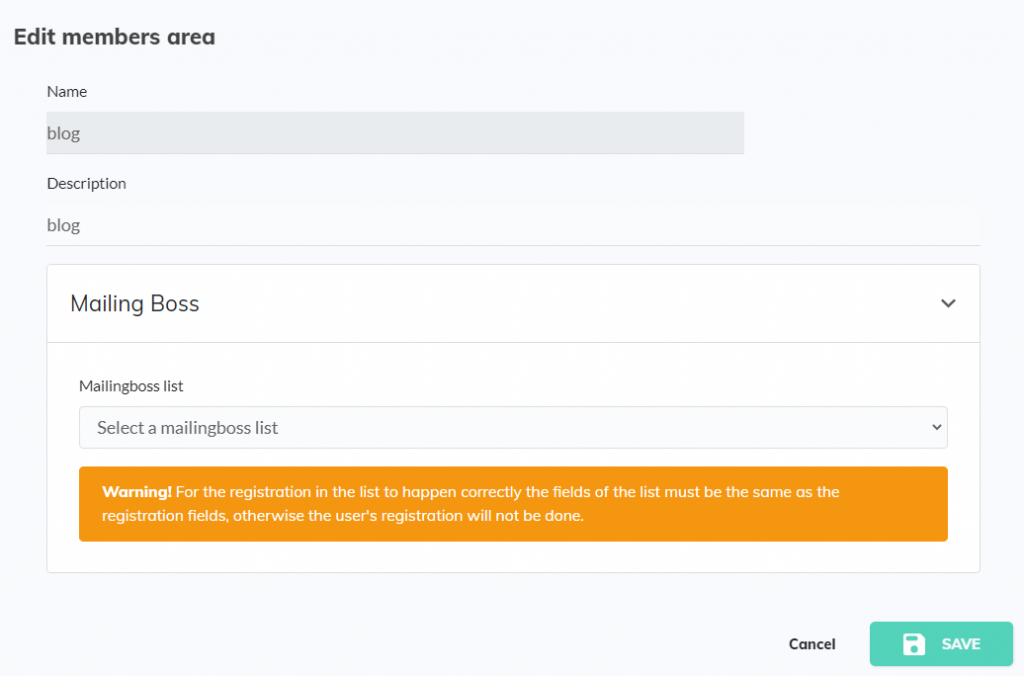
Description: This field allows you to add a description for the membership area.
MailingBoss List: This field allows you to add your blog subscriber to a MailingBoss subscriber list.