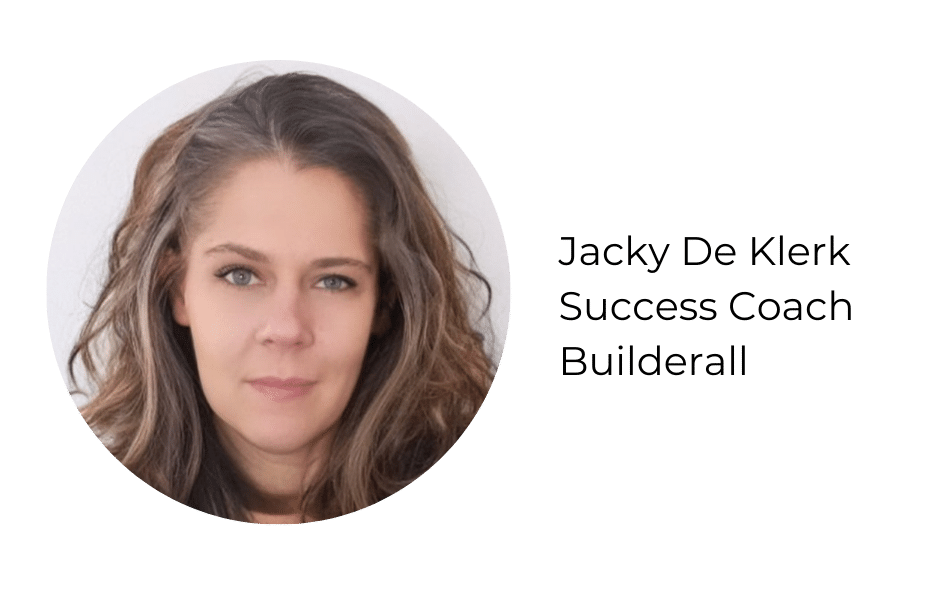In this tutorial we will learn how to download your subscribers you have in your calendar to an Excel or .csv file.
Export Subscribers
Click on “My Calendars”.
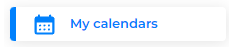
Click on the three little dots, and choose “View Subscribers”
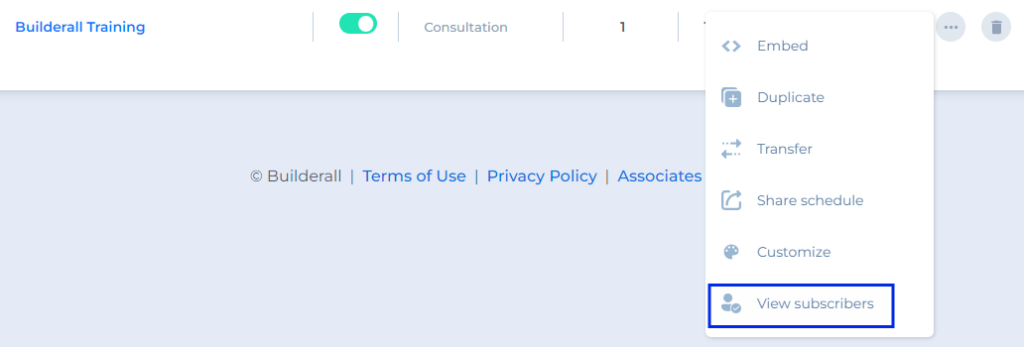
Click on the circle to highlight it blue. It will open up another button called “Action”.
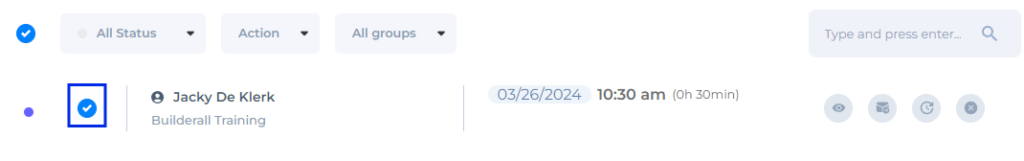
Choose in the dropdown of the action if you want to export to excel or download as a .csv file.
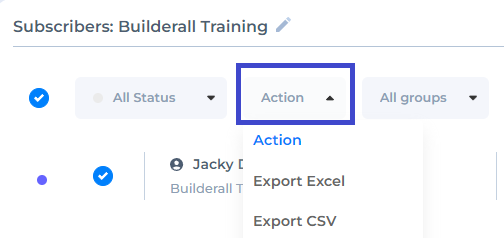
Other Tutorials
- Booking App Overview
- Integrating Zoom, Google Meet, Google Calendar
- Understanding groups
- Setting up consultations
- Setting up an event
- Setting up a classroom
- Setting up a recurring event
- Adding the calendar to your website
- How to transfer and share your calendar
- Creating tags in calendar to use with Mailingboss (autoresponder)
- Quick solution: Unblock improper schedules on Builderall Booking
Thank you for following this tour with me! If you have any questions or problems using the tool, our technical support team is always available to help you!
Please rate us by giving us your feedback. It is important to us.