A regular email or broadcast email is a once-off email that can be send to anyone on any list that you have chosen.
- There are multiple ways in creating an email in Mailingboss, but the Quick Action is the easiest. Just click on “Create an Email”.
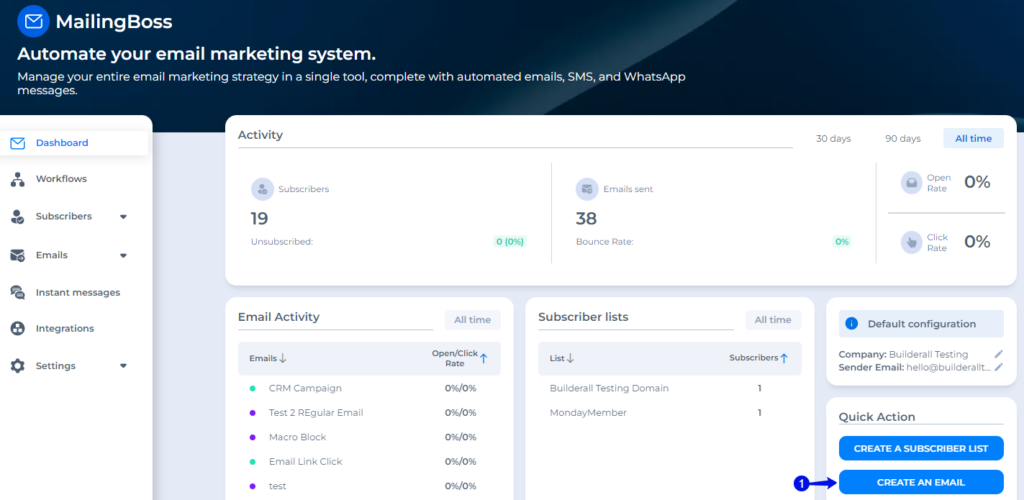
- Give your email a name that will help you differentiate what the email is about.
- Choose “Broadcast” email.
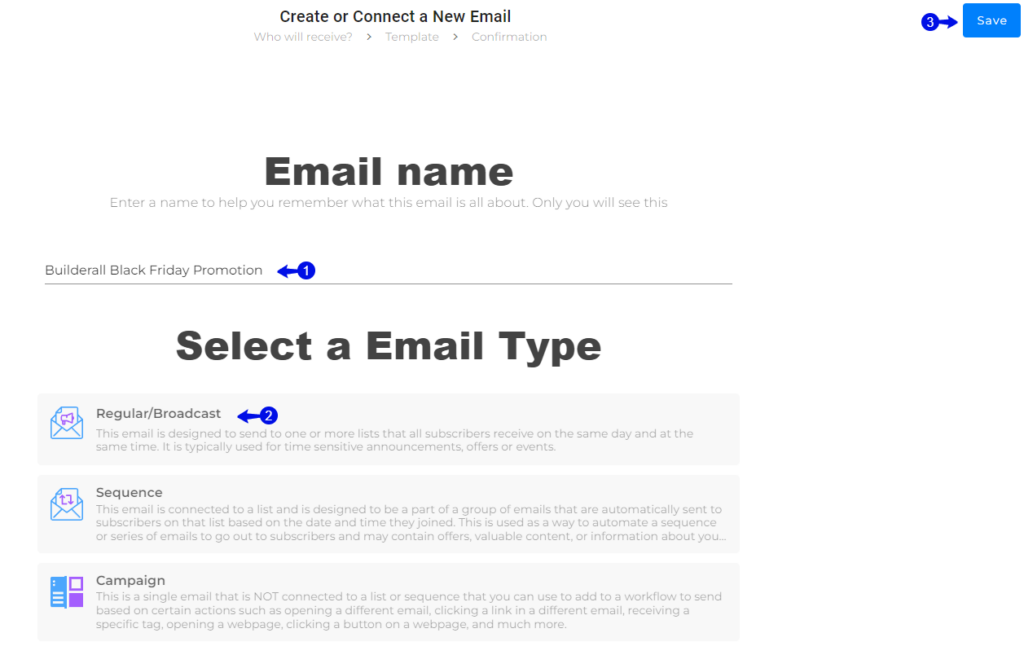
- If you do have a sequence of emails created, you can choose it here. If not, you can just leave it blank.
- Under list choose the Mailingboss List you want to use.
- Click “Save”.
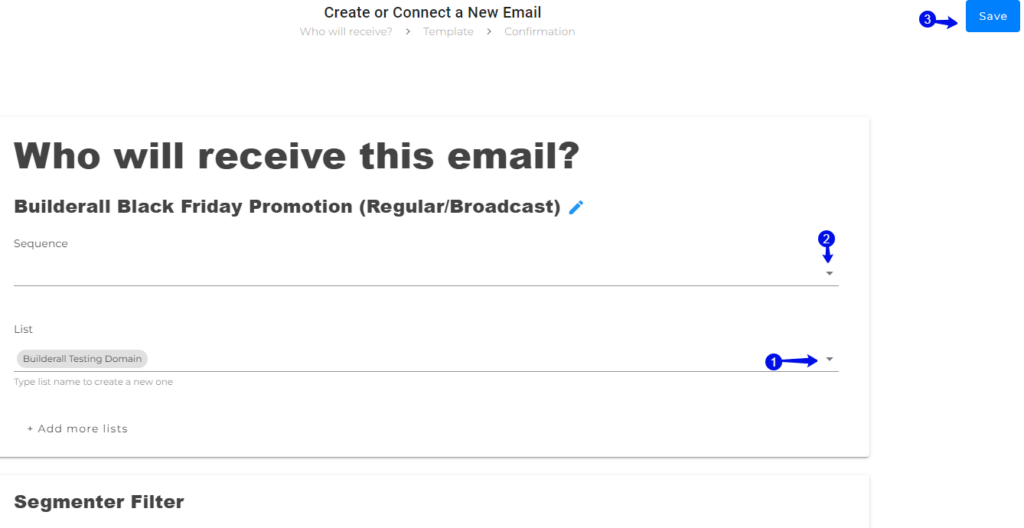
- Choose your subject.
- Type your Pre-Header (this is optional)
- You can also choose to import a template that you have already created, or even from another email platform.
- Edit your email.
- Click “Save”.
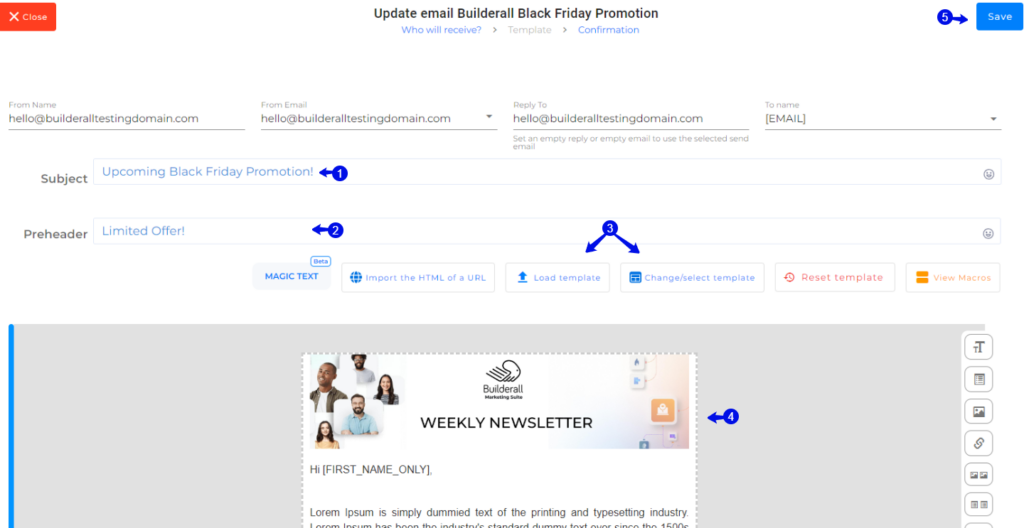
- Choose the date and time you want to send.
- You can send a test email before you activate the email.
- If you are going to send test email first, just click “Save”. If you are not testing the email, click “Save and Activate”.
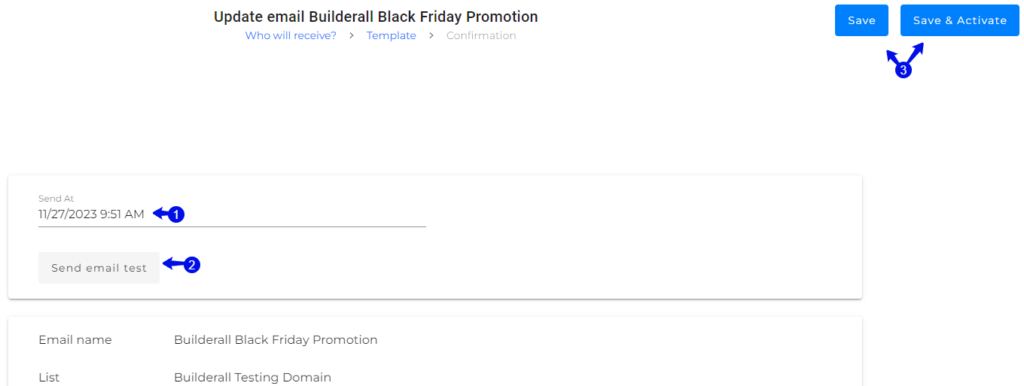
- Here you can see the email is draft – meaning it has not been sent because I wanted to send a test email first.
- If you want to activate the email, click on the dropdown.
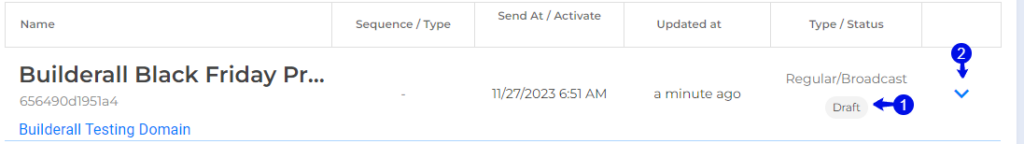
- Click on “Activate”.
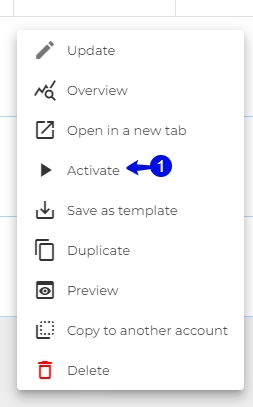

Congratulations, you have now successfully created a regular / broadcast email.
Jacky De Klerk – Success Coach